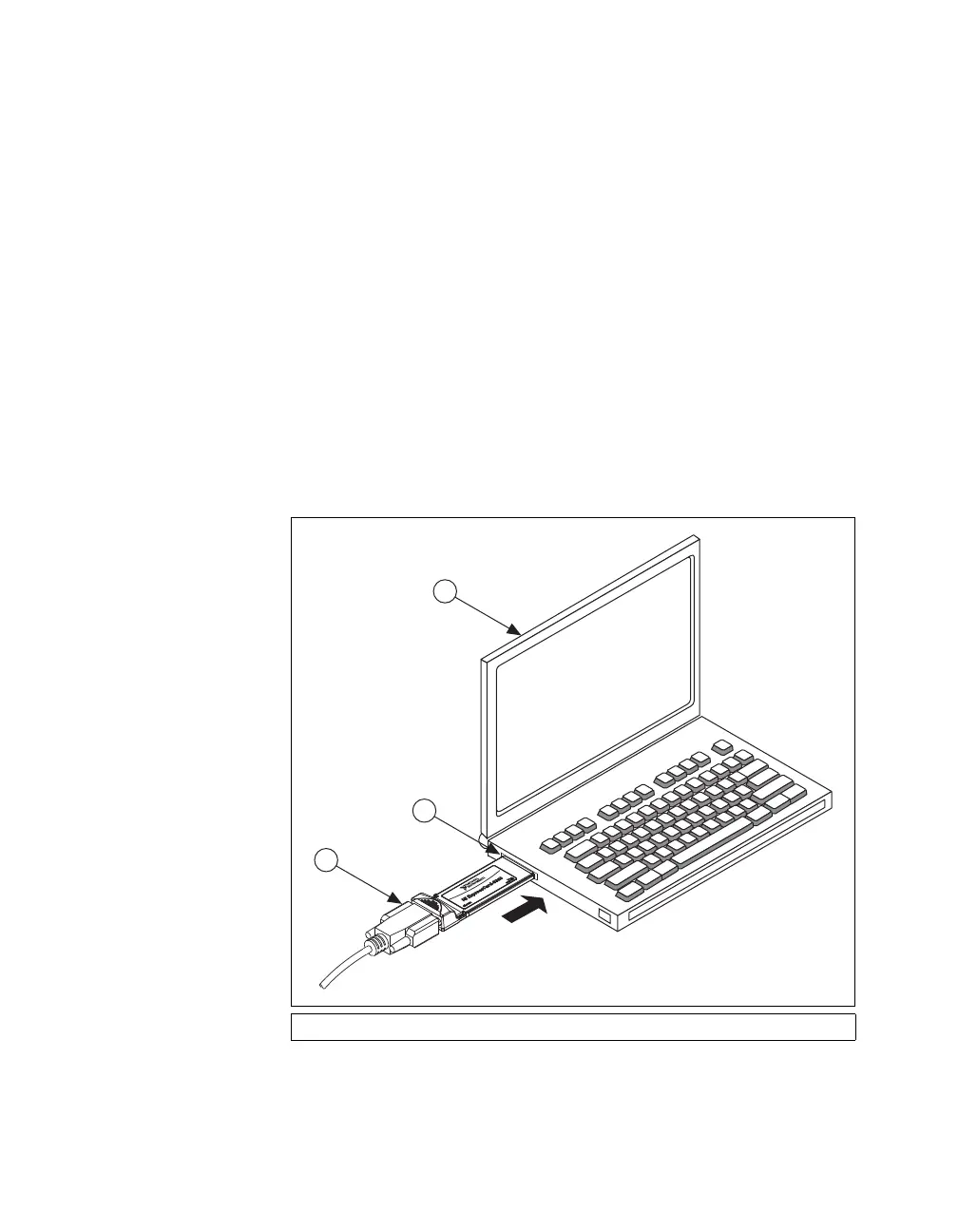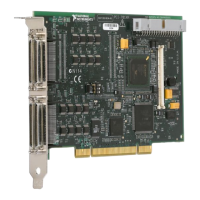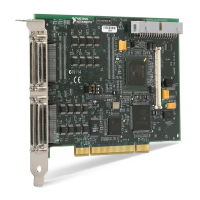Set Up Your MXI-Express x1 System 10 ni.com
Installing an NI ExpressCard-8360 Host Card
Because a laptop is not grounded, follow this procedure to safely connect
it to your PXI system:
1. Install the NI PXI-8360, NI PXI-8361, or NI PXIe-8360 as directed in
the Installing an NI PXI-8360/8364 or NI PXIe-8360/8364 Board
section where applicable.
2. Touch the NI ExpressCard-8360 and a metal part of the PXI chassis
simultaneously. Do not install it into the laptop or embedded controller
yet.
3. Connect the cable to the NI ExpressCard-8360 and target chassis.
4. Plug the NI ExpressCard-8360 into an available ExpressCard slot.
If your computer is already running (or hibernating, etc.) when you
install NI ExpressCard-8360, you must reboot to detect the PXI system.
Otherwise, the PXI system is detected when you start your computer.
Figure 3 shows how to insert the NI ExpressCard-8360 into a laptop and
connect the cable.
Figure 3. Installing the NI ExpressCard-8360 Into a Laptop
1 MXI-Express x1 Cable 2ExpressCard Slot 3 Portable Computer
