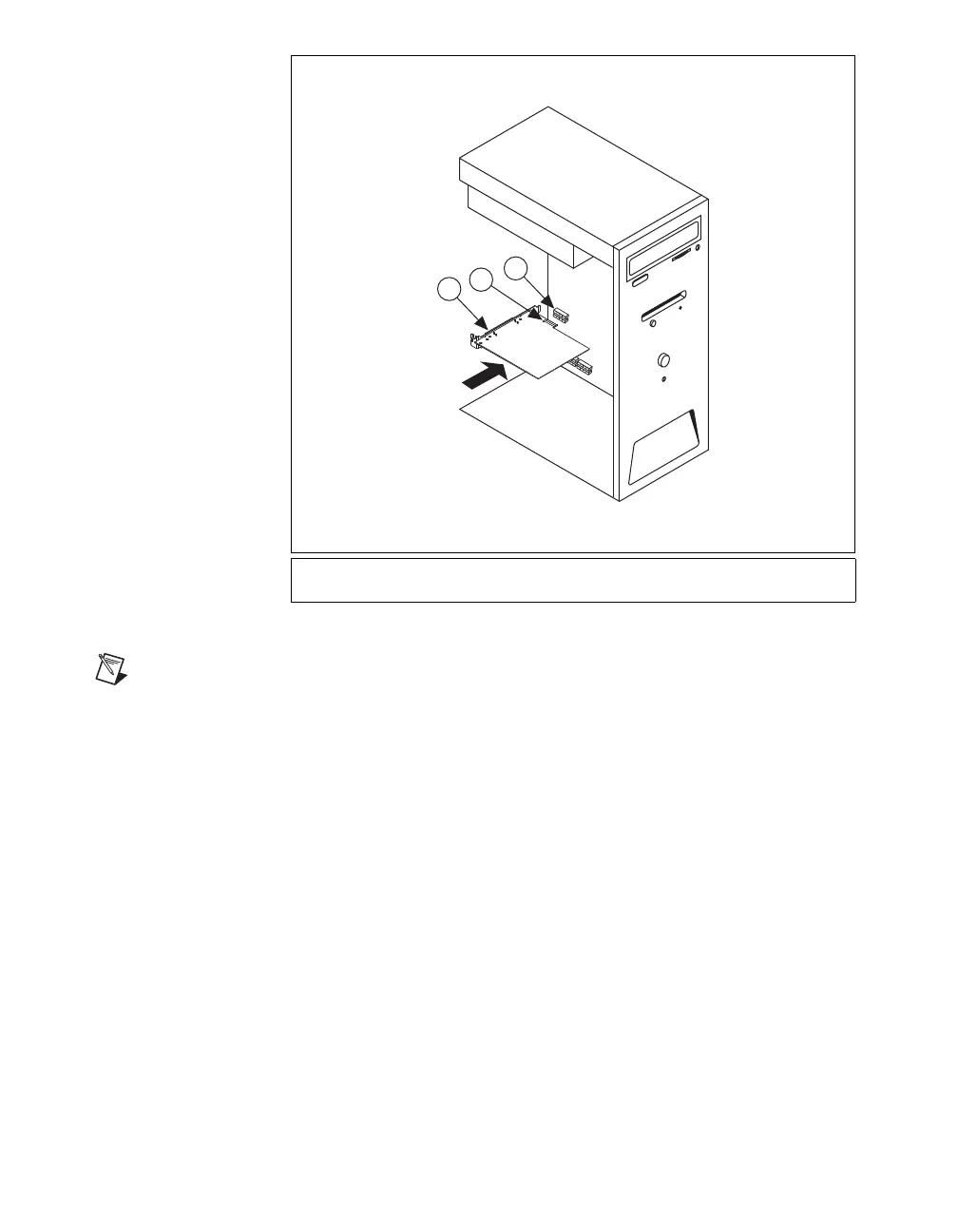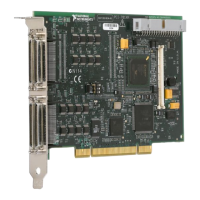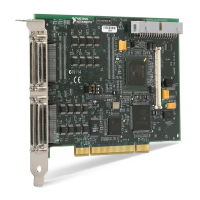Set Up Your MXI-Express x1 System 8 ni.com
Figure 1. NI PCIe-8361/8362 Card Installation Example
Note
Figure 1 shows a PCI Express based card installation. The same procedure applies
for a PCI card and slot.
Installing the Low-Profile Bracket (Optional)
To install the NI PCI-8361 or NI PCIe-8361 in a host computer that
requires a low-profile height card, the front bracket must be replaced with
the low-profile bracket included with your kit. Complete the following
steps to replace the bracket.
1 NI PCIe-8361/8362
2 PCI Express x1 Card-Edge Connector
3 PCI Express Slot
1
3
2
