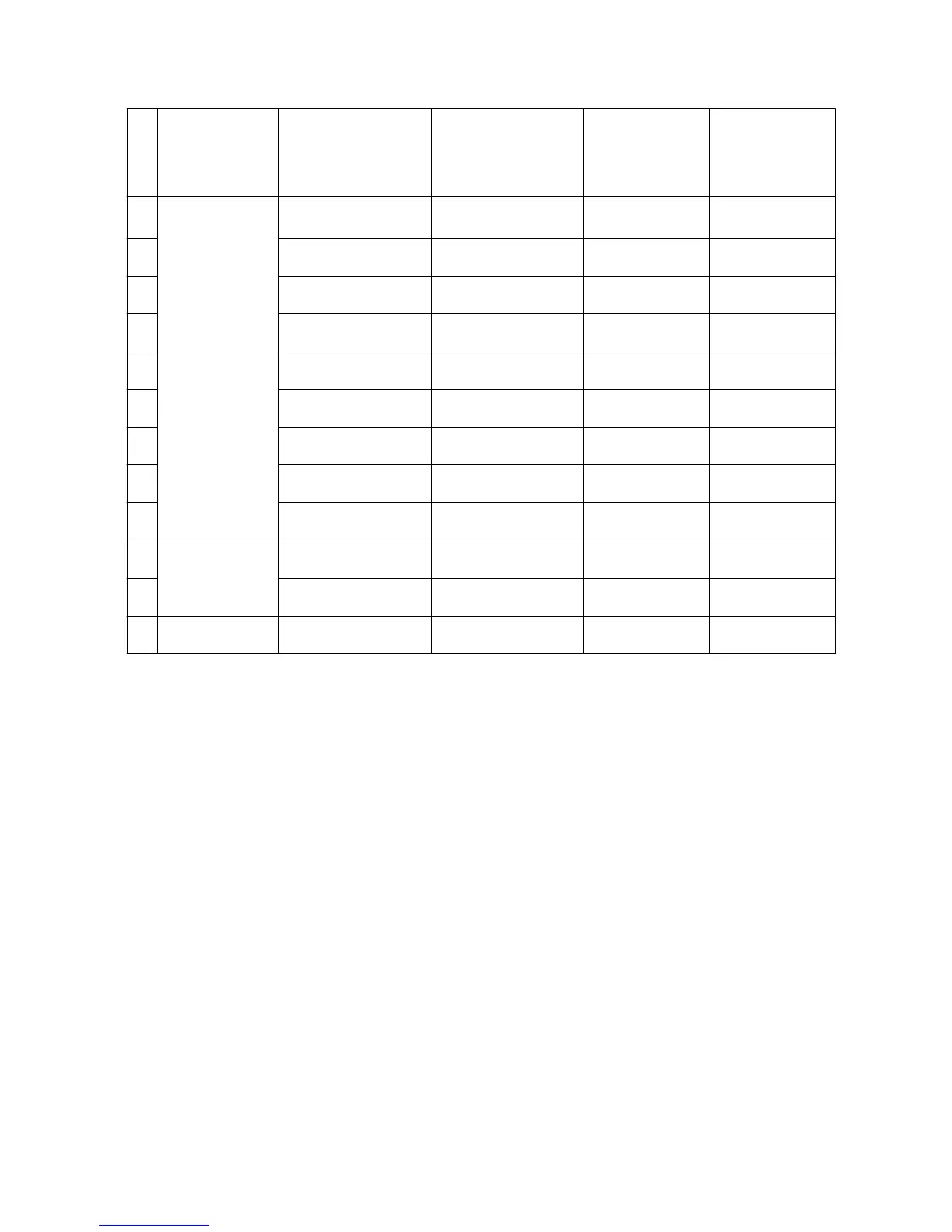1 5 7.34 7.34 ±74.40 ±32.66
2 2.27 2.27 ±23.70 ±10.10
3 2.18 2.18 ±22.80 ±9.70
4 2.1 2.1 ±22.00 ±9.35
5 2.02 2.02 ±21.20 ±8.99
6 1.94 1.94 ±20.40 ±8.63
7 1.85 1.85 ±19.50 ±8.23
8 1.77 1.77 ±18.70 ±7.88
9 1.68 1.68 ±17.80 ±7.48
10 0.5 0.69 0.69 ±7.90 ±3.07
11 0.21 0.21 ±3.10 ±1.50
12 0.05 0.065 0.065 ±1.65 ±0.81
1. Connect one end of the SMA (m)-to-BNC (m) cable to CH 0 of the PXIe-5413. Connect
the other end to the double banana plug-to-BNC (f) adapter, and connect the double
banana plug-to-BNC (f) adapter to the HI and LO connectors of the DMM.
2. Configure the DMM with the following settings:
• Function: AC Voltage
• Resolution: 6.5 digits
• Aperture time: 100 ms
• Number of averages: 4
• Minimum frequency: 49 kHz
• Auto zero: Enabled
• ADC calibration: Enabled
• Vertical range: DMM range listed in the AC Amplitude Accuracy Verification table
3. Configure the PXIe-5413 with the following settings:
• Channel: Channel of the PXIe-5413 connected to the DMM
• Load impedance: 1 MΩ
• Output mode: Standard Function
• Waveform type: Sine
• Frequency: 50 kHz
10 | ni.com | PXIe-5413 Calibration Procedure
