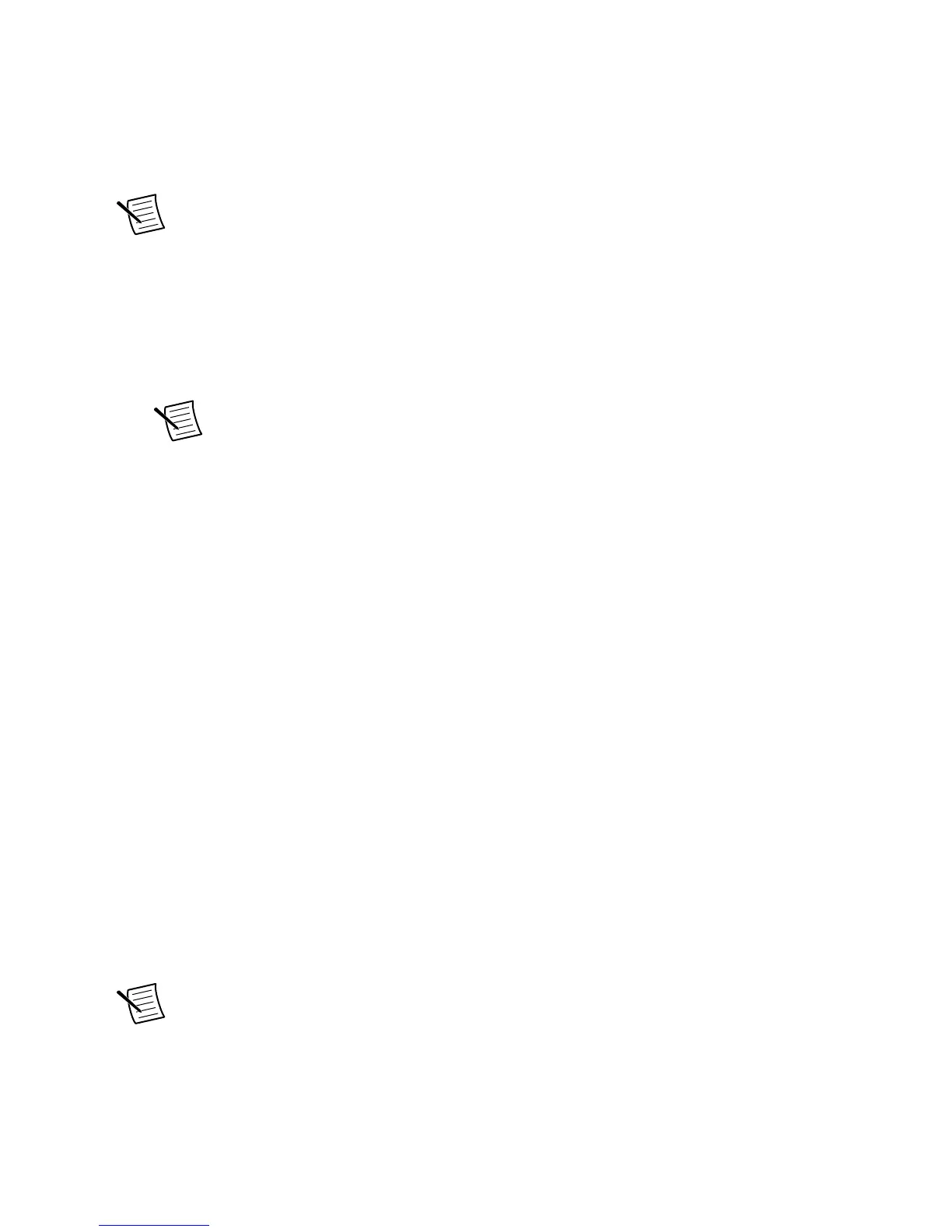8. Call niFgen ni5433 Timebase Cal Adjust with the following settings:
• Measured Frequency: Frequency of the waveform present on the connected
channel of the PXIe-5413 and measured by the oscilloscope in the previous step
9. If the Timebase Cal Complete output of niFgen ni5433 Timebase Cal Adjust returns
FALSE, repeat steps 5 through 8 until Timebase Cal Complete returns TRUE.
Note Timebase adjustment is only required on one channel of the two-channel
PXIe-5413.
Adjusting DC Voltage
Follow this procedure to adjust the DC voltage of the PXIe-5413.
1. Connect one end of the SMA (m)-to-BNC (m) cable to a channel of the PXIe-5413.
Connect the other end to the double banana plug-to-BNC (f) adapter, and connect the
double banana plug-to-BNC (f) adapter to the HI and LO connectors of the DMM.
Note DC voltage adjustment can be performed on either channel of the two-
channel PXIe-5413.
2. Call niFgen ni5433 ADC Cal Initialize with the following settings:
• Channel: Channel of the PXIe-5413 connected to the DMM
3. Call niFgen ni5433 ADC Cal Configure to obtain the Approximate Voltage Generated
(V
pk-pk
) output.
4. Wait 1 second for settling.
5. Configure the DMM with the following settings:
• Function: DC Voltage
• Resolution: 7.5 digits
• Aperture time: 100 ms
• Number of averages: 4
• Auto zero: Enabled
• ADC calibration: Enabled
• Range: Range returned by the Approximate Voltage Generated (V
pk-pk
) output of
niFgen ni5433 ADC Cal Configure in step 3
6. Measure the voltage of the signal using the DMM.
7. Call niFgen ni5433 ADC Cal Adjust with the following settings:
• Measured Voltage: Voltage of the waveform present on the connected channel of
the PXIe-5413 and measured by the DMM in the previous step
8. If the ADC Cal Complete output of niFgen ni5433 Timebase Cal Adjust returns FALSE,
repeat steps 3 through 7 until ADC Cal Complete returns TRUE.
Note DC voltage adjustment is only required on one channel of the two-channel
PXIe-5413.
PXIe-5413 Calibration Procedure | © National Instruments | 15
