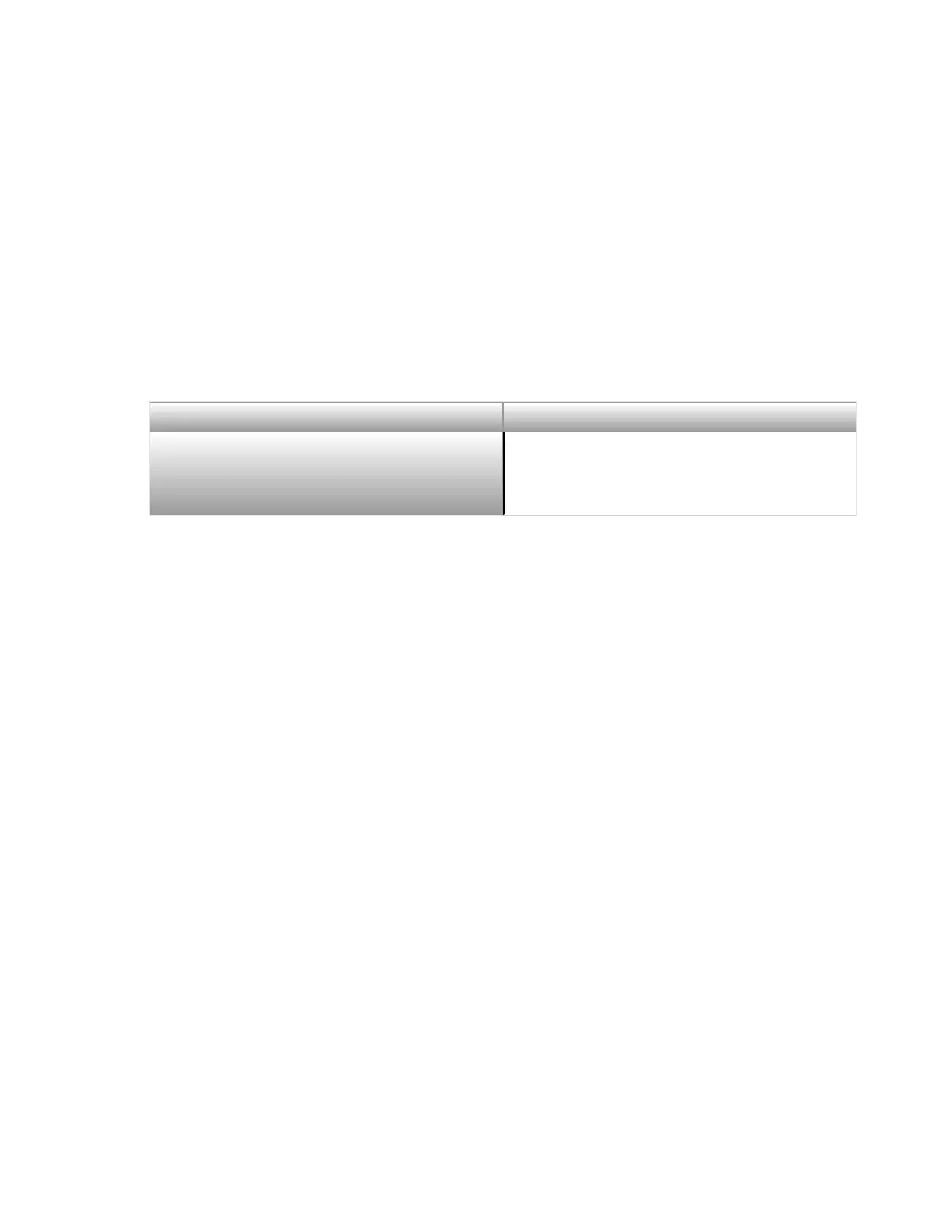Using NI Soware with the PXIe-5842
Making a First Measurement
You can verify proper installation and configuration of your device by making a
measurement using InstrumentStudio.
1. Depending on your instrument, connect the relevant RF input and RF output
ports using the appropriate cable.
Instrument Connection
PXIe-5842 VST
■
Ports: PXIe-5842 RF IN to RF OUT
■
Cable: SMA (m)-to-SMA (m)
2. Launch InstrumentStudio at Start » National Instruments »
InstrumentStudio.
3. Click File » New » RF Signal Generator.
4. Generate a 1 GHz CW tone RF signal at the RF output terminal of your
instrument.
1. Select CW in the panel for the instrument.
2. In the Frequency box, enter 1 GHz.
3. In the Level box, enter 0 dBm.
5. If the generator is not already running, click Run, and set the output to On.
The instrument generates a signal with the settings you specify.
6. Click File » New » RF Signal Analyzer.
7. Verify on the RF signal analyzer panel that the PXIe-5842 is receiving the CW
tone.
8. Close InstrumentStudio.
ni.com
24
PXIe-5842 Getting Started
