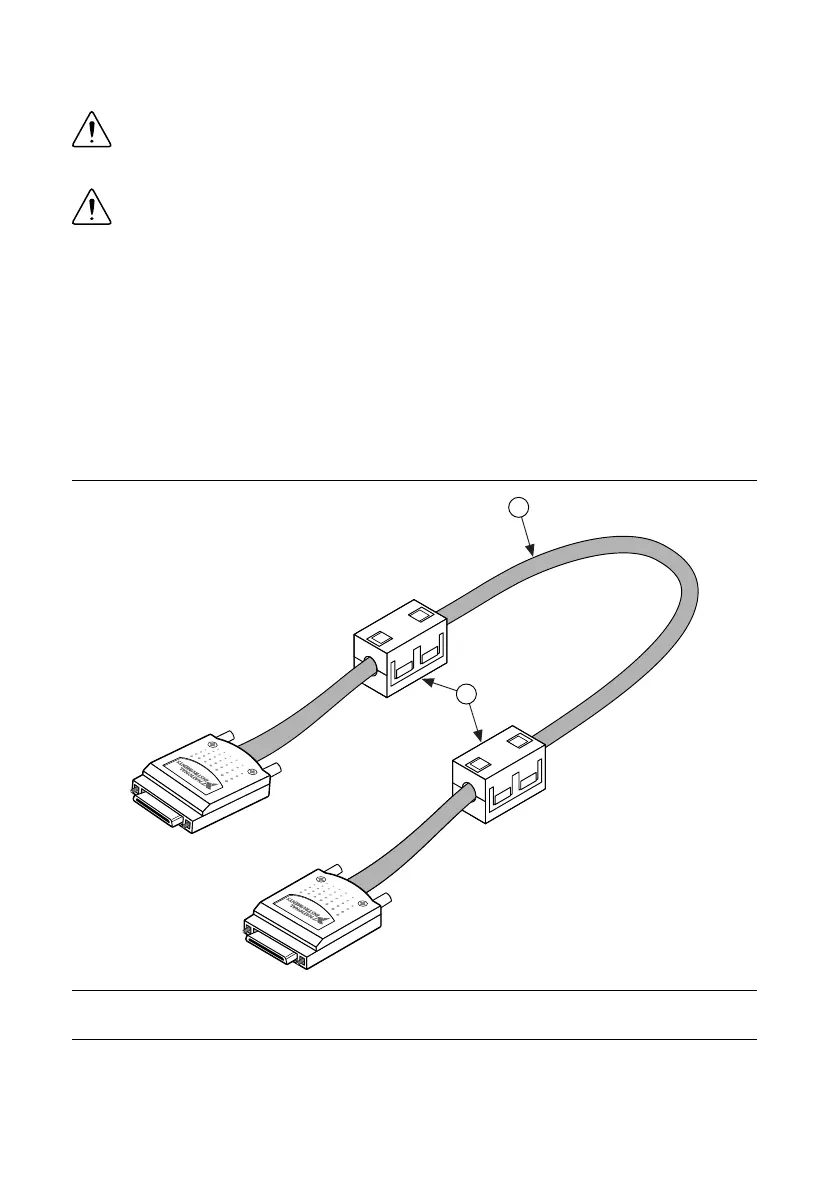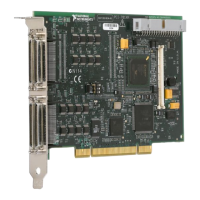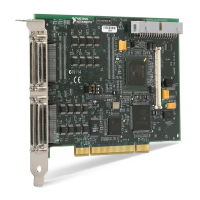cables or accessories are not properly installed and shielded, the EMC specifications
for the product are no longer guaranteed.
Caution To ensure the specified EMC performance, install two (2) snap-on, ferrite
beads (777297-01) per connected I/O cable in accordance with the product
installation instructions.
Caution To ensure the specified EMC performance, the length of any cable
connected to the input port(s) must be no longer than 3 m (10 ft).
For each connected I/O cable, install two (2) snap-on, ferrite beads (777297-01), one on each
end of the cable, as close to the connector as practical.
Two (2) snap-on, ferrite beads (777297-01) are included in ach of the following recommended
cable kits:
• Shielded R Series High Speed Digital Cable, 1m (156166-01)
• Shielded R Series High Speed Digital Cable, 2m (156166-02)
For user-supplied cables, the ferrite beads can be ordered directly from NI by visiting
ni.com/
info and entering RDIO2FERRITE.
Figure 5. Ferrite Installation
1. I/O cable
2. Ferrites
NI PXIe-7820R Getting Started Guide | © National Instruments | 9