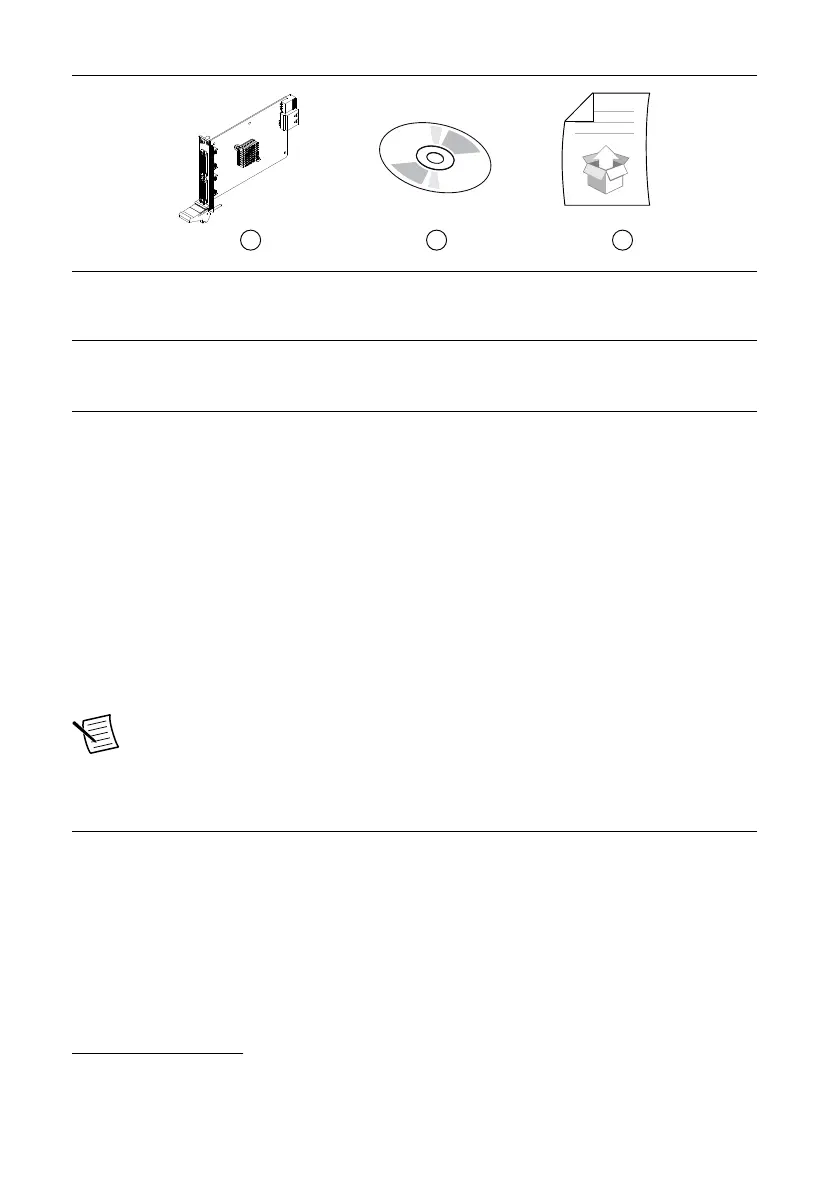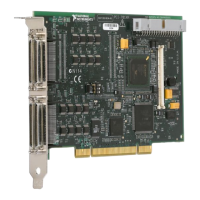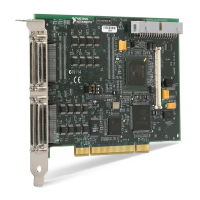Figure 1. Kit Contents for the NI PXIe-7820R
1. Hardware
2. NI-RIO Media
3. Getting Started Guide
Preparing the Environment
Ensure that the environment in which you are using the NI PXIe-7820R meets the following
specifications.
............................................................................Operating temperature
(IEC 60068-2-1, IEC 60068-2-2)
0° C to 55° C
............................................................................Operating humidity
(IEC 60068-2-56)
10% RH to 90% RH, noncondensing
............................................................................Pollution degree 2
............................................................................Maximum altitude 2,000 m
Indoor use only.
Note Refer to the device datasheet on ni.com/manuals for complete specifications.
Installing Software on the Host Computer
Before using the NI PXIe-7820R, you must install the following application software and
device drivers on the host computer.
1. LabVIEW 2014 SP1 or later
2. LabVIEW Real-Time Module 2014 SP1 or later
1
3. LabVIEW FPGA Module 2014 SP1 or later
4. NI-RIO Device Drivers February 2015 or later
1
LabVIEW Real Time Module is only required if the R Series board is being used on a PXIe
controller with a real-time operating system.
NI PXIe-7820R Getting Started Guide | © National Instruments | 3
