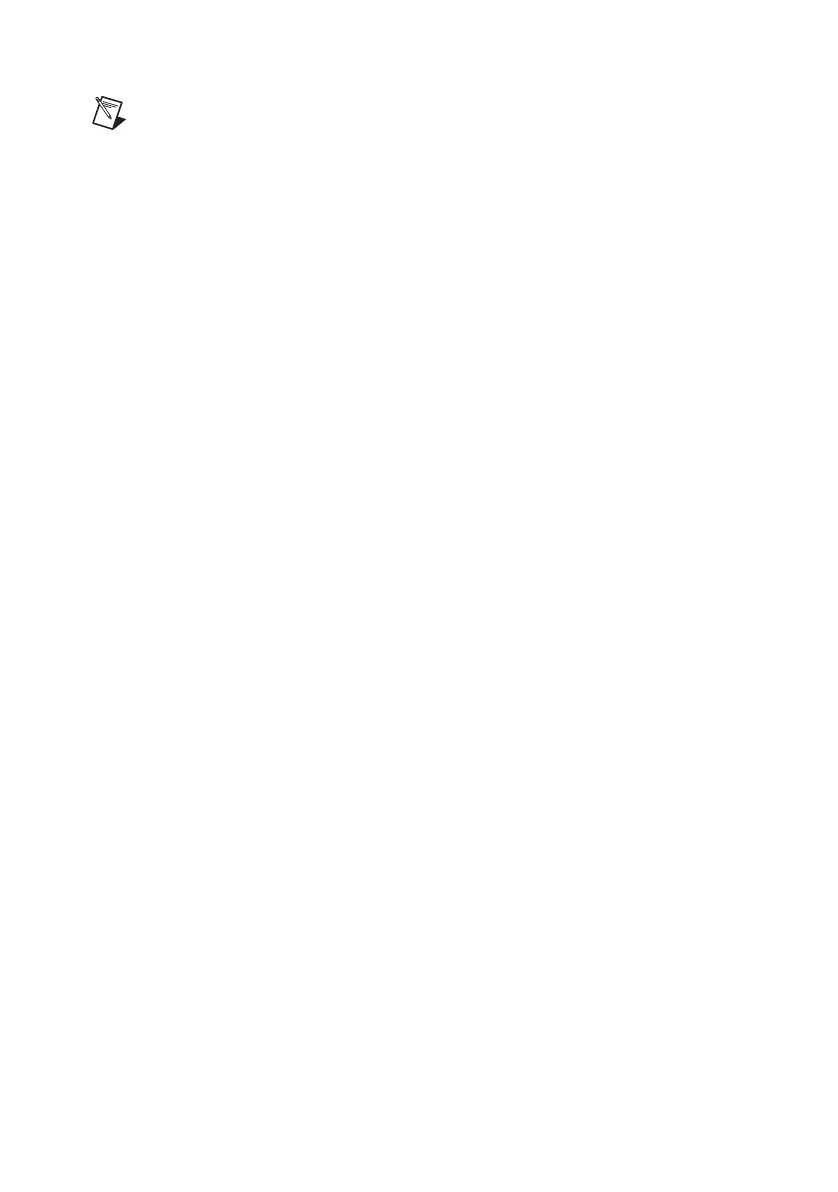© National Instruments | C-5
RMC-8356 User Manual
Note If a master disk is available, its RAID volume recovery support is enabled,
and the recovery disk is disabled. Any change in steps 3 or 4 stops automatic
synchronization between the master and recovery drives.
5. Press <Esc> to return to the Main menu.
Exiting the Intel RSTe SATA Controller
Follow these steps to exit the Intel RSTe SATA Controller:
1. Press <ESC> to return to the Advanced menu.
2. Press <F4> to save changes and restart the system.