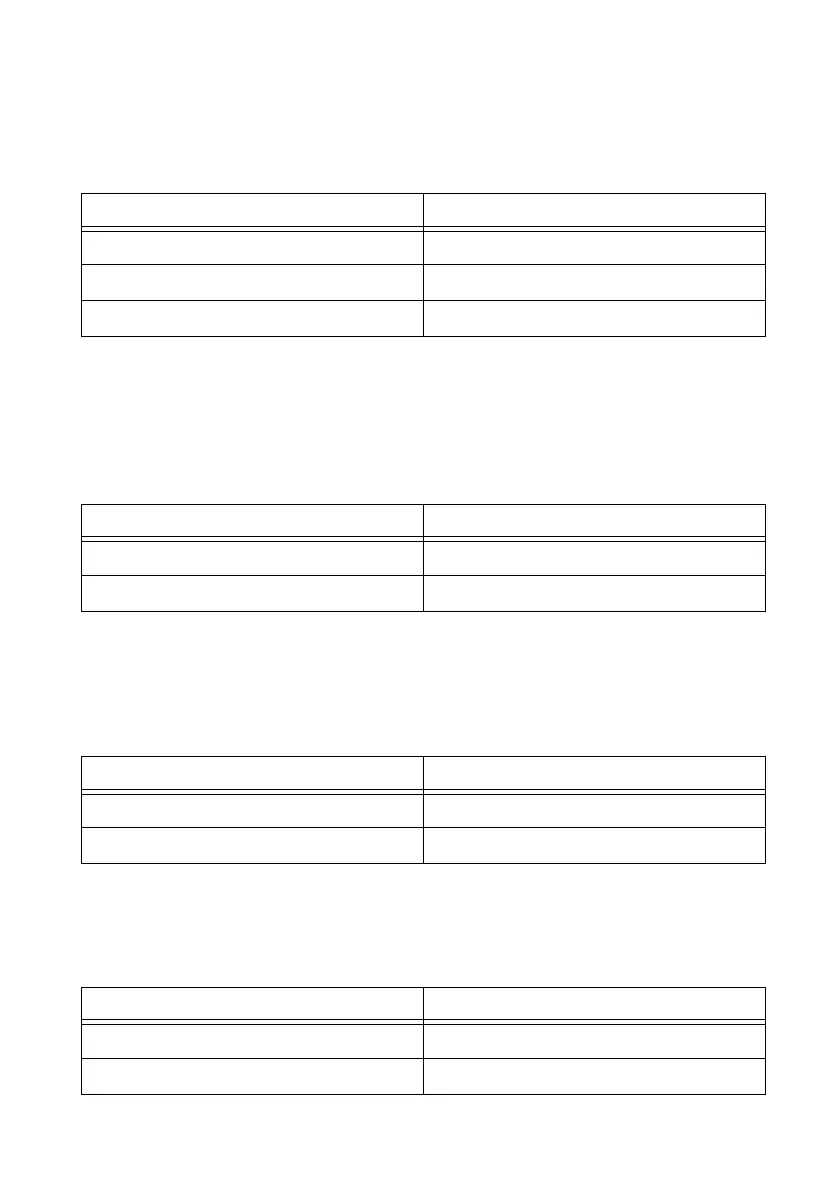© National Instruments | B-15
RMC-8356 User Manual
Overheat (OH)/Fan Fail
Connect an LED cable to pins 7 and 8 of JF1 to use the Overheat/Fan Fail LED connections.
NIC1/NIC2 (LAN1/LAN2)
The NIC (Network Interface Controller) LED connection for LAN port 1 is located on pins 11
and 12 of JF1, and the LED connection for LAN Port 2 is on Pins 9 and 10. Attach the NIC LED
cables here to display network activity.
HDD LED
The HDD LED connection is located on pins 13 and 14 of JF1. Attach a cable here to indicate
the status of all HDD-related activity.
Power LED
The Power LED connection is located on pins 15 and 16 of JF1.
Table B-27. OH/Fan Fail Indicator Status
Status Definition
Off Normal
On Overheat
Flashing Fan Fail
Table B-28. LAN1/LAN2 LED Pin Definitions (JF1)
Pin Definition
9/11 3.3 V Stby
10/12 LAN LED Active
Table B-29. HDD LED Pin Definitions (JF1)
Pin Definition
13 3.3 V Stby
14 HD Active
Table B-30. Power LED Pin Definitions (JF1)
Pin Definition
15 3.3 V Standby
16 Power LED