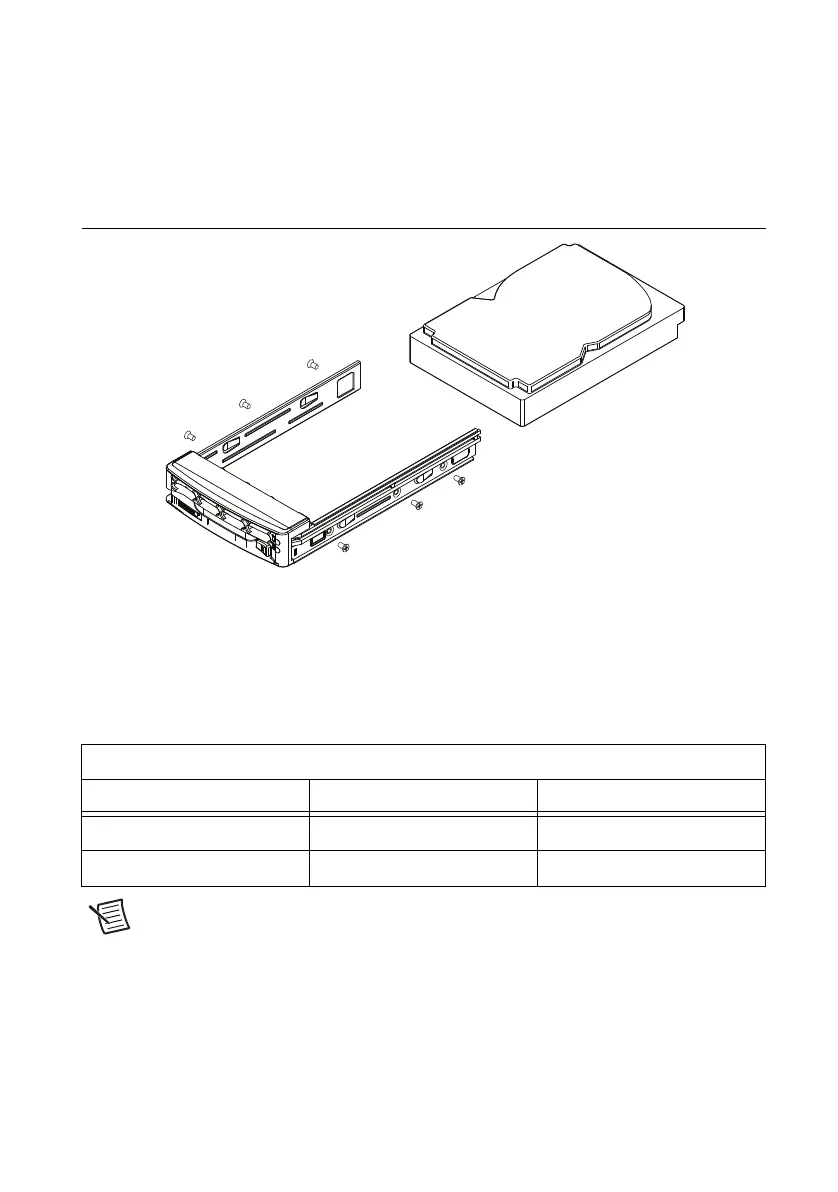© National Instruments | B-25
RMC-8356 User Manual
Removing a Drive from a Drive Carrier
1. Remove the screws that secure the hard drive to the carrier and separate the hard drive from
the carrier.
2. Replace the carrier back into the drive bay.
Figure B-5. Mounting a Drive in a Carrier
Hard Drive Carrier Indicators
Each hard drive carrier has two LED indicators: an activity indicator and a status indicator. In
RAID configurations, the status indicator lights to indicate the status of the drive. In non-RAID
configurations, the status indicator remains off. See the table below for details.
Note Enterprise level hard disk drives are recommended for use in NI chassis and
servers.
Table B-45.
Hard Drive Carrier LED Indicators
LED State/Condition Indication
Green Blinking Drive activity
Red Solid on Drive failure