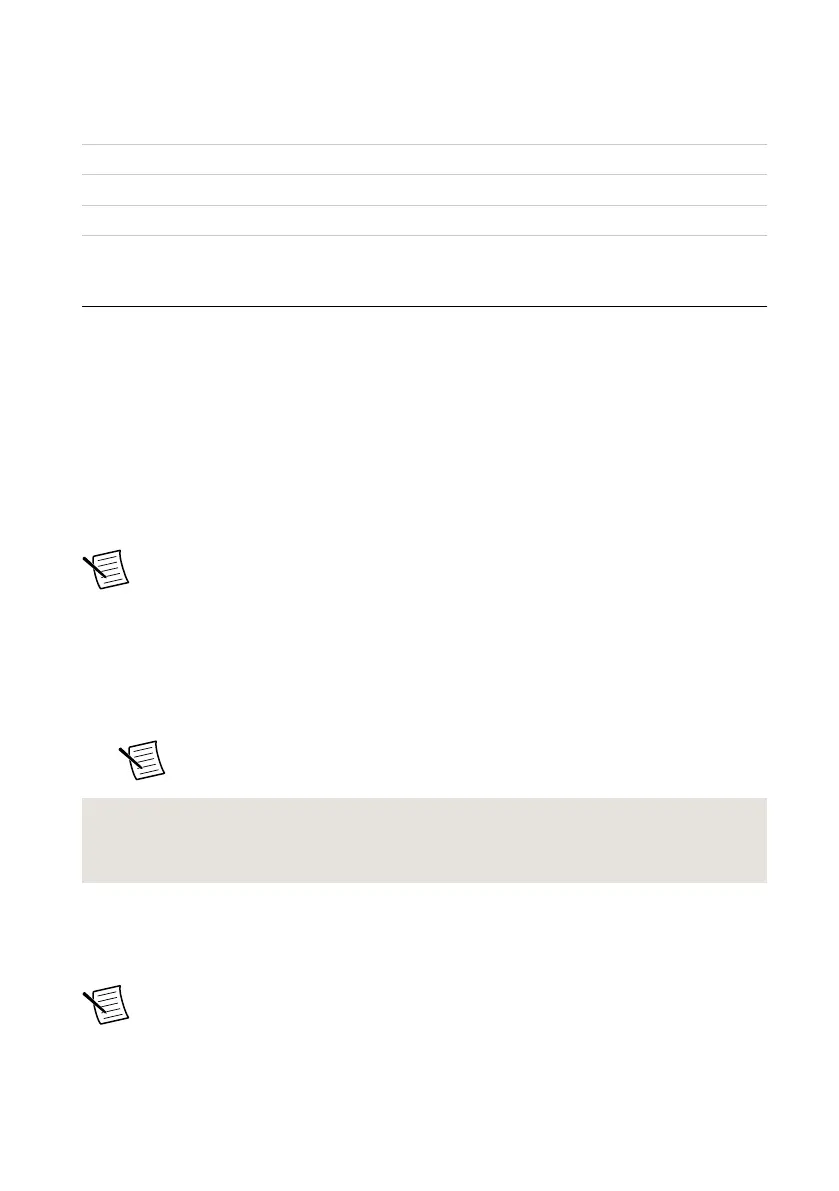Environmental Characteristics
Operating temperature 0 °C to 45 °C
Operating humidity 10% to 90% relative humidity, noncondensing
Pollution Degree 2
Maximum altitude 2,000 m (800 mbar) (at 25 °C ambient temperature)
Installing the Software
You must be an Administrator to install NI software on your computer.
1. Install an application development environment (ADE), such as LabVIEW or LabVIEW
Communications System Design Software.
2. Follow the instructions below that correspond with the ADE that you installed.
Installing the Software Using NI Package Manager
Ensure that you have installed the latest version of NI Package Manager. To access the
download page for NI Package Manager, go to ni.com/info and enter info code
NIPMDownload.
Note NI-USRP versions 18.1 to current are available to download using NI
Package Manager. To download another version of NI-USRP, refer to Installing the
Software Using the Driver Download Page.
1. To install the latest NI-USRP instrument driver, open NI Package Manager.
2. On the BROWSE PRODUCTS tab, click Drivers to display all available drivers.
3. Select NI-USRP and click INSTALL.
4. Follow the instructions in the installation prompts.
Note Windows users may see access and security messages during
installation. Accept the prompts to complete the installation.
Related Information
Refer to the NI Package Manager Manual for instructions on installing drivers using NI
Package Manager.
Installing the Software Using the Driver Download
Page
Note NI recommends using NI Package Manager to download NI-USRP driver
software.
1. Visit ni.com/info and enter the Info Code usrpdriver to access the driver download
page for all versions of NI-USRP software.
4 | ni.com | USRP-2900/2901 Getting Started Guide
