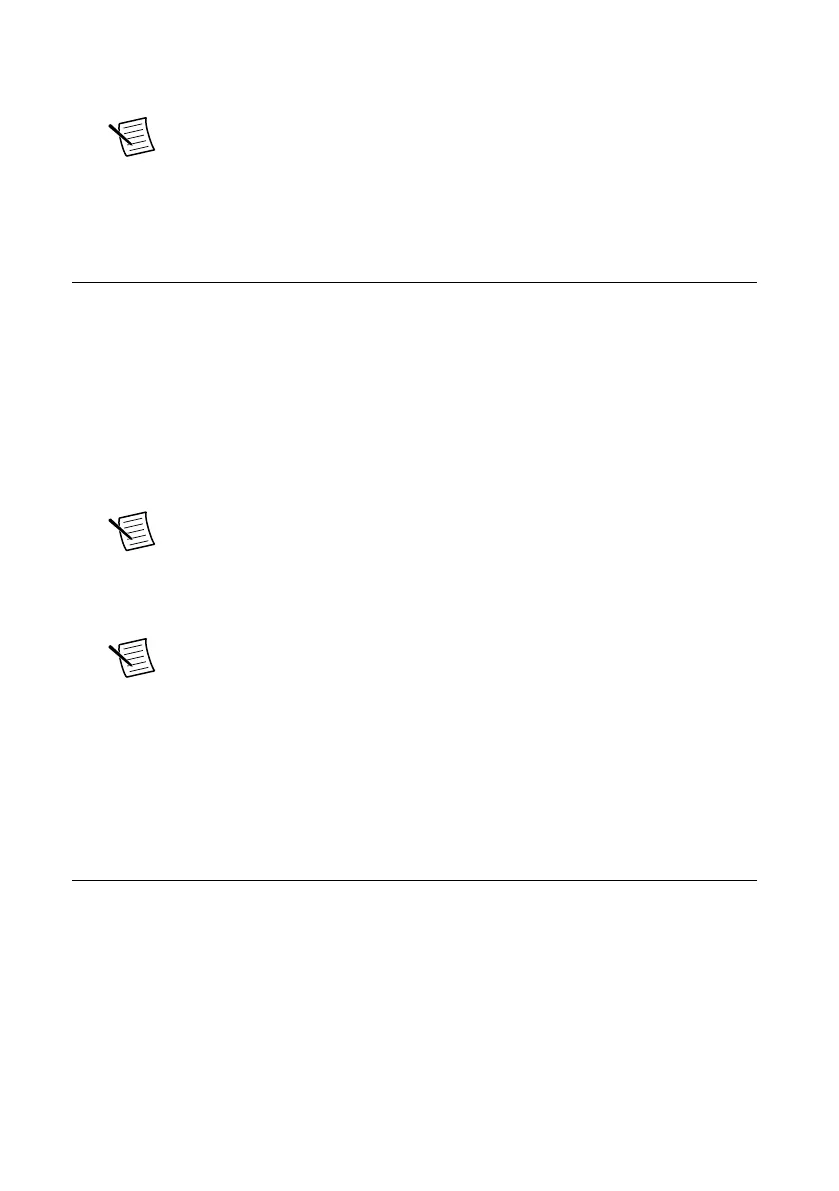2. Download a version of NI-USRP driver software.
3. Follow the instructions in the installation prompts.
Note Windows users may see access and security messages during
installation. Accept the prompts to complete the installation.
4. When the installer completes, select Shut Down in the dialog box that prompts you to
restart, shut down, or restart later.
Installing USRP-2900/2901 Devices
Install all the software you plan to use before you install the hardware.
The USRP-2900/2901 device connects to a host computer using a standard USB connector and
USB cable.
1. Power on the computer.
2. Attach the antenna or cable to the front panel terminals of the USRP-2900/2901 device as
needed for your application.
3. Use the USB cable to connect the USRP device to the computer using a USB 3.0 or USB
2.0 port.
Note If you use a USB 2.0 port, the maximum achievable sample rate may be
reduced to 8 MS/s or less. NI recommends that you connect the device to an
external power supply when you use USB 2.0.
4. (Optional) Connect the AC/DC power supply to the PWR connector on the back panel of
the USRP device, and plug the power supply into a wall outlet.
Note NI recommends that you connect the device to an external power supply
if you plan to use both channels of the USRP device. However, if you plan to
use only one channel, bus power may be acceptable.
You can connect and synchronize multiple USRP-2900/2901 devices using an external
Reference Clock distribution system such as the CDA-2990 Clock Distribution Device.
However, USB performance varies when multiple devices stream through the same controller.
Consider using a USRP RIO device if you need to build a high-channel count system.
Configuring the Device
Confirming the USB Connection
1. Select Start»All Programs»National Instruments»NI-USRP»NI-USRP
Configuration Utility to open the NI-USRP Configuration Utility.
2. Select the Devices tab of the utility.
Your device should appear in the Device ID column, similar to what is shown in the
following figure.
USRP-2900/2901 Getting Started Guide | © National Instruments | 5
