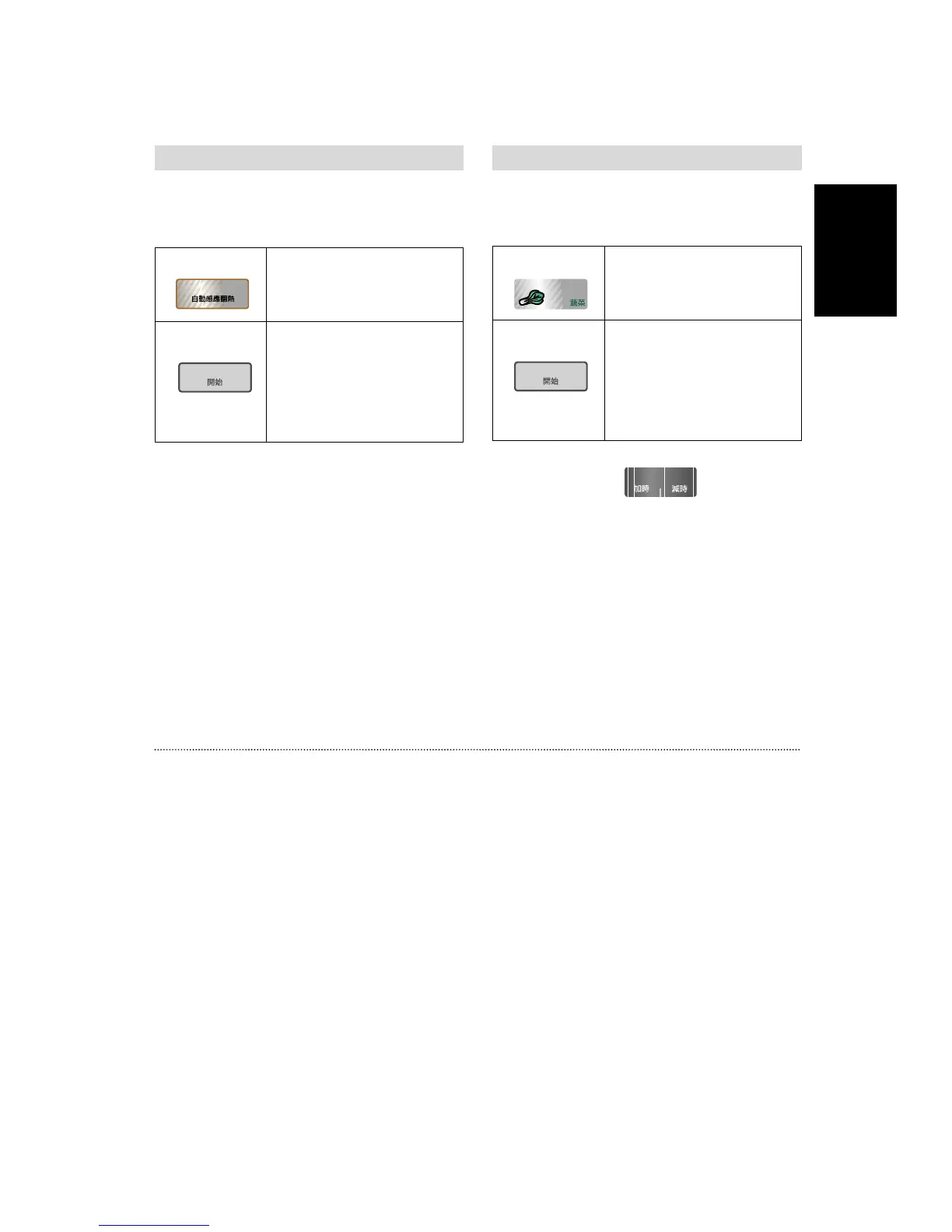- En-9 -
●
Press.
●
Press.
☛ After the burst of steam is
detected by SENSOR,
the remaining reheating
time appears in the display
and begins to count down.
Sensor Reheat / Sensor Cook ––––––––––––––––––––––––
This feature allows you to reheat precooked room
temperature or refrigerator temperature food without
selecting time and power.
The oven does it automatically.
This feature allows you to cook most of your favorite
foods without selecting cooking time and power.
The oven does it all automatically.
For best results on Sensor Reheat, follow these
recommendations:
1. All food must be previously cooked and must be
at room temperature or refrigerator temperature.
2. Food should always be covered loosely but
completely with plastic wrap or casserole lid
which does not seal. (Do not use any snap
closing lids.)
3. Food weighing less than 125 grams or more than
1 kg should be reheated by power and time only.
DO NOT:
1. Reheat bread and pastry products. Use manual
power and time.
2. Reheat raw or uncooked food.
3. Use reheat if oven cavity is warm.
4. Use reheat for beverages.
5. Use reheat for frozen foods.
More/Less Pads:
Preferences for food doneness vary with each
individual. After having used Sensor Reheat/Cook a
few times, you may decide you would prefer your
food cooked to a different doneness. By using the
More/Less Pads, the programs can be adjusted to
cook food for a longer or shorter time. Press
More/Less Pad before pressing Start Pad.
Press More Pad for more cooking with indication
“MORE +”
Press Less Pad for less cooking with indication
“LESS -”
If you are satisfied with the result of the Auto Sensor
program, you don’t have to use this pad.
4. Food less than 125 grams should be cooked by
micro power and time only, not by Sensor
Reheat/Cook.
5. When the remaining cooking time is over 60
minutes, the time will appear as hours and
minutes.
6. All food for Sensor Reheat/Cook should be taken
from their normal storage place.
7. Before using the Sensor Reheat/Cook feature
make sure Glass Tray in the oven is dry to assure
the best results.
8. Stand time or a power level can be programmed
after Sensor Reheat/Cook is set.
9. If the oven has previously been used on Grill,
Convection Bake or Combination, and it is too hot
to be used on an Auto Sensor Program, “HOT”
will appear in the display window. After the “HOT”
disappears, the Sensor Programs may be used. If
in a hurry, cook food manually with selecting the
correct Microwave power and cooking time
yourself.
1. Auto Sensor system works by detecting a build-
up of steam on the sensor. All food cooked using
the Auto Sensor should be covered with a
securely fitted lid or plastic wrap. Do not pierce
holes in plastic wrap. As food is cooked in a
microwave oven, steam is produced. After the
burst of steam escapes from under the food
covering and is detected by SENSOR, a two-
beep signal is heard and the oven automatically
calculates the remaining cooking time, which
counts down in the display window.
2. When a Sensor Reheat/Cook Category is
selected, the oven door should not be opened for
longer than one minutes. Opening the door may
cause inaccurate cooking results.The oven door
may be opened to stir, turn or add food when the
cooking time begins to count down in the display
window.
3. The room air temperature surrounding the oven
should not be above 35˚C when using the Sensor
Reheat/Cook feature.
●
Press the desired Food
Category Pad.
●
Press.
☛ After the burst of steam is
detected by SENSOR,
the remaining cooking
time appears in the
display and begins to
count down.
NOTE:
1
2
1
2