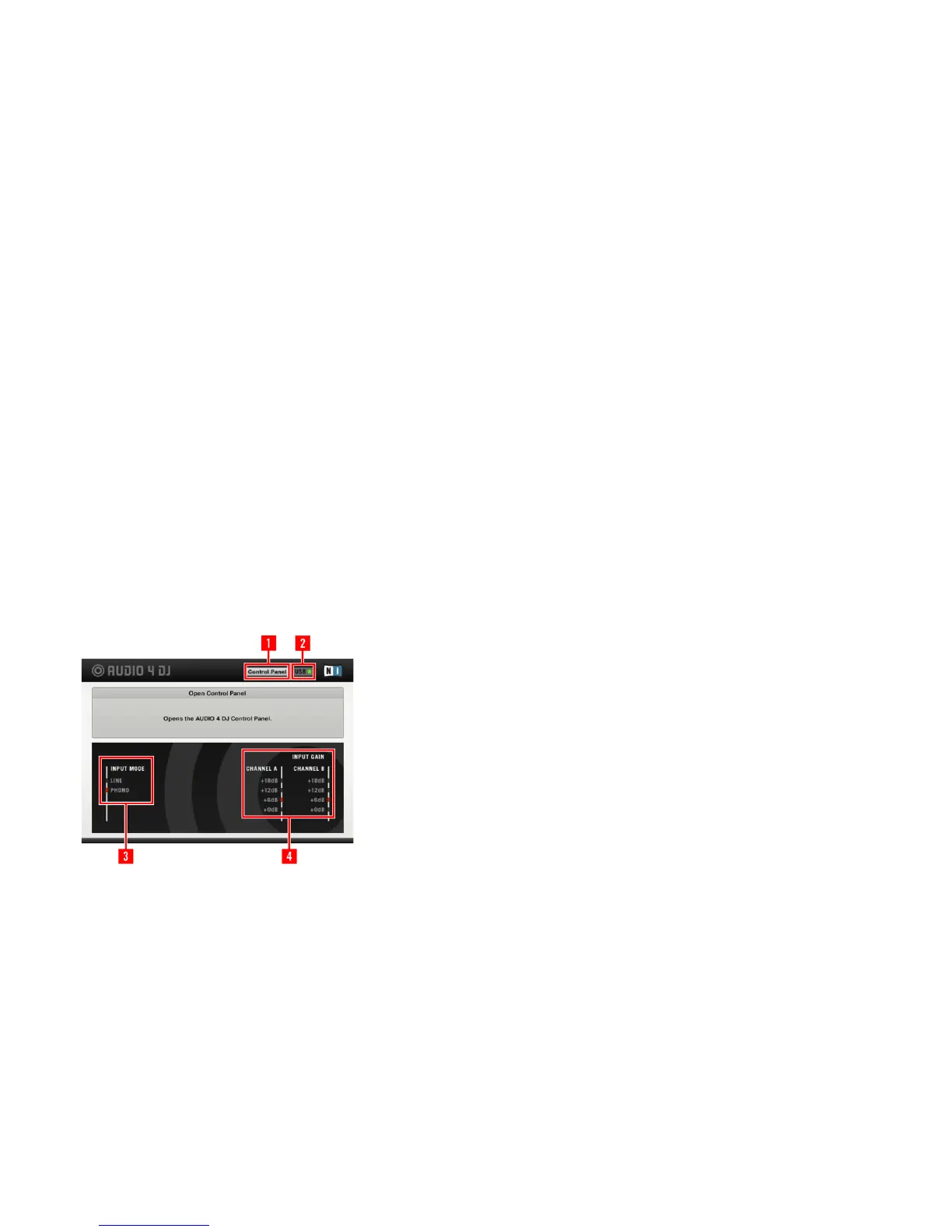Getting Started: AUDIO 4 DJ – 13
3. The Settings Tool
This chapter provides an overview of the AUDIO 4 DJ Settings Tool, which displays the
status of the device as well as itsand for general conguration.
3.1 Open the Settings Tool
On Mac OS X, double-click on Applications > Audio 4 DJ Driver > Settings Tool to
open the Settings Tool.
On Windows, select Start > All Programs > Native Instruments > Audio 4 DJ Driver >
Settings Tool to open the Settings Tool.
3.2 Understanding the Settings Tool
►
►