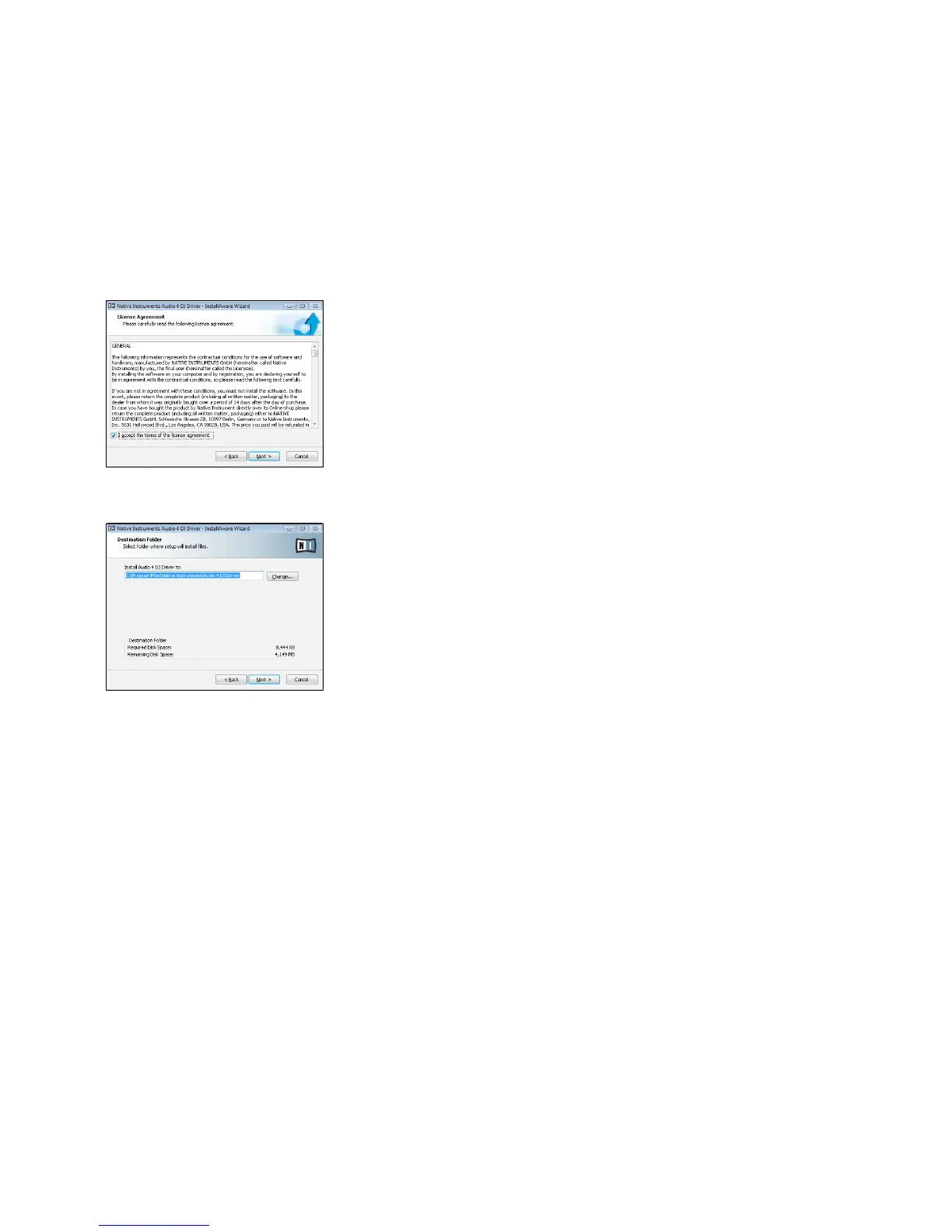Getting Started: AUDIO 4 DJ – 5
5. To continue, you need to accept the license agreement rst. After you have read the
license agreement, check the according checkbox and click “Next.”
6. In the next dialog, choose the destination folder for the driver installation. To use the de-
fault path, just click “Next.” If you wish to select a custom path, click “Change”, browse
to the folder where you want to install the Audio 4 DJ Driver and click “Next.”
