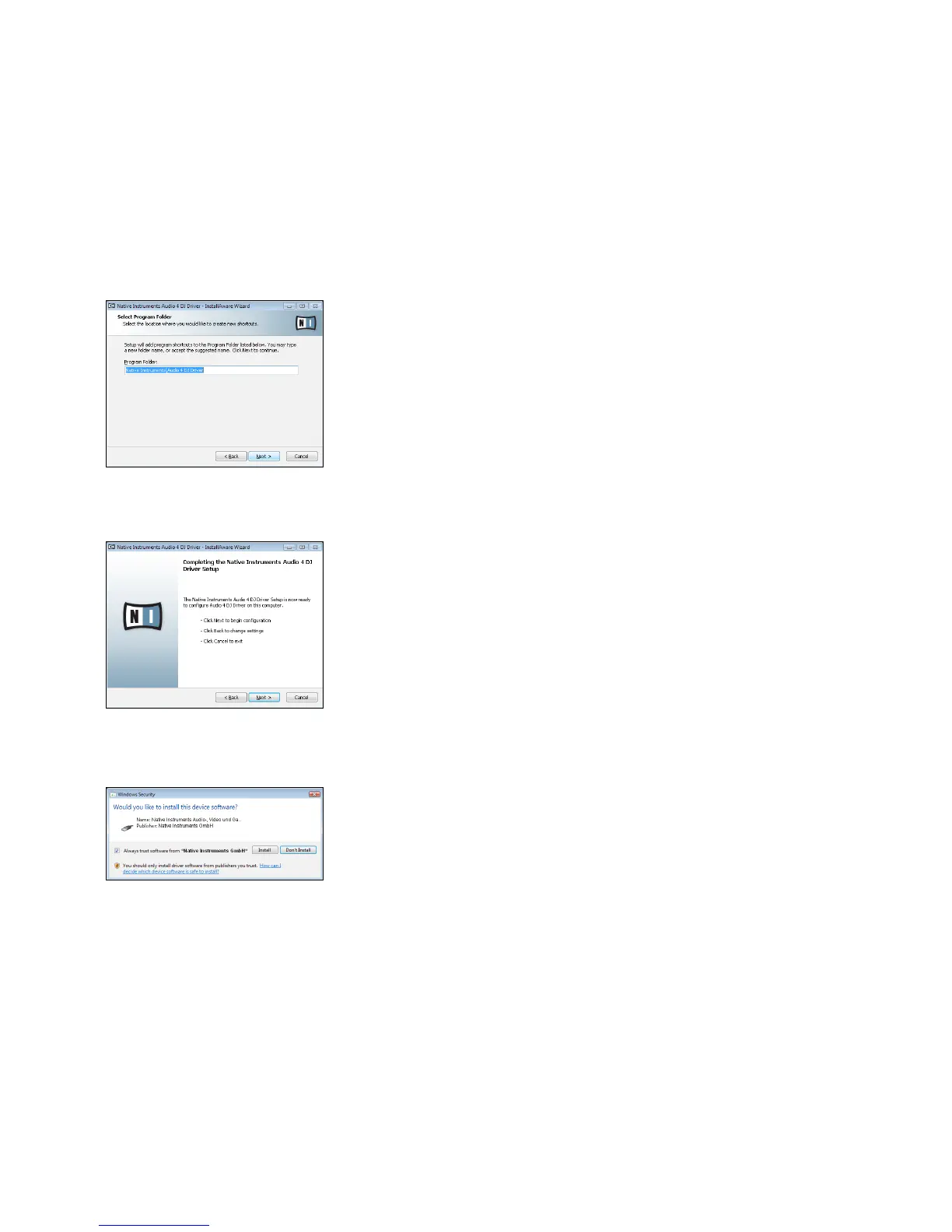Getting Started: AUDIO 4 DJ – 6
7. Now select the folder in the Windows Start dialog to place the AUDIO 4 DJ Driver
Setup. To use the default path, just click “Next.” To set a custom folder, type in a
name for it, then click “Next.”
8. On the next dialog page, the Install Wizard will prompt you to start the installation
by clicking “Next.” To return to the previous dialog page, click “Back.” To abort the
installation procedure, click “Cancel.”