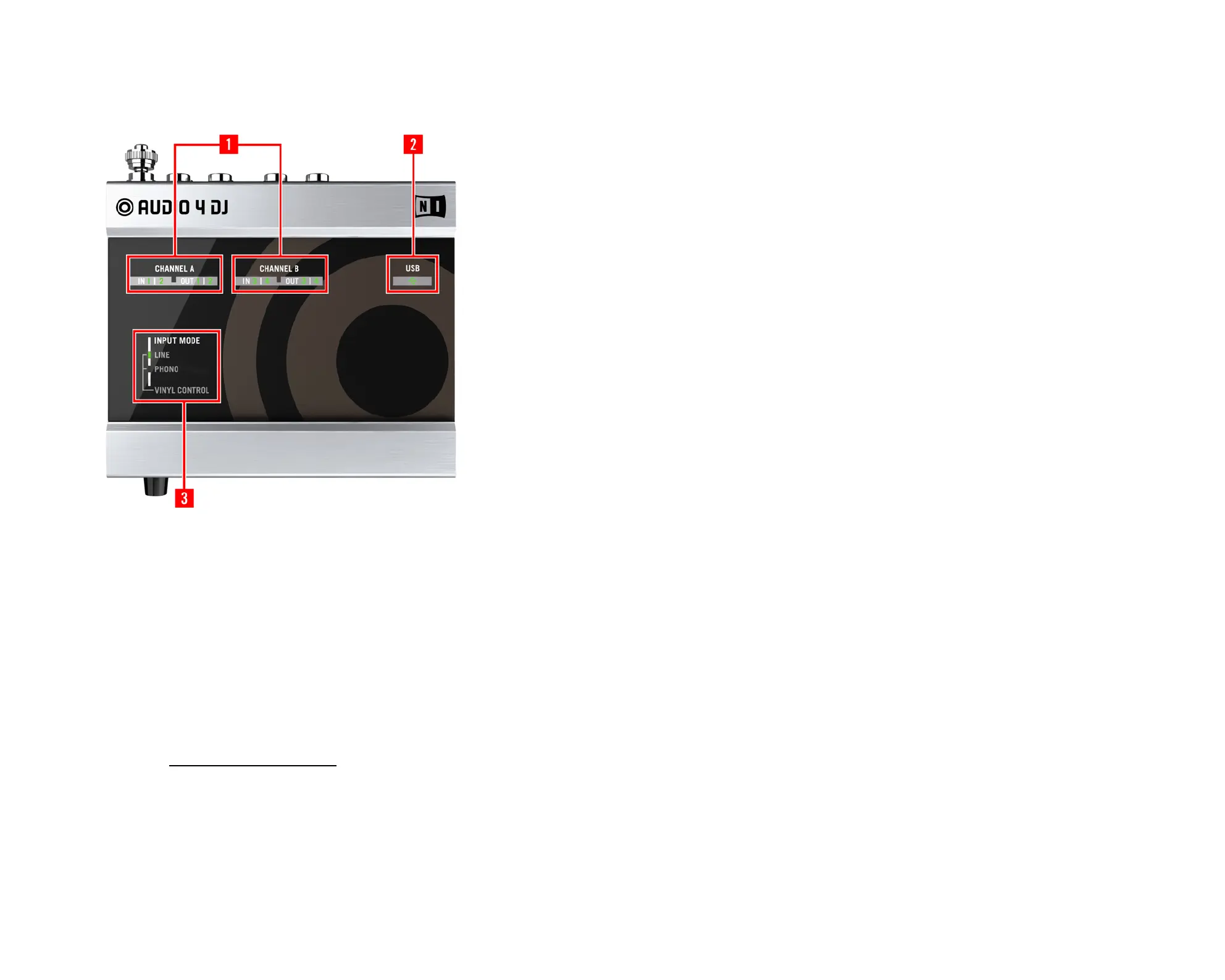AUDIO 4 DJ – 21
6.3 Status LEDs
1 - CHANNEL A and CHANNEL B:
These LEDs provide information about the AUDIO 4 DJ’s audio inputs and outputs: they
light up green to indicate that an audio signal is present. If the input signal is too loud
and causes clipping, the LEDs turn red.
2 - USB:
When the AUDIO 4 DJ is connected, this LED is lit green. If the USB status LED remains
black although you have connected the AUDIO 4 DJ to your computer, please refer to
chapter 10 “Troubleshooting” in this manual.
1 - CHANNEL A and CHANNEL B
2 - USB
3 - INPUT MODE (Channel A and Channel B)
1 - CHANNEL A and CHANNEL B
2 - USB
3 - INPUT MODE (Channel A and Channel B)