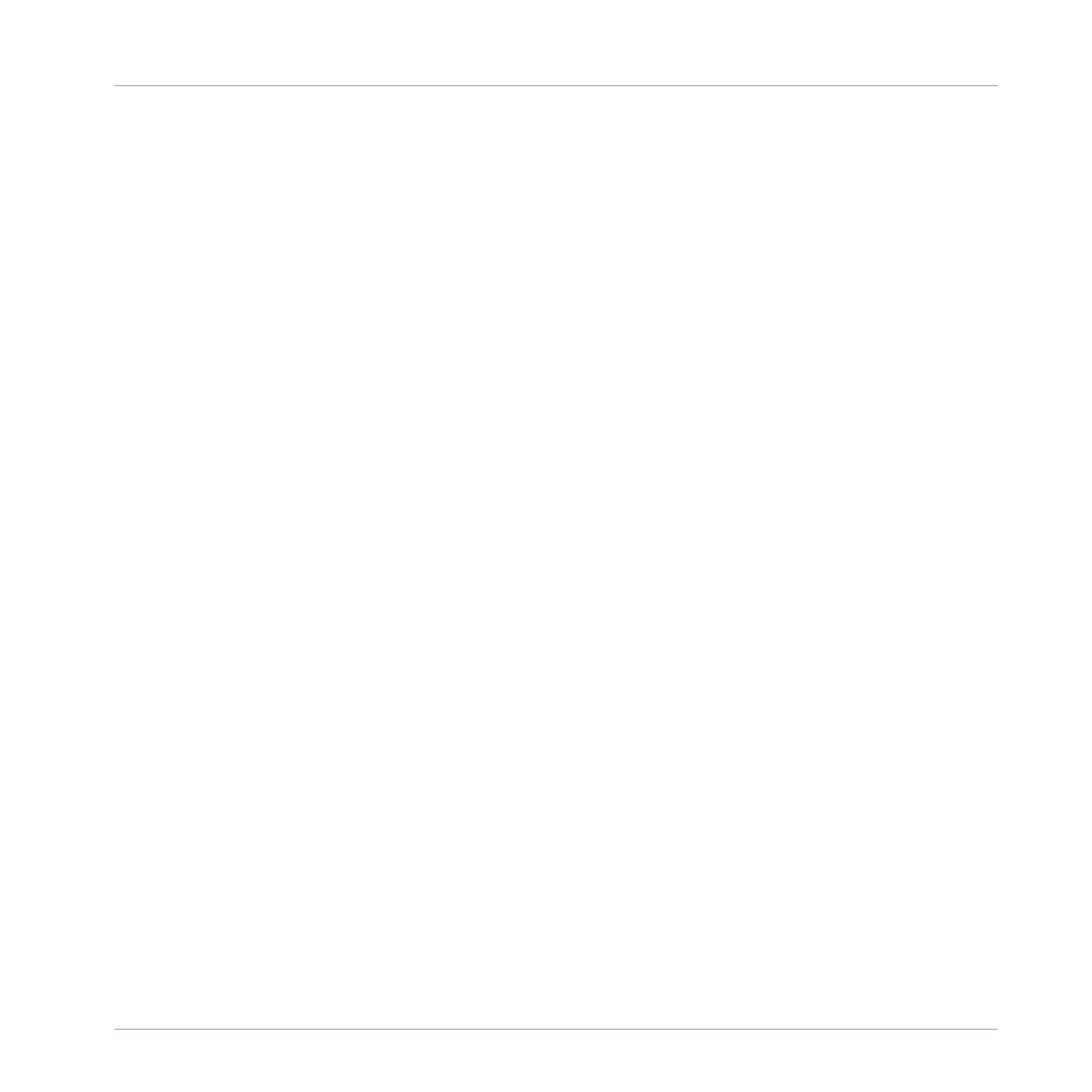11 Working with Patterns ...............................................................................................
11.1 Pattern Basics ............................................................................................................................ 405
11.1.1 Pattern Editor Overview ............................................................................................. 406
11.1.2 Navigating the Event Area ......................................................................................... 408
11.1.3 Following the Playback Position in the Pattern .......................................................... 410
11.1.4 Jumping to Another Playback Position in the Pattern ................................................. 411
11.1.5 Group View and Keyboard View .................................................................................. 412
11.1.6 Adjusting the Arrange Grid and the Pattern Length ................................................... 414
11.1.7 Adjusting the Step Grid and the Nudge Grid .............................................................. 417
11.2 Recording Patterns in Real Time ................................................................................................ 420
11.2.1 Recording Your Patterns Live ..................................................................................... 421
11.2.2 Using the Metronome ................................................................................................. 423
11.2.3 Recording with Count-in ............................................................................................ 424
11.3 Recording Patterns with the Step Sequencer .............................................................................. 426
11.3.1 Step Mode Basics ...................................................................................................... 426
11.3.2 Editing Events in Step Mode ...................................................................................... 428
11.4 Editing Events ............................................................................................................................ 429
11.4.1 Editing Events with the Mouse: an Overview ............................................................. 429
11.4.2 Creating Events/Notes ............................................................................................... 432
11.4.3 Selecting Events/Notes .............................................................................................. 433
11.4.4 Editing Selected Events/Notes ................................................................................... 435
11.4.5 Deleting Events/Notes ............................................................................................... 438
11.4.6 Cut, Copy, and Paste Events/Notes ............................................................................ 440
11.4.7 Quantizing Events/Notes ........................................................................................... 443
11.4.8 Quantization While Playing ........................................................................................ 445
11.4.9 Doubling a Pattern .................................................................................................... 446
Table of Contents