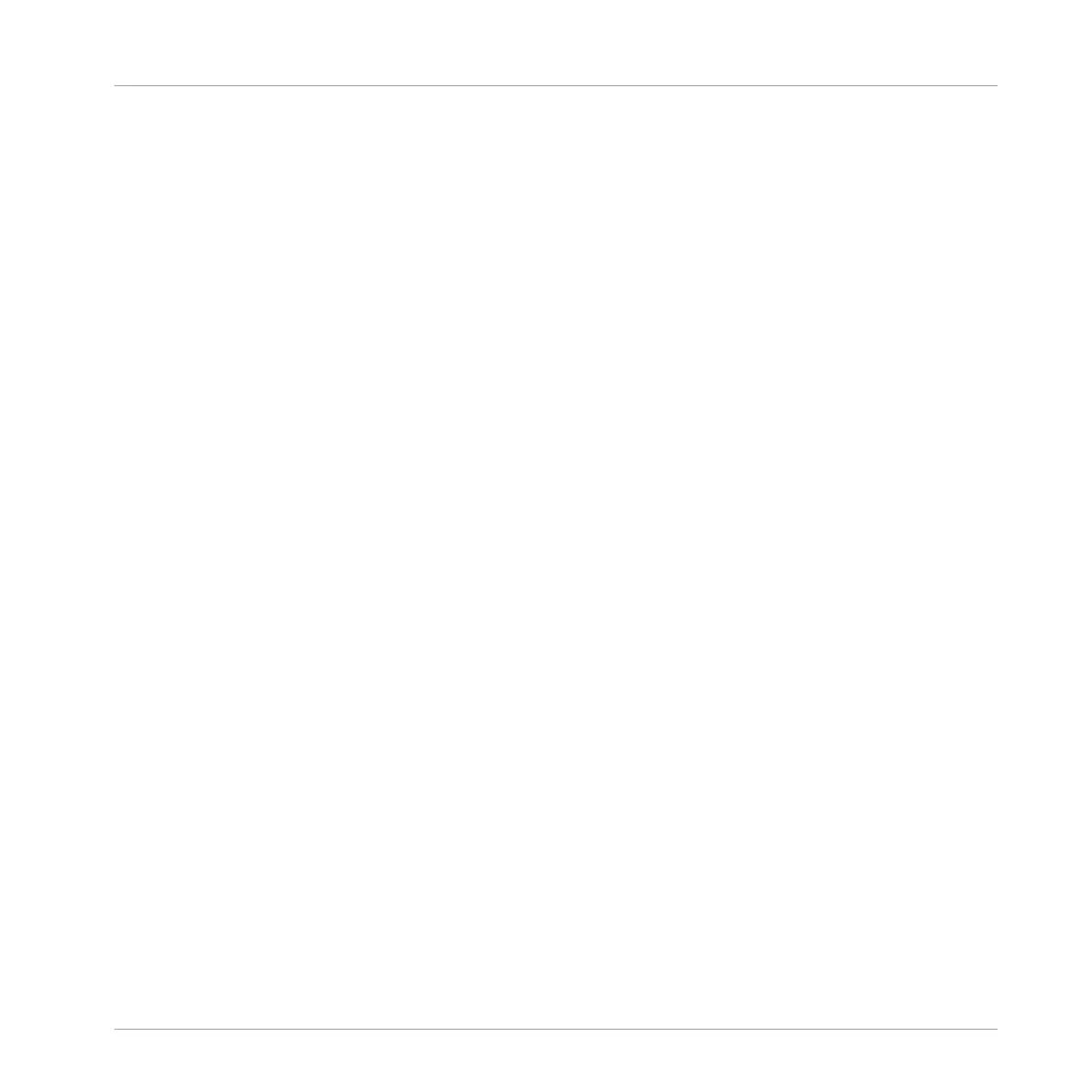15.7 Perform FX .................................................................................................................................. 649
15.7.1 Filter .......................................................................................................................... 650
15.7.2 Flanger ...................................................................................................................... 652
15.7.3 Burst Echo ................................................................................................................. 654
15.7.4 Reso Echo .................................................................................................................. 657
15.7.5 Ring ........................................................................................................................... 660
15.7.6 Stutter ....................................................................................................................... 662
15.7.7 Tremolo ...................................................................................................................... 665
15.7.8 Scratcher ................................................................................................................... 668
16 Working with the Arranger .........................................................................................
16.1 Arranger Basics .......................................................................................................................... 671
16.1.1 Navigating Song View ................................................................................................ 674
16.1.2 Following the Playback Position in Your Project ......................................................... 676
16.1.3 Performing with Scenes and Sections using the Pads ............................................... 677
16.2 Using Ideas View ........................................................................................................................ 681
16.2.1 Scene Overview .......................................................................................................... 681
16.2.2 Creating Scenes ........................................................................................................ 683
16.2.3 Assigning and Removing Patterns ............................................................................. 683
16.2.4 Selecting Scenes ....................................................................................................... 686
16.2.5 Deleting Scenes ......................................................................................................... 688
16.2.6 Creating and Deleting Scene Banks .......................................................................... 689
16.2.7 Clearing Scenes ......................................................................................................... 689
16.2.8 Duplicating Scenes .................................................................................................... 689
16.2.9 Reordering Scenes ..................................................................................................... 691
16.2.10 Making Scenes Unique .............................................................................................. 692
16.2.11 Appending Scenes to Arrangement ............................................................................ 693
Table of Contents