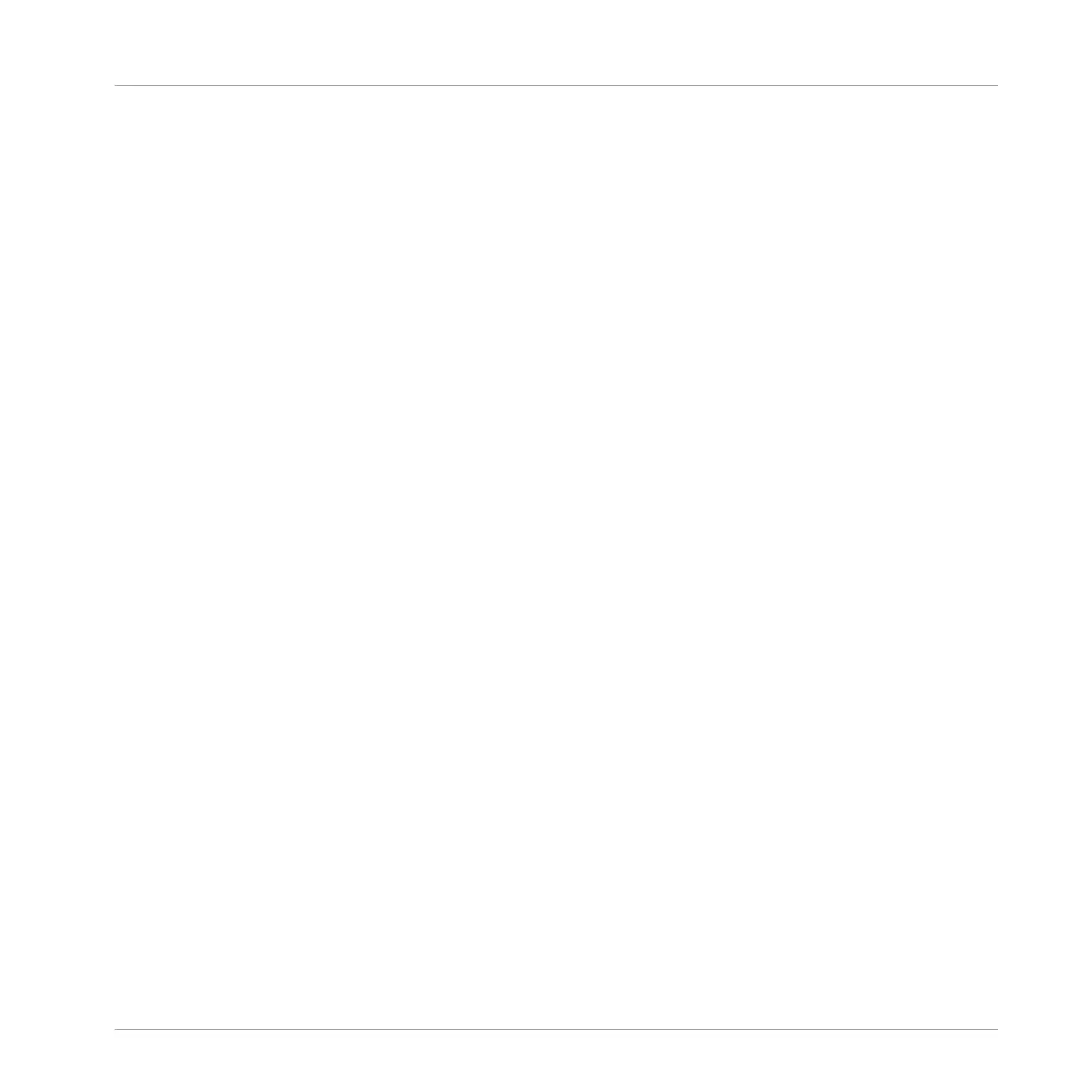16.3.14 Enabling Auto Length ................................................................................................ 717
16.3.15 Looping ...................................................................................................................... 718
16.3.15.1 Setting the Loop Range in the Software .....................................................718
16.3.15.2 Activating or Deactivating a Loop Using the Controller .............................719
16.4 Playing with Sections ................................................................................................................. 719
16.4.1 Jumping to another Playback Position in Your Project ............................................... 720
16.5 Triggering Sections or Scenes via MIDI ....................................................................................... 721
16.6 The Arrange Grid ......................................................................................................................... 723
16.7 Quick Grid ................................................................................................................................... 724
17 Sampling and Sample Mapping ..................................................................................
17.1 Opening the Sample Editor ......................................................................................................... 726
17.2 Recording Audio ......................................................................................................................... 728
17.2.1 Opening the Record Page .......................................................................................... 728
17.2.2 Selecting the Source and the Recording Mode ........................................................... 729
17.2.3 Arming, Starting, and Stopping the Recording .......................................................... 733
17.2.5 Checking Your Recordings ......................................................................................... 735
17.2.6 Location and Name of Your Recorded Samples .......................................................... 738
17.3 Editing a Sample ........................................................................................................................ 739
17.3.1 Using the Edit Page ................................................................................................... 739
17.3.2 Audio Editing Functions ............................................................................................. 743
17.4 Slicing a Sample ........................................................................................................................ 746
17.4.1 Opening the Slice Page .............................................................................................. 747
17.4.2 Adjusting the Slicing Settings ................................................................................... 748
17.4.3 Manually Adjusting Your Slices ................................................................................. 750
17.4.4 Applying the Slicing ................................................................................................... 754
17.5 Mapping Samples to Zones ........................................................................................................ 758
Table of Contents