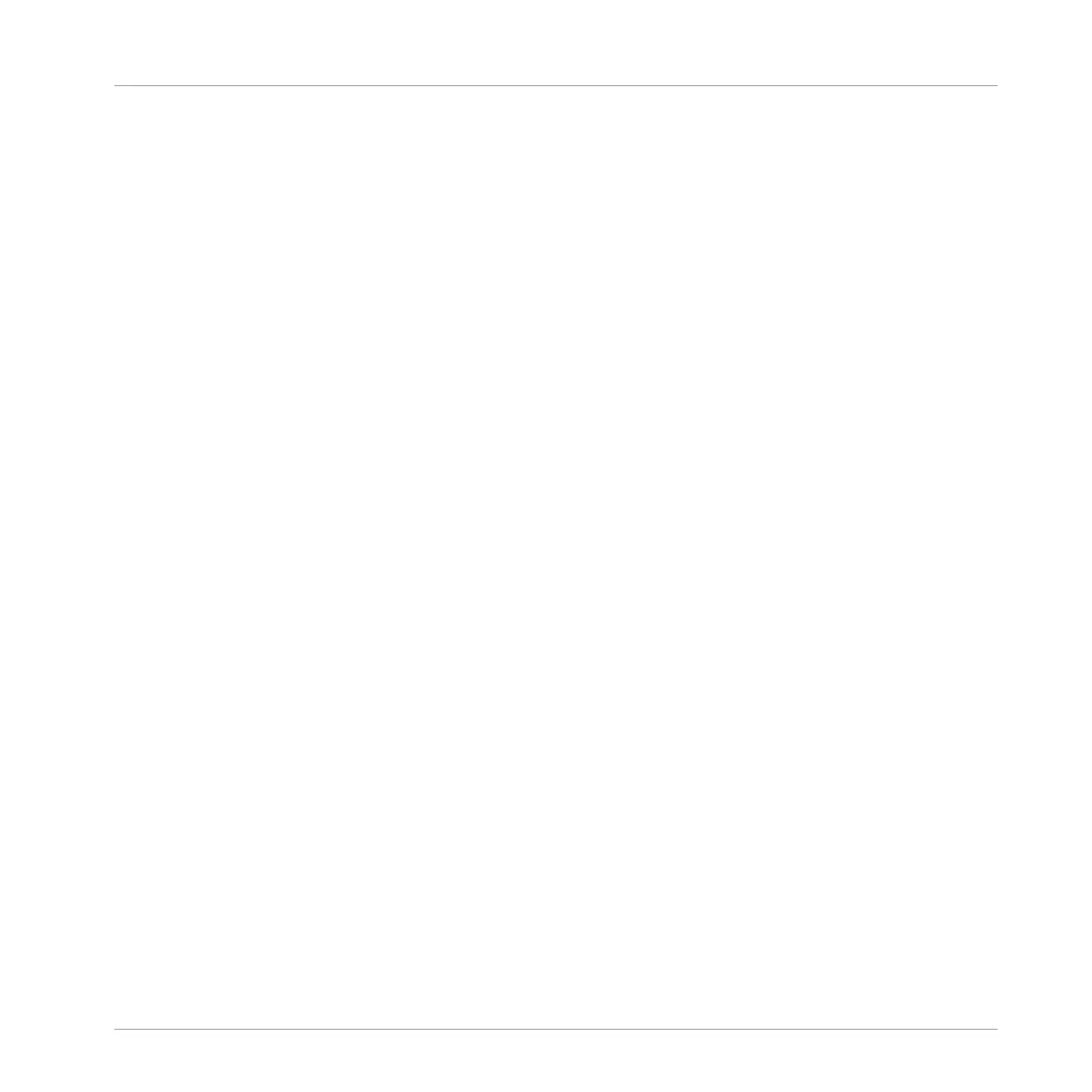2.3.5 Pattern Editor ............................................................................................................ 59
3 Basic Concepts .........................................................................................................
3.1 Important Names and Concepts ................................................................................................. 61
3.2 Adjusting the MASCHINE User Interface ..................................................................................... 64
3.2.1 Adjusting the Size of the Interface ............................................................................. 64
3.2.2 Switching between Ideas View and Song View ........................................................... 65
3.2.3 Showing/Hiding the Browser ...................................................................................... 66
3.2.4 Minimizing the Mixer ................................................................................................. 66
3.2.5 Showing/Hiding the Control Lane .............................................................................. 67
3.3 Common Operations ................................................................................................................... 68
3.3.1 Adjusting Volume, Swing, and Tempo ........................................................................ 68
3.3.2 Undo/Redo ................................................................................................................. 71
3.3.3 Focusing on a Group or a Sound ................................................................................ 73
3.3.4 Switching Between the Master, Group, and Sound Level ........................................... 77
3.3.5 Navigating Channel Properties, Plug-ins, and Parameter Pages in the Control Area . 78
3.3.6 Navigating the Software Using the Controller ............................................................ 83
3.3.7 Using Two or More Hardware Controllers ................................................................... 83
3.3.8 Loading a Recent Project from the Controller ............................................................ 85
3.4 Native Kontrol Standard ............................................................................................................. 86
3.5 Stand-Alone and Plug-in Mode ................................................................................................... 87
3.5.1 Differences between Stand-Alone and Plug-in Mode ................................................. 87
3.5.2 Switching Instances .................................................................................................. 89
3.6 Preferences ................................................................................................................................. 89
3.6.1 Preferences – General Page ....................................................................................... 90
3.6.2 Preferences – Audio Page .......................................................................................... 94
3.6.3 Preferences – MIDI Page ............................................................................................ 96
Table of Contents