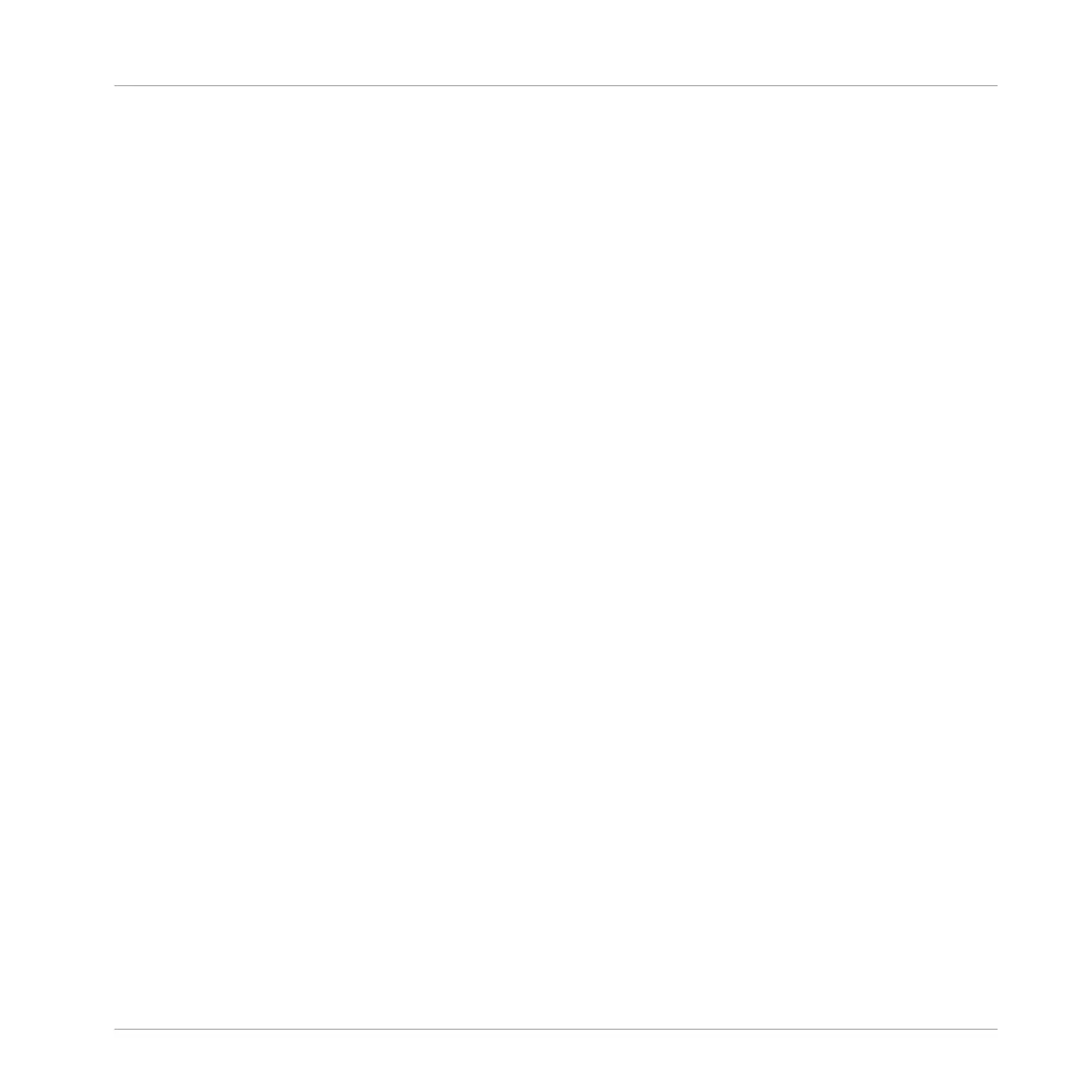5.5.1 Loading REX Files into Sound Slots ........................................................................... 222
5.5.2 Importing MPC Programs to Groups ........................................................................... 223
6 Playing on the Controller ...........................................................................................
6.1 Adjusting the Pads ..................................................................................................................... 227
6.1.1 The Pad View in the Software .................................................................................... 227
6.1.2 Choosing a Pad Input Mode ....................................................................................... 229
6.1.3 Adjusting the Base Key .............................................................................................. 230
6.2 Adjusting the Key, Choke, and Link Parameters for Multiple Sounds .......................................... 231
6.3 Playing Tools .............................................................................................................................. 233
6.3.1 Mute and Solo ............................................................................................................ 233
6.3.2 Choke All Notes .......................................................................................................... 237
6.3.3 Groove ....................................................................................................................... 237
6.3.4 Level, Tempo, Tune, and Groove Shortcuts on Your Controller .................................... 239
6.3.5 Tap Tempo ................................................................................................................. 239
6.4 Performance Features ................................................................................................................. 240
6.4.1 Overview of the Perform Features .............................................................................. 240
6.4.2 Selecting a Scale and Creating Chords ..................................................................... 243
6.4.3 Scale and Chord Parameters ..................................................................................... 244
6.4.4 Creating Arpeggios and Repeated Notes ................................................................... 257
6.4.5 Swing on Note Repeat / Arp Output ........................................................................... 261
6.5 Using Lock Snapshots ................................................................................................................ 261
6.5.1 Creating a Lock Snapshot .......................................................................................... 261
7 Working with Plug-ins ...............................................................................................
7.1 Plug-in Overview ........................................................................................................................ 263
7.1.1 Plug-in Basics ........................................................................................................... 263
7.1.2 First Plug-in Slot of Sounds: Choosing the Sound’s Role ........................................... 267
Table of Contents