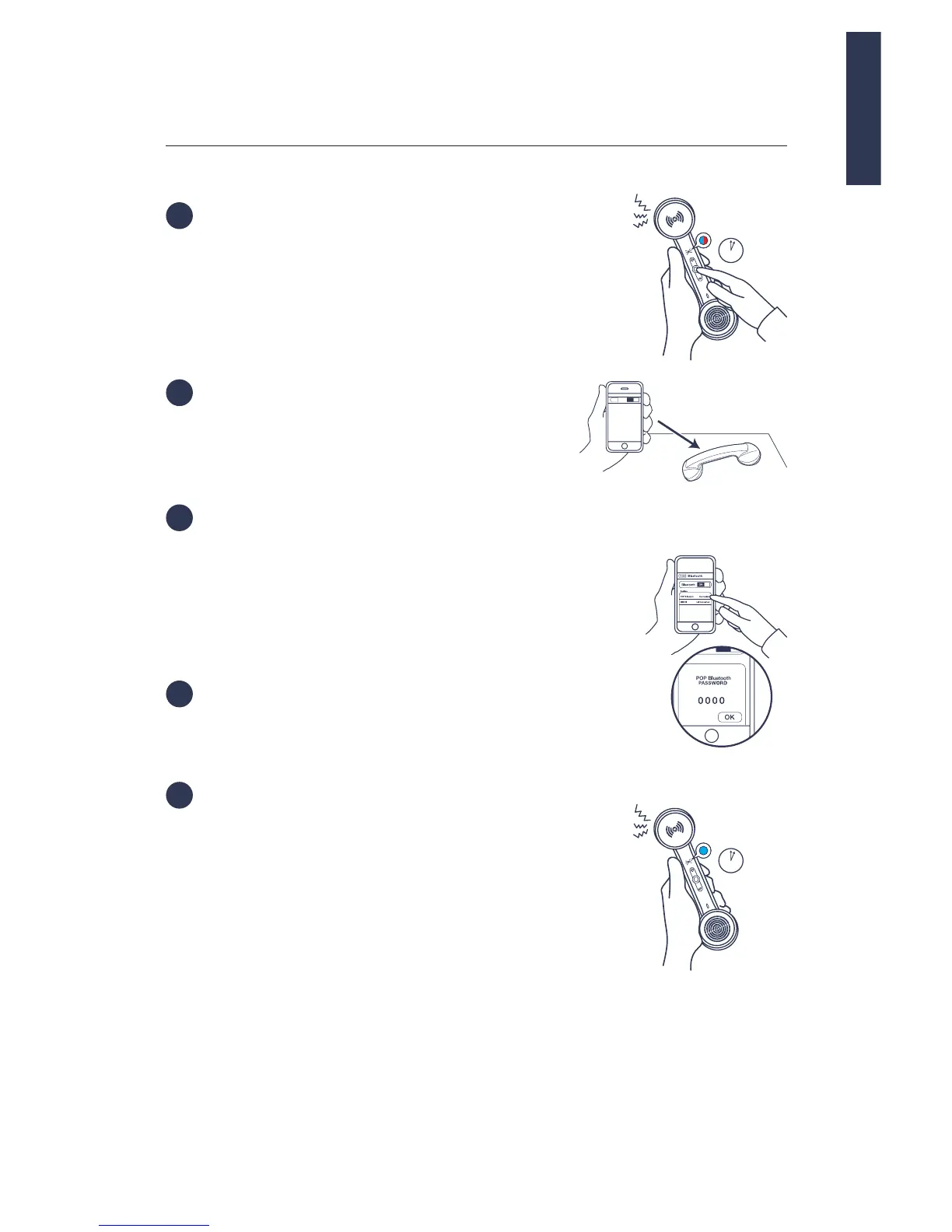When the handset is o; press
and hold the button for 5 seconds
until the red and blue LED’s ash
alternately.
– you are now ready to pair
Activate the Bluetooth setting on
your device – (the device needs to
be within a metre of the handset)
Your device will either automatically
search for available Bluetooth
devices or alternatively manually
instruct your device to search for
Bluetooth devices
Select “POP Bluetooth”
- If asked enter password 0000
The blue LED will ash every 4
seconds – you are now connected
You only need to pair your device
once.
To pair other devices please repeat
the above steps.
You can pair up to 8 devices.
CONNECT
3
1
2
3
4
5
within 1 meter
4 sec.
English
5 sec.
