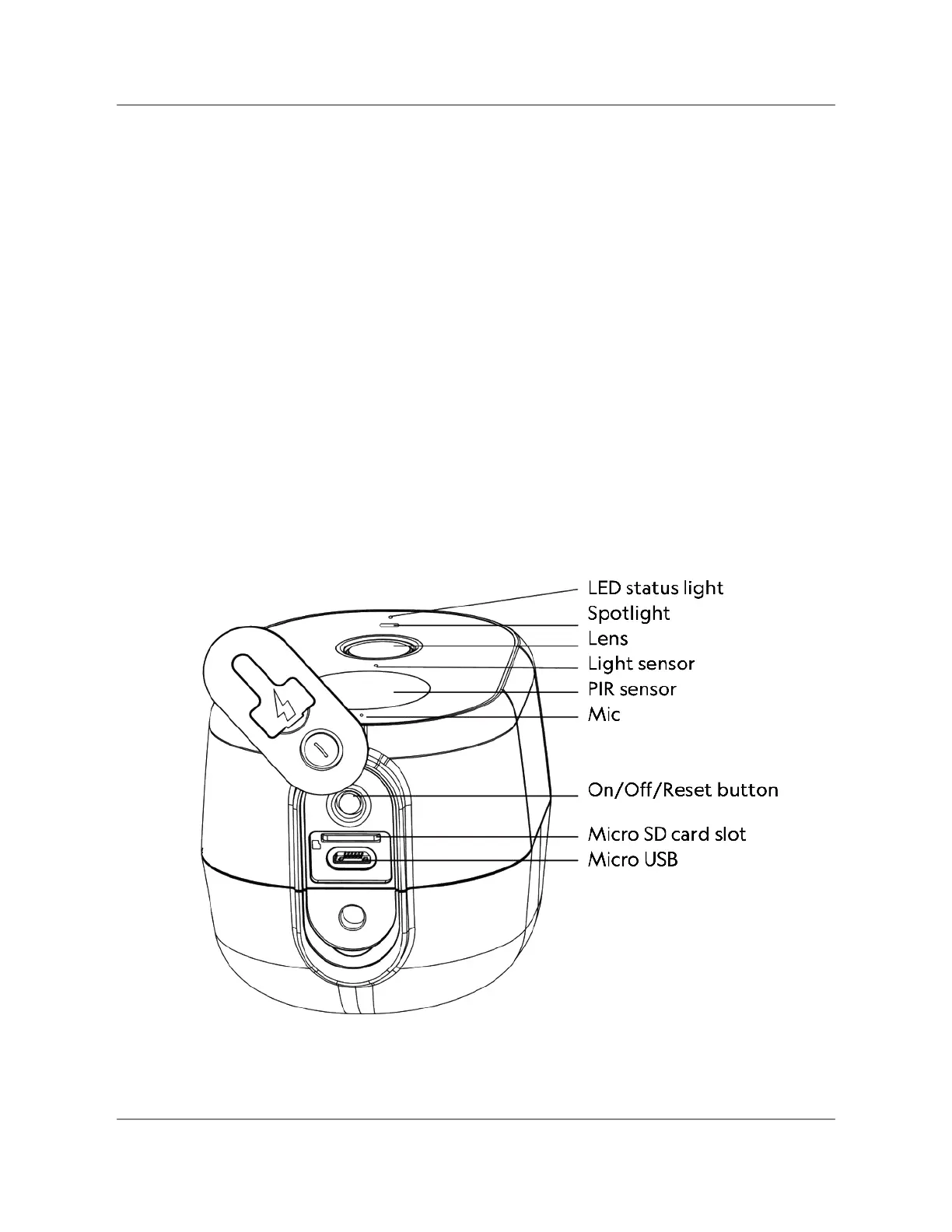NOTES BEFORE USE:
When you first unpack the camera, as tempting as it is to get started, be sure to place it on
charge until the LED status turns green - this will maximise your camera's battery life. You can
continue with the camera setup whilst it is charging.
Turn the camera on/off: Hold the On/Off button for more than 5 seconds, but less than 10
seconds. The camera will notify you that it is on or off.
Reset device: Hold the on/off button for more than 10 seconds. The camera will confirm it has
been reset
LED status: Red when charging, green when fully charged. White when detection is made. The
status light can be turned on/off in the app settings.
Motion Detection: Motion triggered recording is automatically disabled when the NatureSpy
app is open, but once you close / come out of the app this will be re-enabled after a few
minutes.