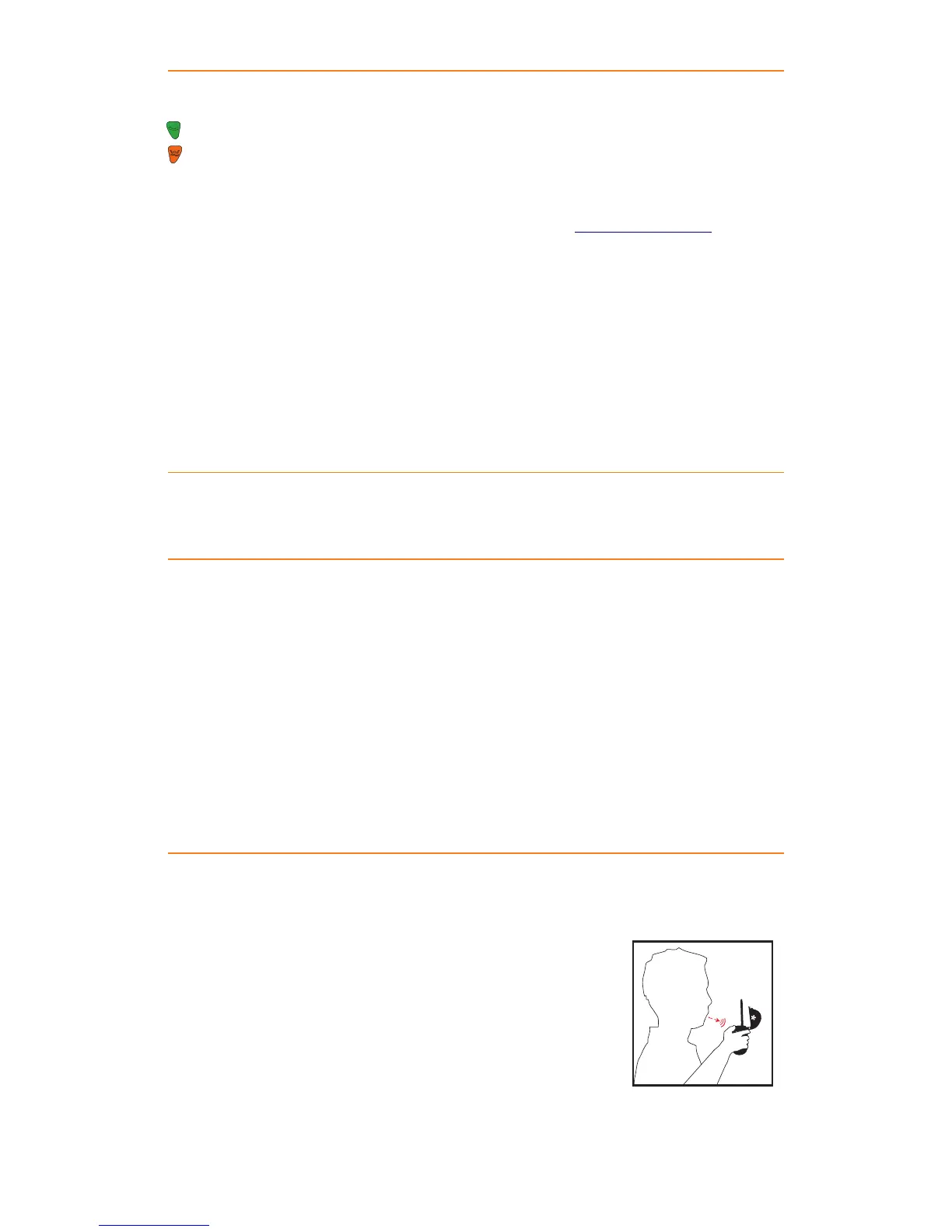INTRODUCTION
Thank you for your purchase of a Nautilus Lifeline VHF-GPS Radio for Divers! Your unit is ready for immediate
use as a fully functional marine VHF radio and GPS. You can talk on the radio on either of the following:
• Chat Button: Pre-set to channel 8, or adjustable to any marine VHF frequency
• Hail + Distress Button: Pre-set to channel 16, the international hail and distress channel
NOTE: You can operate your Nautilus Lifeline immediately. Before using, check the O-ring to ensure it is clean
and free of any dirt or contaminants.
Not all features are available before your register your Lifeline unit.
Connect your unit by the included USB cable to your computer and visit www.nautiluslifeline.com to register
your warranty, activate distress mode, and enter a Maritime Mobile Service Identify (MMSI) number.
See Register Your Nautilus Lifeline on page 11.
About this Manual
We encourage you to read through this operations manual before using your Nautilus Lifeline VHF-GPS Radio
for Divers. This will help you get the full benets from all of your unit’s features and understand the safe and
proper way to use it.
The label WARNING! identies conditions that could result in personal injury or loss of life, or cause damage to
your Nautilus Lifeline.
The labels IMPORTANT and NOTE alert you to information that is important to proper assembly, operation, or
maintenance of your Nautilus Lifeline.
IMPORTANT SAFETY CONSIDERATIONS
WARNING! The Nautilus Lifeline is an aid to your safety. It is not a life-saving device. It is not intended to save
your life.
FEDERAL COMMUNICATIONS COMMISSION NOTICE
This unit has been tested and found to comply with the limits for a Class B digital device, pursuant to part 15
of the Federal Communications Commission (FCC) Rules. These limits are designed to provide reasonable
protection against harmful interference in a residential installation. This equipment generates, uses, and can
radiate radio frequency energy and, if not installed and used in accordance with the instructions, may cause
harmful interference to radio communications. However, there is no guarantee that interference will not occur
in a particular installation. If this equipment does cause harmful interference to radio or television reception,
which can be determined by turning the equipment o and on, the user is encouraged to try to correct the
interference by one or more of the following measures:
• Increase the separation between the equipment and receiver.
• Connect the equipment into an outlet on a circuit dierent from that to which the receiver is connected.
• Consult the dealer or an experienced marine electronics technician for help.
This device complies with Part 15 of the FCC Rules. Operation is subject to the condition that this device does
not cause harmful interference.
Unauthorized changes or modications to this equipment may void compliance with the FCC Rules.
RADIO FREQUENCY EXPOSURE SAFETY STATEMENT
Your wireless handheld portable transceiver contains a low-power transmitter. When the push-to-talk button is
pushed, the transceiver sends out radio frequency (RF) signals. In August 1996, the FCC adopted RF exposure
guidelines with safety levels for handheld wireless devices. This device is authorized to operate at a duty factor
not to exceed 50% (this corresponds to 50% transmission time and 50% reception time).
WARNING! To maintain compliance with the FCC’s RF exposure guidelines,
this transmitter and its antenna must maintain a separation distance of at
least 1 inch (2.5 centimeters) from your face. Speak in a normal voice, with
the antenna pointed up and away from your face at the required
separation distance.
Use only the supplied antenna. Unauthorized antennas, modications,
or attachments may damage the transmitter and violate FCC regulations.
Min. 1 inch/2.5 cm
