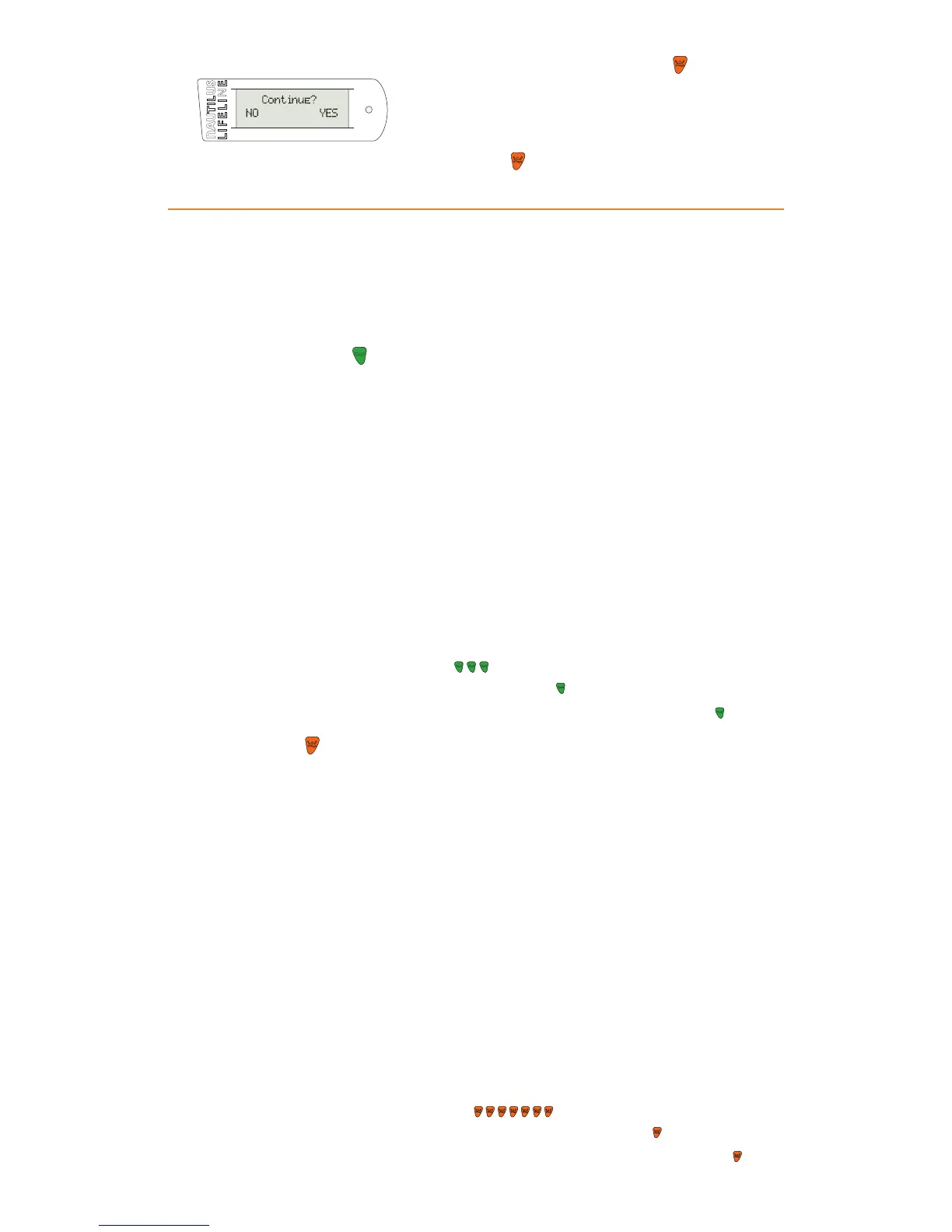3. Press and hold the Orange Hail + Distress Button until question “Continue?” appears.
4. Press the Orange Hail + Distress Button to select “Yes”.
USING THE RADIO
To use the radio on your Nautilus Lifeline, follow the instructions under each section below:
• Chat to other boats or divers
• Change the chat channel
• Hail boats in the area
• Change the boat channel
Chat to Other Boats or Divers
Use the Green Chat Button to talk to your dive boat or other divers on a regular transmission channel. To talk
on the Green Chat Button channel:
1. Press and hold the Chat Button. The radio will switch to transmit mode.
2. Talk clearly into the speaker / microphone area of the radio. When you are transmitting, the screen shows
the channel that it is transmitting on and the letter “T.” Wait 3 seconds before speaking.
3. When nished transmitting, release the button. You must release the button to listen to incoming
transmissions.
NOTE: If incoming transmissions are mued, hold unit upside down and gently tap on speaker grill to dislodge
trapped water.
NOTE: The Green Chat Button channel is not available at lower battery levels. While transmitting a message,
the radio cannot receive a call.
Change the Green Chat Button channel
The Green Chat Button channel is pre-set to channel 8. To change the Green Chat Button channel to any
marine VHF frequency:
1. Press the Green Chat Button quickly 3 times.
2. Scroll through the channel options by pressing the Chat Button.
3. Press and hold the Green Chat Button to conrm the channel and return to the home screen.
Hail Boats in the Area
Use the Hail + Distress Button to talk to boats within range on channel 16, the universal hail and distress
channel on every marine radio worldwide. Every boat in the world is required to monitor this channel. To talk
on channel 16:
1. Press and hold the Orange Hail + Distress Button.
2. Talk clearly into the speaker / microphone area of the radio. When you are transmitting, the screen shows
the channel that it is transmitting on and the letter “T.” Wait 3 seconds before speaking.
3. To listen, or when nished transmitting, release the button.
NOTE: The Hail and Distress Button is not available in distress mode when less than 24 hours of battery life
remain. While transmitting a message, the radio cannot receive a call. Software embedded in the unit prevents
you from accidentally jamming the channel.
NOTE: If incoming transmissions are mued, hold unit upside down and gently tap on speaker grill to dislodge
trapped water.
Minimum transmission time is pre-set to 10 seconds. After 20 seconds of transmitting, the radio will automati-
cally cut out.
Change the Hail + Distress Button channel
The Hail + Distress Button is pre-set to channel 16. To change to channel 9, 14, or any other channel that you
have pre-selected:
1. Press the Hail + Distress Button quickly 7 times.
2. Scroll through the channel options by pressing the Orange Hail + Distress Button.
3 Press and hold the Hail + Distress Button to conrm the channel and return to the home screen.
