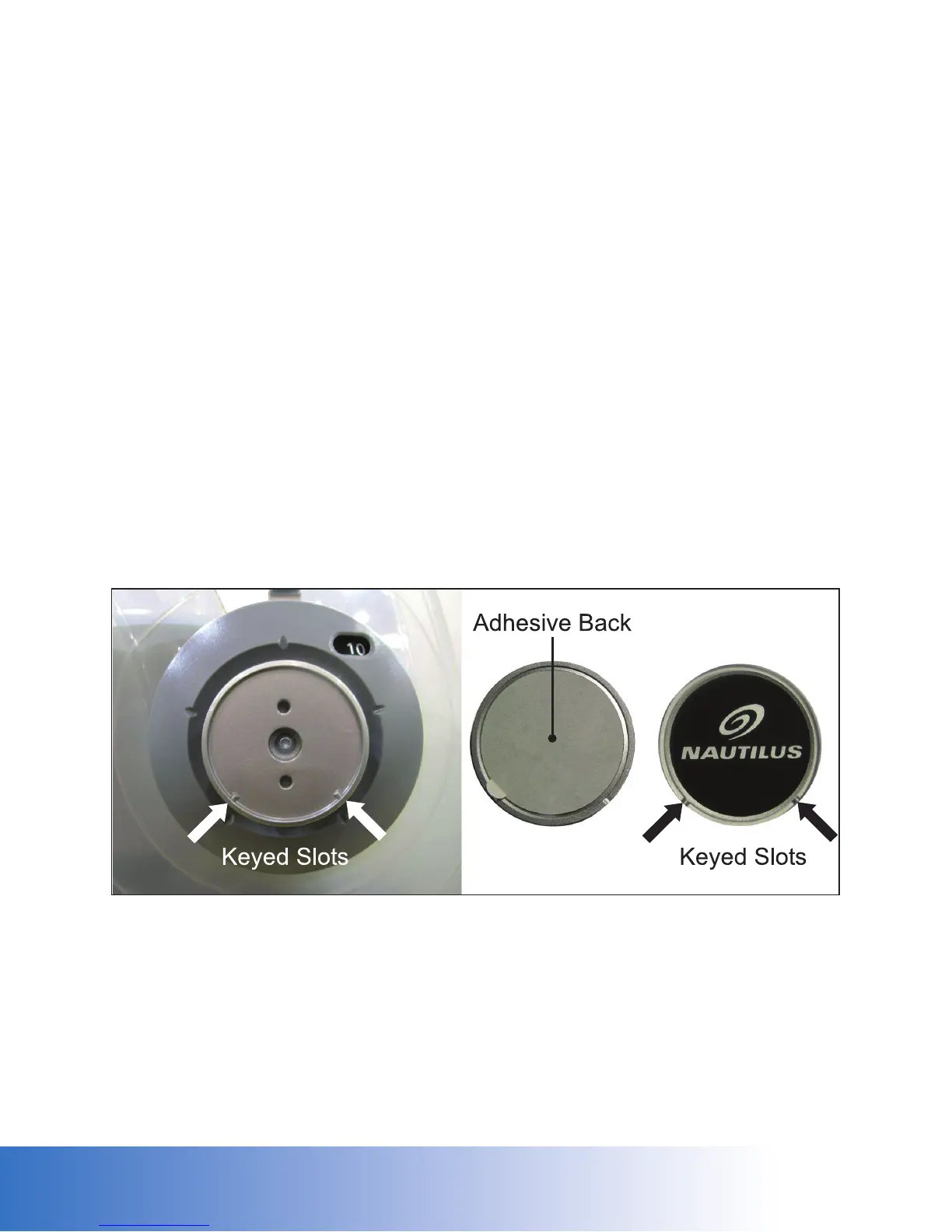Selector Knob Badge Installation
1. Ensure the selector knob is secure to the shaft and the set screw is tight;
2. Remove the adhesive backing cover from the rear of the badge;
3. Position the rear of the badge against the knob so that the slots in the badge align with the
keys in the knob;
4. Secure the badge to the knob by pressing firmly to set the adhesive backing.
Step 4. Final Adjustment
4-1 Make sure the seat frame belt is tight. If it is not tight, loosen the belt keeper and make the
adjustment. Take care to re-tighten the belt keeper;
4-2 Make sure the selector knob functions properly and the weight plates are being fully
engaged;
4-3 Make sure all fasteners are secure before moving on.
Figure 13
assembly questions? call 800-235-2233 for help.
