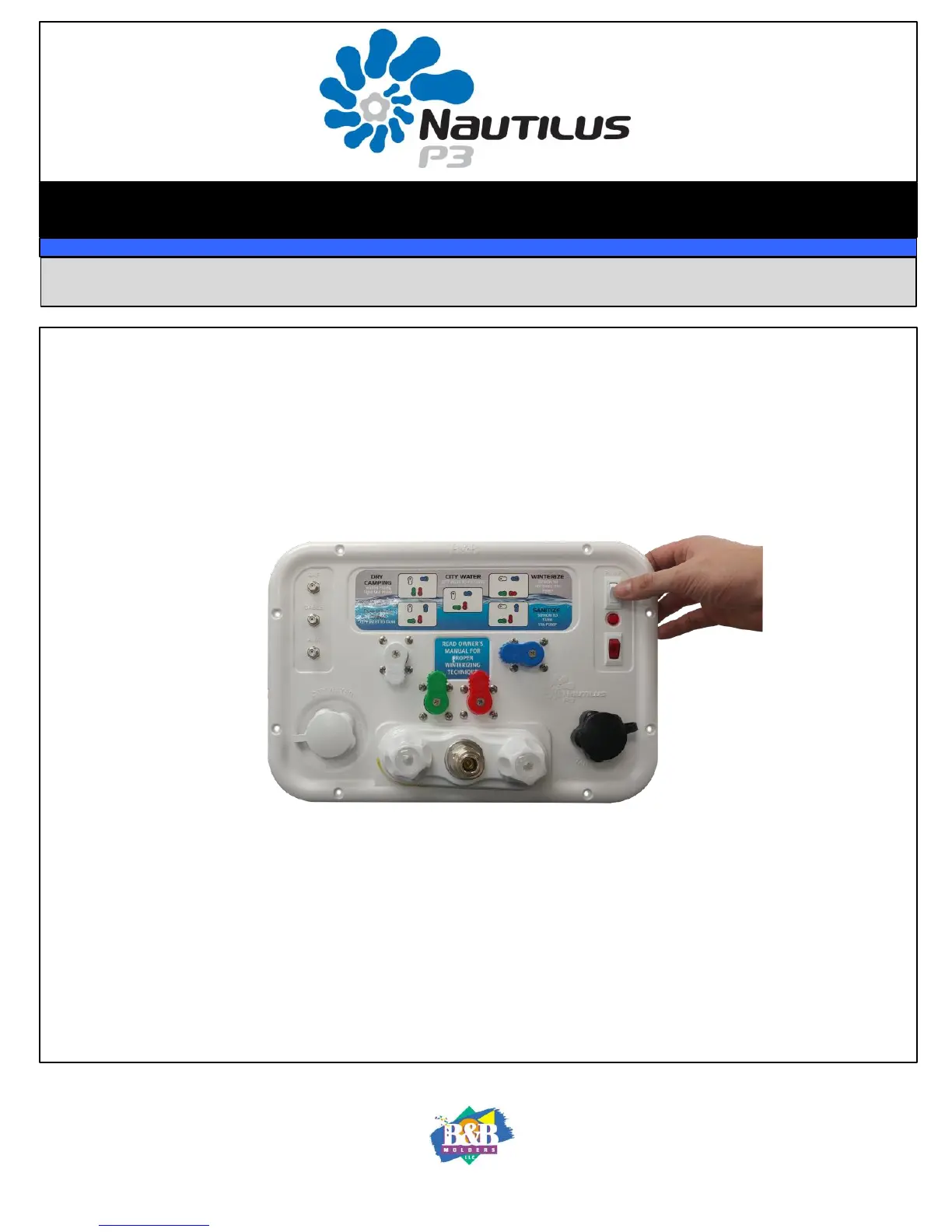USER INSTRUCTIONS
58471 Fir Road, Mishawaka, IN 46544
Phone: (574) 259-7838 Fax: (574) 259-7939
www.bandbmolders.com
Page 9 of 15
1. Make sure fresh water tank has necessary supply of water.
2. Turn handles to "DRY CAMPING" position as shown.
• BLUE diverter handle should be facing left.
• WHITE diverter handle should be facing down.
• RED diverter handle should be facing up
• GREEN diverter handle should be facing up
.
3. Push "PUMP" switch to turn pump on.
NOTE: LED indicator light below the pump switch will be lit if pump has power.
4. Water should be available to all fixtures.
NOTE: The pump will run when a plumbing fixture is open.
5. Make sure pump is turned off when not in use.
Using Pump to Supply Water from Fresh Tank "DRY CAMPING"