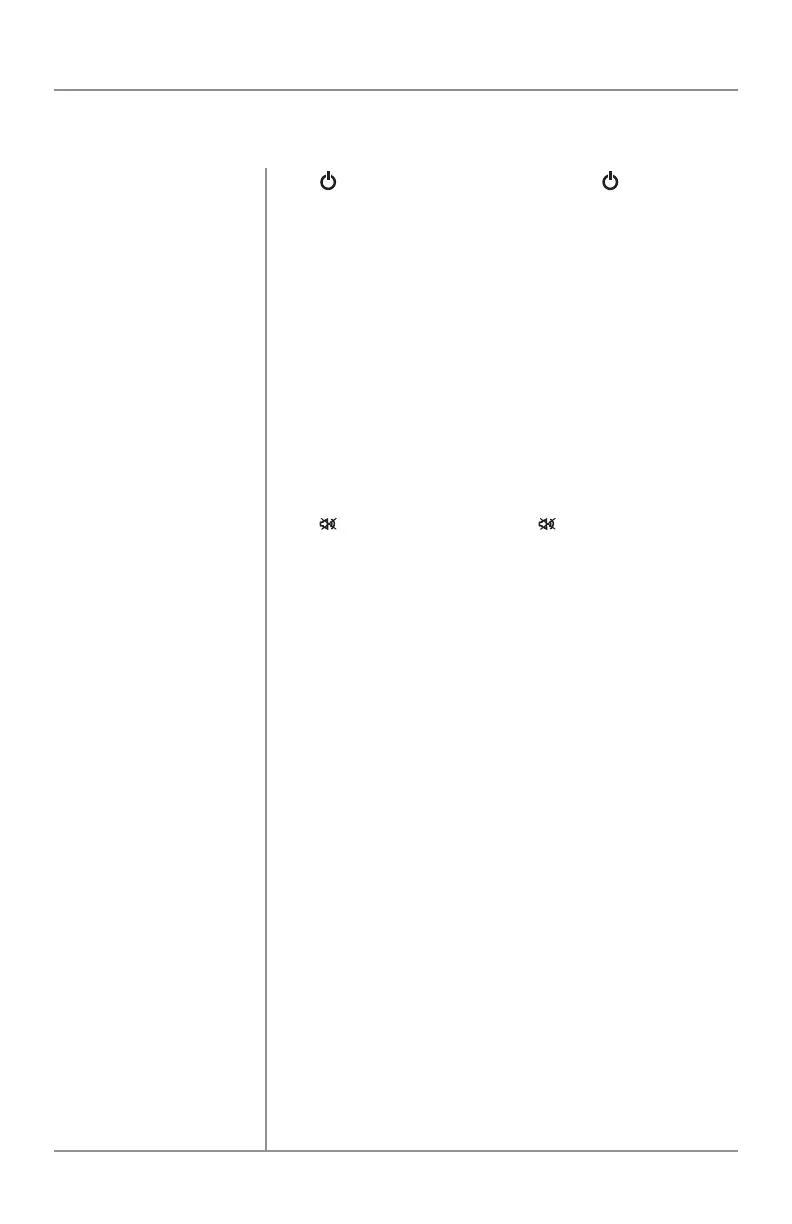5
NA30C
Press to turn the unit on. Press and hold to turn the unit
off.
Press MODE to enter the Mode Menu, then press MODE or
rotate the volume knob to select between Radio, Auxiliary
Input, USB and Bluetooth modes. Modes of operation are
shown in the display.
The NA30C uses a 3.5mm connection to any external or
portable device for audio streaming. An optional extension
(model SU35) is available to mount this connection onto the
vehicle's dash for easy access. Refer to the wiring diagram
for connection instructions. Once connected, press MODE to
select auxiliary input mode.
Adjust volume using volume knob (00-46).
Press
to silence the audio. Press again or rotate the
volume knob to resume audio.
The unit will display the time on the LCD display. Clock
settings are adjusted in the General setup menu.
The clock will display 12-hour AM/PM time or 24-hour time
(22:00). Frequency spacing is adjusted in the General setup
menu.
Press and hold MODE for 5 seconds to activate Camera mode.
The screen will display an image of the connected rear view
camera (sold separately). To exit, press MODE and select any
other source.
Power On/Off
Mode
Auxiliary Input
Volume
Mute
Set the Clock
12/24-hour Clock
Camera
General Operation
