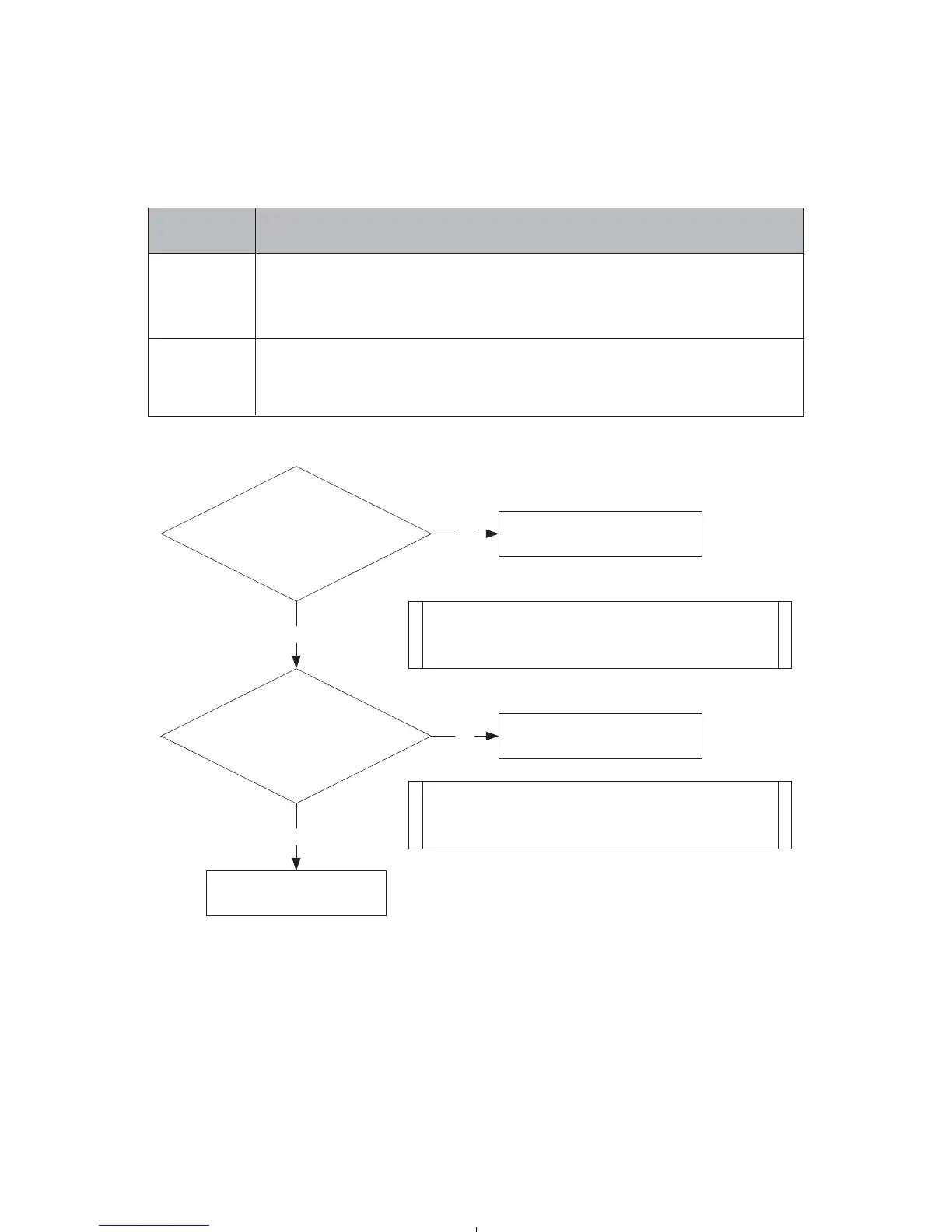103
Error occurrence conditions and check items
5.24. 35Error
Error
Description
The GPS output voltage of 0.1 VDC or 4.5 VDC is detected for 5 seconds, the
system displays the 35E error message.
1. Check if the gas is supplied normally.
2. Check if the GPS hose is bent or torn.
3. Check the GPS parts.
4. Check the PCB parts.
35E
Gas pres-
sure sensor
error
Check
items
During gas valve ON, is the
output voltage of GPS*
normal ?
Yes
No Replace GPS
Check the voltage between black and white wire of
CN 7: 0.2 - 0.6VDC
Check connector
During gas valve OFF, is the
output voltage of GPS normal ?
No Replace GPS
Yes
Check the voltage between black and white wire of
CN 7: 1 - 4VDC
*GPS: Gas PressureSensor
©Navien America Inc. 2010CH series service Manual Version 1.0
