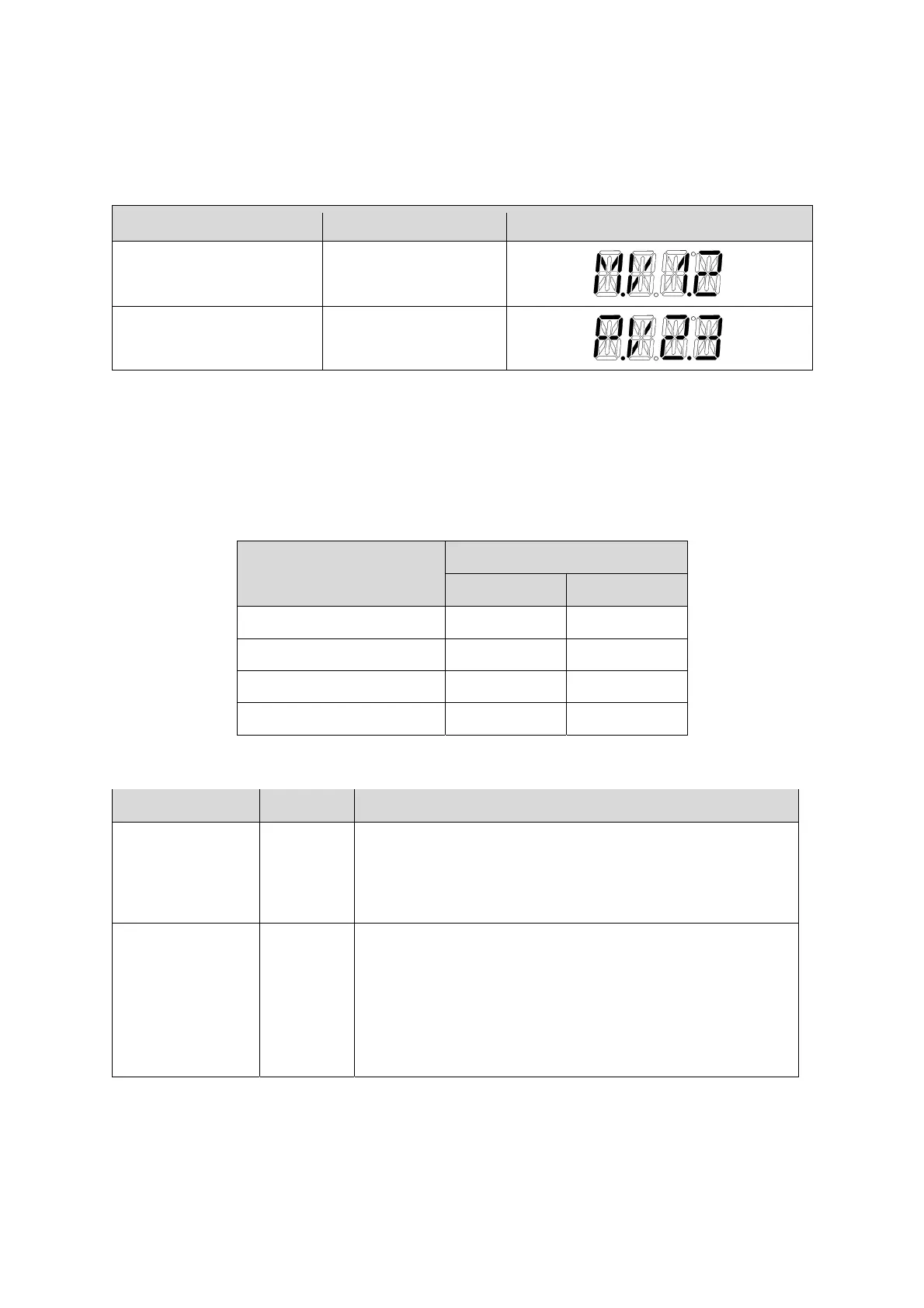NCB Service Manual 57
Version 1.0
4.5
Version Display
Press [RESET]+[+] for more than 5 sec in <Power Off mode>. Then, the Main Controller firmware version and the Panel firmware
version will each be displayed for 3 seconds before the system returns to <Power Off mode>.
Item Description Display
(a)
Main Controller F/W Version
Displays for 3 sec
Eg.) Version 1.2
(b)
Panel F/W Version
Displays for 3 sec
Eg.) Version 2.3
4.6
Heat Demand
1.
If OT-Room control mode is selected, it overrides the boiler’s Summer/Winter mode settings and the, space heating and
DHW temperature settings. The boiler operates based on OT-room control settings as long as the room controller is
connected to the main controller and is operating properly.
2.
In <Normal operation mode>, if the boiler is operating via OT-Room control, “RC” is displayed when [Summer/Winter],
[Space heating], [DHW], or [ECO] are pressed to indicate that their functions are disabled.
Heat Demand
DIP S/W
4 5
Panel OFF OFF
OT-Room thermostat ON OFF
Thermostat OFF ON
Panel ON ON
4.7
Error Codes
Error Code Conditions
Panel communication
error
E.782
(Level 1)
①
Displayed when the controller does not respond for more than 60 sec. The
error condition is released when a normal connection is re-established.
②
Displayed when a panel communication error occurs regardless of the
error level. All errors are displayed because the level of controller errors is
unknown when the panel malfunctions.
Maintenance alarm
“TEC” is
displayed
①
After the boiler starts, the boiler counts the power-on duration in days.
②
If the day count value is greater than the value set at “W.Maintenance time”
an alarm is generated.
③
The alarm is released if the maintenance time is adjusted or if the power-
on time is initialised.
④
The day count is automatically initialised when the maintenance time is
reset.
⑤
The alarm function is disabled if the maintenance time is set to “0.”
