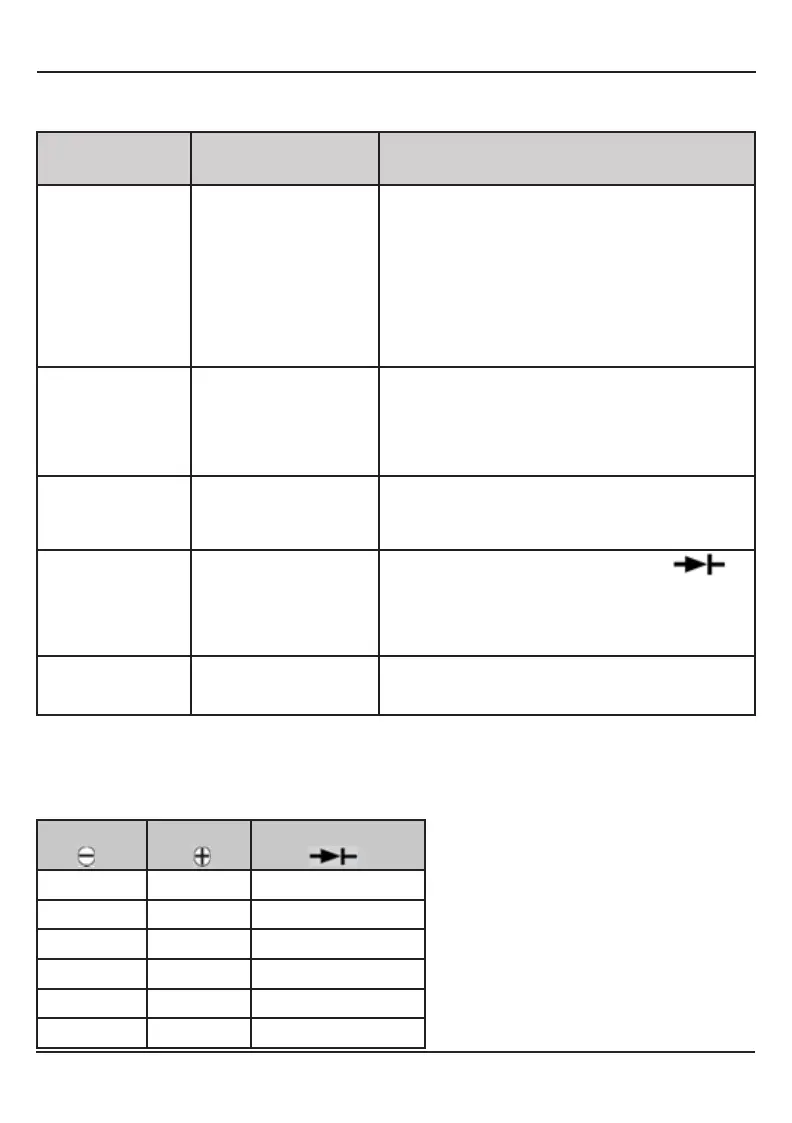INSTALLATION/ SERVICE MANUAL
7
NON-FLASH CODE ERRORS. Note: The list below shows some possible issues when the Controller does not show a
Flash Code Error. These issues are mainly related to the Vehicle. Always check the Manufacturers Service Manual.
ISSUE CAUSE HOW TO CHECK
The Vehicle is moving
slower than normal.
• Batteries are discharged
• Bad or damaged motor
• Faulty speed sensor
• Faulty throttle
• OTF programmer is locked
at low speed
• Re-charge the batteries
• Check brakes are releasing properly and vehicle is easy
to push
• Check motor
• With the App verify throttle reaches maximum value
• Connect the OTF programmer, unlock it and adjust
to desired speed. Note: Lock OTF programmer before
removing it or the settings may change.
Vehicle is shutting
down
• Check vehicle wiring for
loose connections
• Check the OBC (On Board
Computer)
• Check the OBC by referring to the “OBC section” in the
manufacturer’s service manual.
Vehicle feels sluggish
after driving for a
while.
• Battery cables are
undersized
• Upgrade the power cables to recommended 4AWG
Faulty Controller • Controller malfunction • Use a digital multi-meter set to diode mode
• Remove all wires and cables on controller
• Use “Controller Diode Test” chart below to test the
controller
Car Stutters • Motor cables are not
connected properly
• Check motor cables properly connected U-U< V-V, W-W
• Check speed sensor wires not crossed.
BLACK LEAD RED LEAD VOLTAGE
B+
U 0.42 V approx.
U
B- 0.42V approx.
B+
V 0.48V approx.
V
B- 0.48V approx.
B+
W 0.48V approx.
W
B- 0.48V approx.
Table 1 Controller Test Diode Chart
TROUBLESHOOTING cont’d
