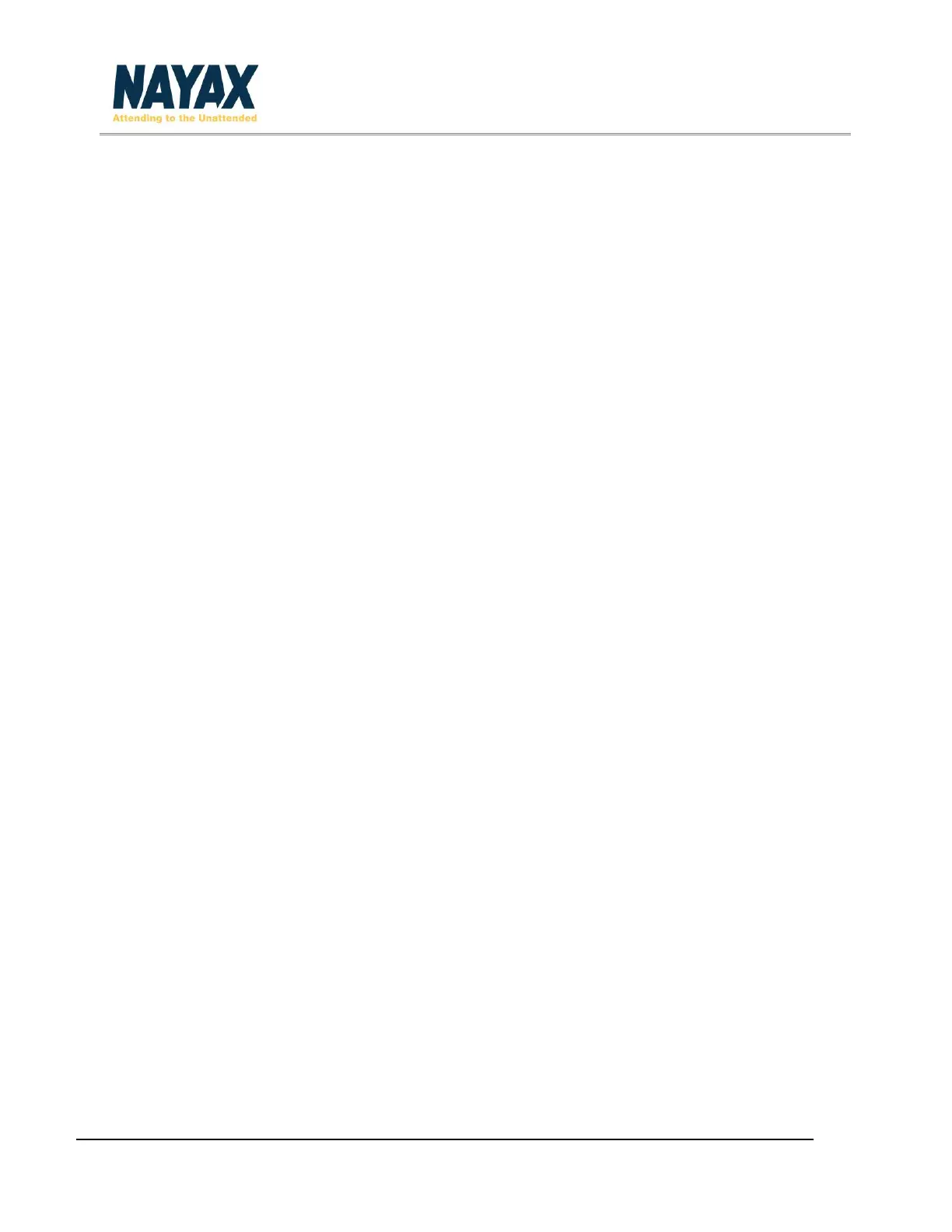Onyx User Manual Onyx_User_Manual_Ver.1.5 Page 3
General Information
This section explains the classification of the manual and the purpose for which it is intended.
Organization of the Manual
The user manual consists of six sections namely General Information, Device Overview, Getting
Started, Appendix 1 – Tests Prior to Repair and Safety & Handling Instructions.
General Information section explains the purpose for which the manual is intended.
Device Overview section provides an overview of the device. The summary outlines the uses of the
hardware and software requirements, device configuration, and device behavior in case of any
contingencies.
Getting Started section explains the first steps to start using the device.
Appendix 1 – Tests Prior to Repair section describes how to resolve the most frequent issues
experienced prior to sending the device to the Nayax Laboratory.
Lastly, the Safety and Handling section provides guidelines on how to clean and maintain the
device.
