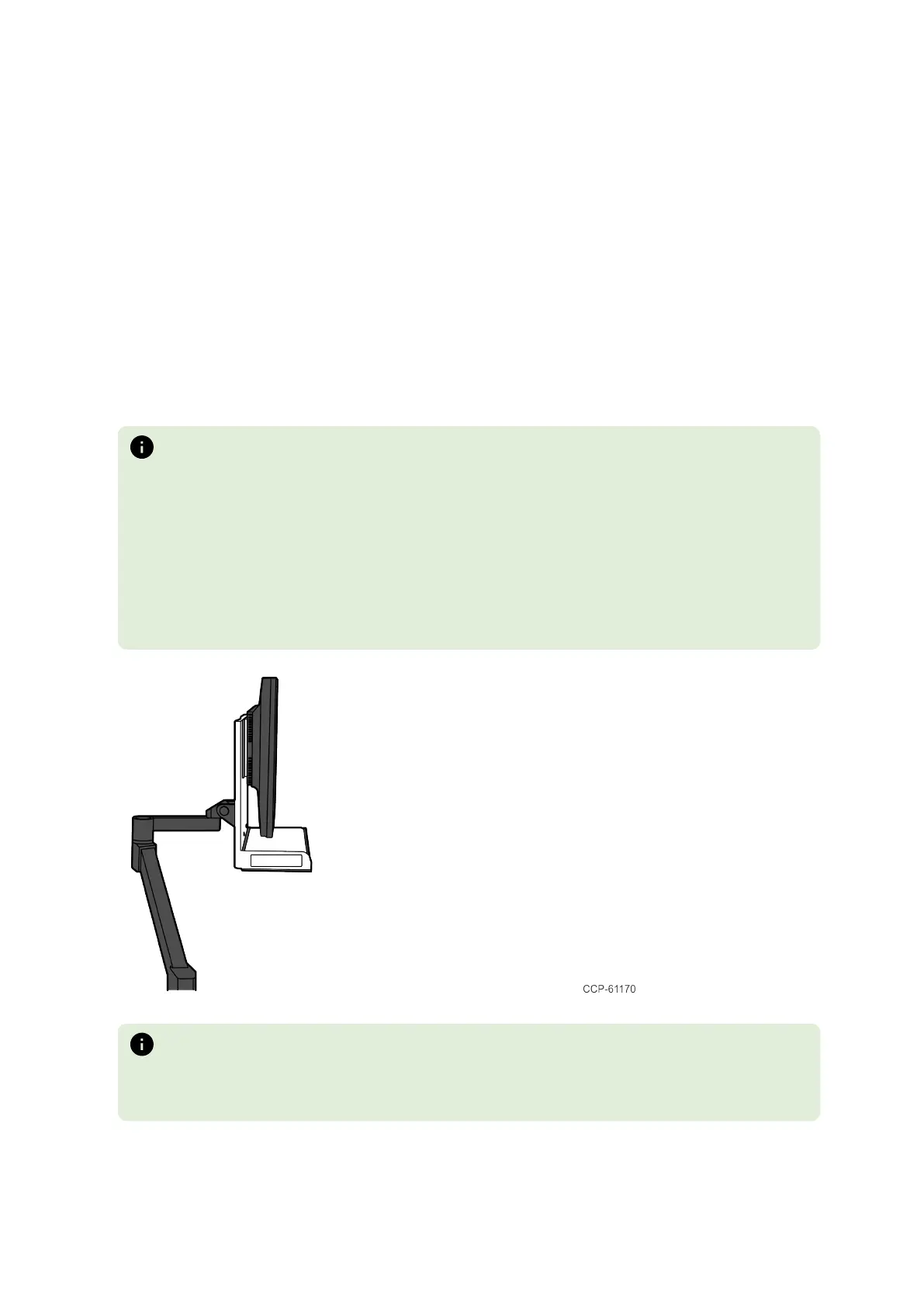Confidential and proprietary information of NCR.
Unauthorized use, reproduction and/or distribution is strictly prohibited.
9
Mounting Options
The NCRKC5 can be mounted using NCR kitchen integration brackets, or to the
wall using the wall mount bracket. The integration brackets offer VESA standard
mounting holes that can connect to an LCD monitor mount. The brackets
prevents cable management issues and minimizes the chance for theft.
The NCRKC5 can be mounted horizontally or vertically depending on the amount
of space available at each site location. The I/O ports should be kept vertical,
angled towards the floor surface, or completely facing down to avoid any liquids
or debris from building up or flowing in the ports.
Note
Each customer can choose the mounting system that works best in their
environment. None of the options are required to install Kitchen
Production System (KPS) components, though these options typically
provide a better installation. For more information on mounting options,
ask your NCR representative or refer to the
NCRKitchenMountingGuide.
Note
The image above is an example of a KPS solution with the optional
Integration Bracket and Radial Arm.