2-Bag Bagwell Upgrade 9
4. Route the following cables through the cable access hole:
Bagwell Cable Access Hole
• AC Power In Cable
Core Cable Access Hole
• USB Power Cable
• Local Area Network (LAN) Cable
• AC Power Out Cables
Note: The Local Area Network (LAN) Cable and ACPower In Cable may be routed
differently depending on the installation conditions.
5. Remove the upper rear screw attaching the Backsplash to the Core.
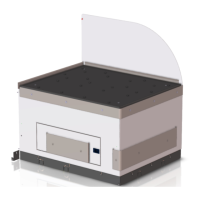
