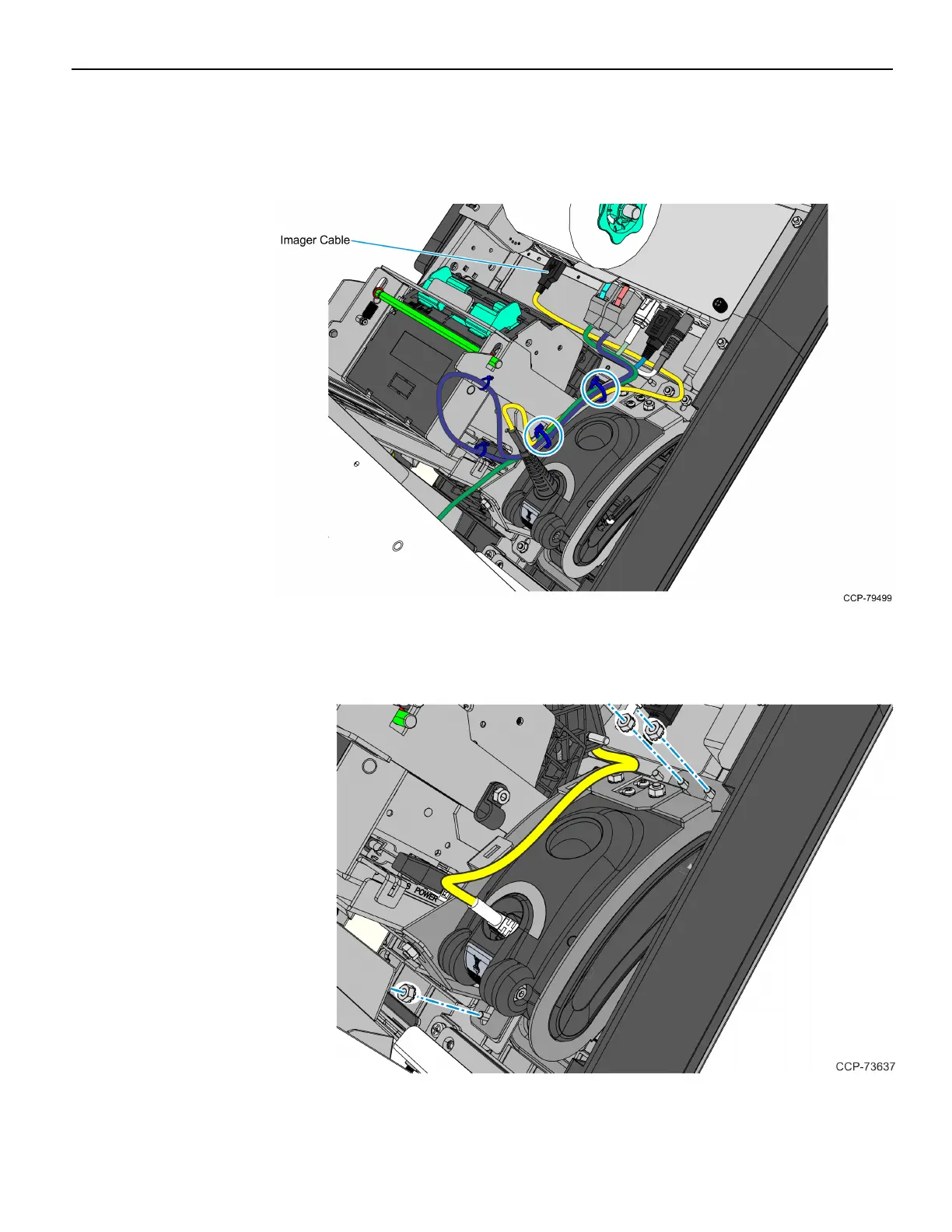4 Datalogic 1500i Scanner (R1.2andR2.0)
3. Remove the Honeywell7580G Imaging Scanner assembly from the kiosk.
a. Disconnect the Imaging Scanner Cable from the motherboard, and cut off the
cable ties securing the cables routed on the Imaging Scanner bracket.
b. Remove the three nuts securing the Imaging Scanner to the kiosk and then lift
the Imaging Scanner out of its mounting area.
