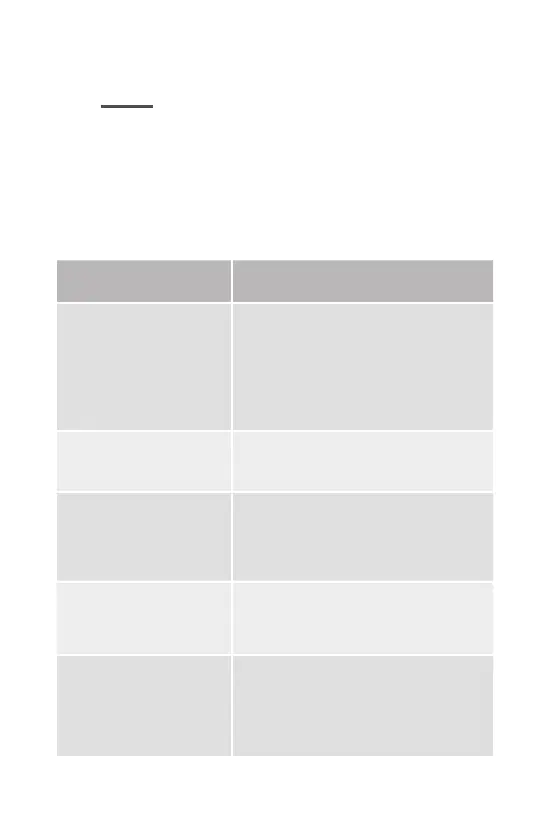Never repair your device by yourself. Improper repair may cause
serious injury. Any repaired or attempted repair by yourself will
void the warranty if you have one. Only authorized Micro-RF Beau-
ty Device technicians can perform repairs.
FAQ’s
8
QUESTIONS
Micro-RF Beauty Device
doesn’t charge. The charger
doesn’t turn on its indicator.
My Micro-RF Beauty Device
failed to start.
When I pressed the center
button (Button 3), I could not
feel the heat coming from the
instrument.
I heard 3 long beeps, and the
device is turned o
automatically.
I felt uncomfortable on my
skin.
First, please double-check if the charger has
been correctly connected to a USB adapter.
The indicator of the charger lights up. Second,
put the skincare device at the center of the
charger. And Micro-RF Beauty Device needs 2
seconds to respond and turn on the charging
indicator.
Please check if the device has enough battery.
Try to charge the device before use.
Always apply the smoothing gel on the RF
head rst before putting the device on your
skin.
The battery is low. Please charge the device
until the indicator turns to green.
Check the intensity level. Try to lower the level
of intensity until you feel comfortable. If you
still experience discomfort on the skin, stop
using the device immediately and consult a
dermatologist.
ANSWERS
