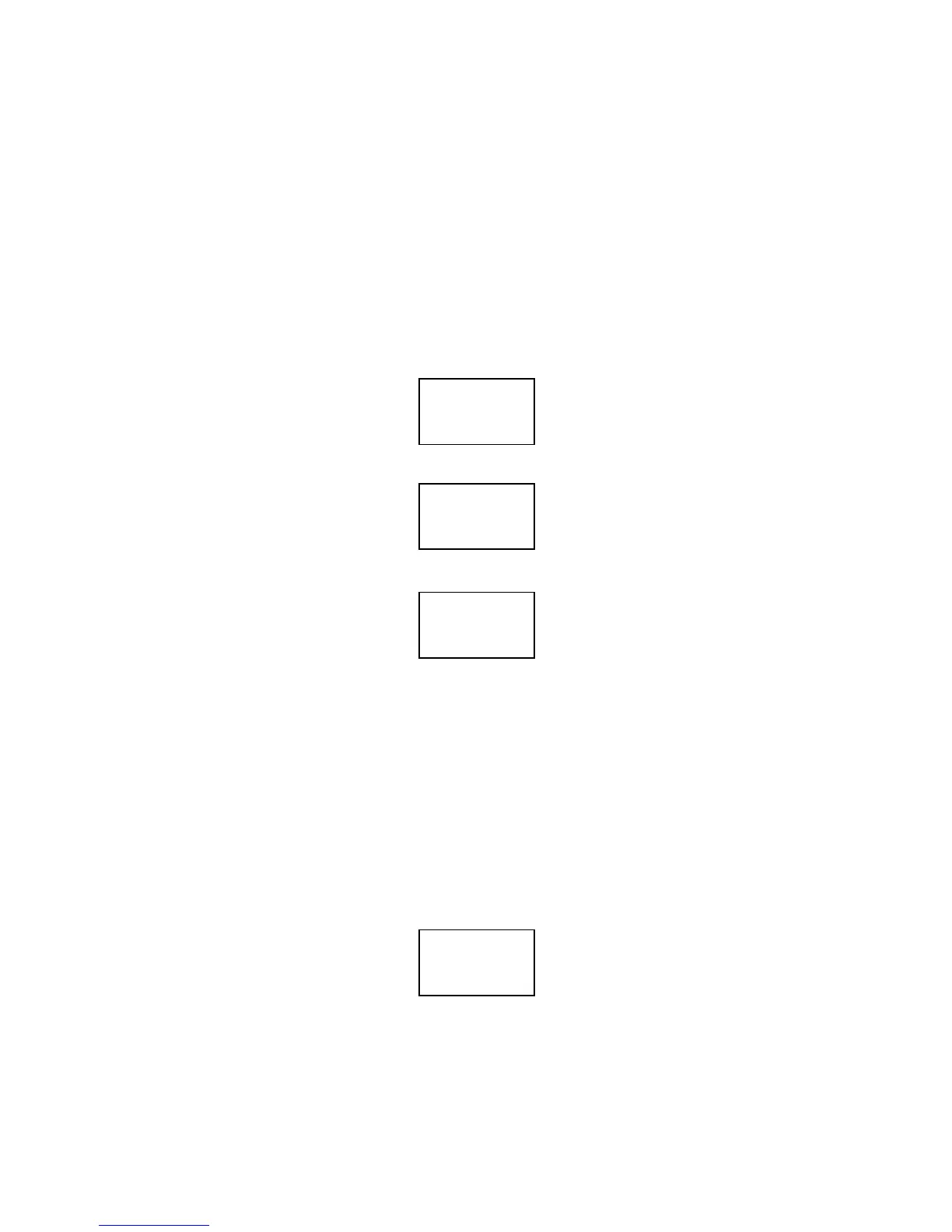-21-
TEMPORARY LOCK CODE SET
This function allows the user to program any 3-digit
temporary lock code to lock or unlock the phone without
revealing the personal 4-digit lock code.
Note: The 3-digit temporary code cannot be the same as
the first three digits of your personal lock code.
1) Press FCN + 0.
2) Enter any three digits. Press the ★ key.
3) Enter your 4-digit lock code.
Note: Your 3-digit Temporary Lock Code is now set.
4) Press CLR. Phone returns to stand-by.
ONE-TOUCH DIALING
When One-Touch dialing is enabled, the user will have up to
three (3) one-touch keys available. Each one-touch key
corresponds to one of the first three (3) memory locations
(i.e. one-touch 1 = RCL 01). When turned on this function
will allow the user to press a single digit (1 thru 3)(Hold) and
have the phone automatically display and dial (SND) the
number residing in that memory location.
1) Press FCN + 3.(Stand-by Mode Only)
PWR
E n t E r C d
PWR
t - C d S E t
PWR
1 - t o u c h
O n
PWR
E n t E r 3 d
