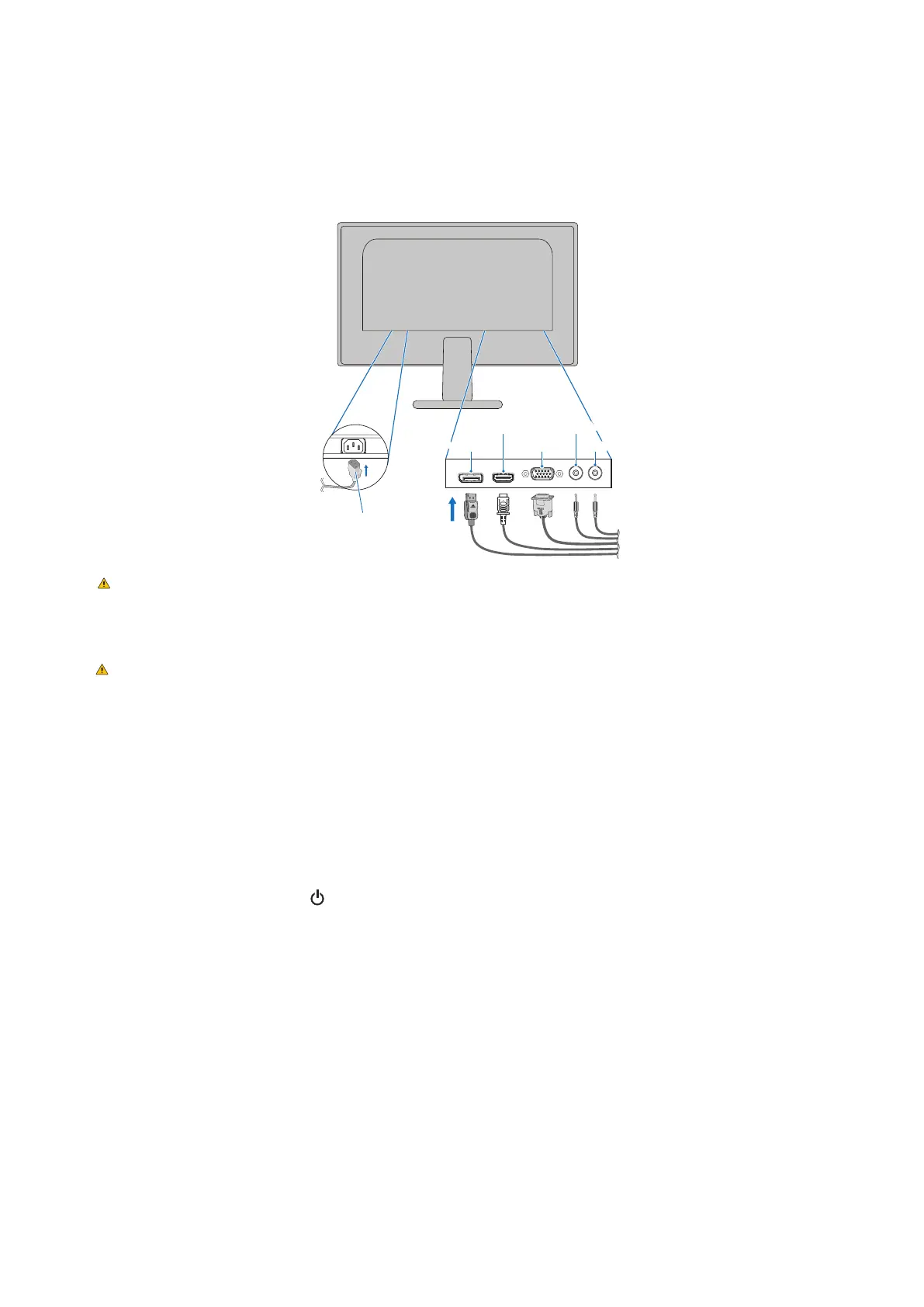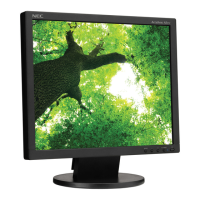English−14
To connect the monitor to your system, follow these instructions:
NOTE: Make sure to read “Recommended Use” on page 3 before installation.
1. Turn off the power to your computer.
2. Place the monitor face down on a non-abrasive surface.
3. Connect devices to the monitor.
DisplayPort
Power cord
HDMI
D-SUB Headphone
Audio IN
CAUTION: Use the provided specified cables with this product so as not to interfere with radio and television
reception.
For DisplayPort and HDMI, please use a shielded signal cable.
Use of other cables and adapters may cause interference with radio and television reception.
CAUTION: • Do not connect headphones to the monitor while you are wearing them. Depending on the volume
level, it may damage your ears and cause loss of hearing.
NOTE: • Adjustment of the volume control as well as the equalizer to other settings than the center position may
increase the ear-/headphones output voltage and therefore the sound pressure level.
• Use an audio cable without a built-in resistor. Using an audio cable with a built-in resistor lowers the sound.
• Incorrect cable connections may result in irregular operation, damage display quality/components of the LCD
module and/or shorten the module’s life.
4. Connect the power cord to a power outlet.
NOTE: • Please refer to the Caution section of this manual for proper selection of the AC power cord (see page 1).
• Please make sure that enough power is supplied to the monitor. Please refer to “Power Supply” in the
“Chapter 4 Specifications” on page 23.
5. Turn on the monitor by pressing the button and then turn on the computer.
NOTE: If you have any problems please refer to the Troubleshooting section of this User’s Manual (see page 20).