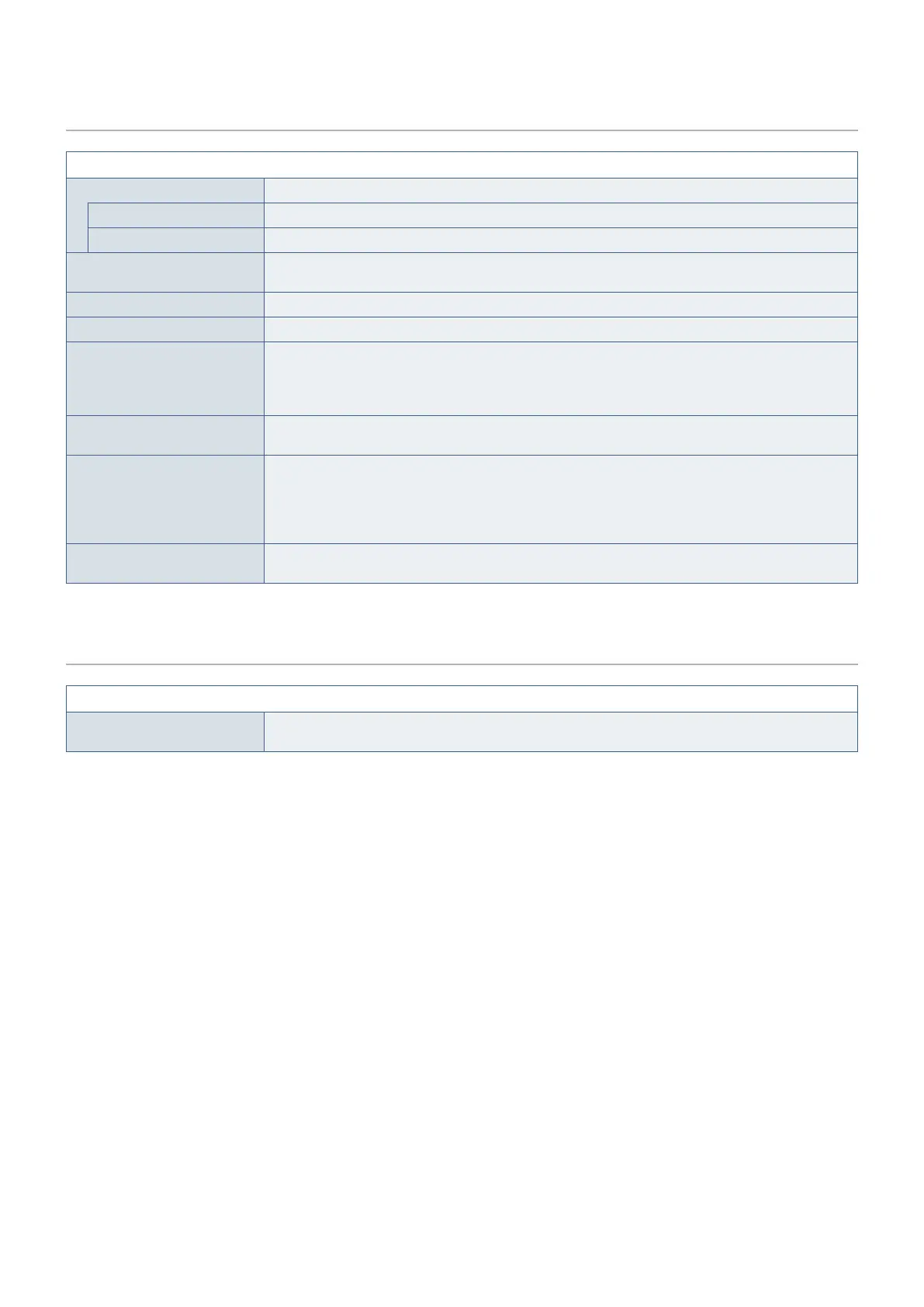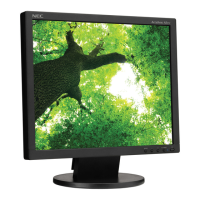English−28
Setup
Setup Menu
EXPANSION Sets the Zoom method.
FULL The image is expanded to full screen regardless of the resolution.
ASPECT The image is expanded without changing the aspect ratio.
RESPONSE IMPROVE Turns the [RESPONSE IMPROVE] function [ON] or [OFF]. This function may reduce blurring that occurs in
some moving images.
LANGUAGE Selects the language used by the OSD. After selecting language, press the ENTER button.
POWER INDICATOR Turns off the LED light on the monitor bezel when [POWER INDICATOR] is set to [OFF].
QUICK START The compliance marks that are shown when powering on the monitor the first time are not shown when
switching inputs. The compliance marks are not shown again unless the AC power cord has been
disconnected and reconnected.
If you select [ON], it prevents the compliance marks from being shown when powering on the monitor.
OSD TURN OFF The OSD menu will stay open as long as it is in use. You can select how long the monitor waits after the
last touch to turn off the OSD menu. The preset choices are 5 - 100 seconds by 5-second increments.
OSD LOCK OUT This control completely locks out access to all of the OSD control functions except for [BRIGHTNESS],
[CONTRAST], [VOLUME], and input change.
To activate the [OSD LOCK OUT] function, open the OSD menu, select [OSD LOCK OUT], then hold
down the ENTER button over 5 seconds and press the EXIT button simultaneously. To deactivate, hold
down the EXIT button over 5 seconds and press the ENTER button simultaneously.
FACTORY RESET Selecting [FACTORY PRESET] allows you to reset all OSD control settings back to the default settings
except [LANGUAGE].
Information
Information Menu
INFORMATION Information about the current display resolution and technical data, including the preset timing being used
and the vertical frequencies, and indicates the model and serial numbers of your monitor.