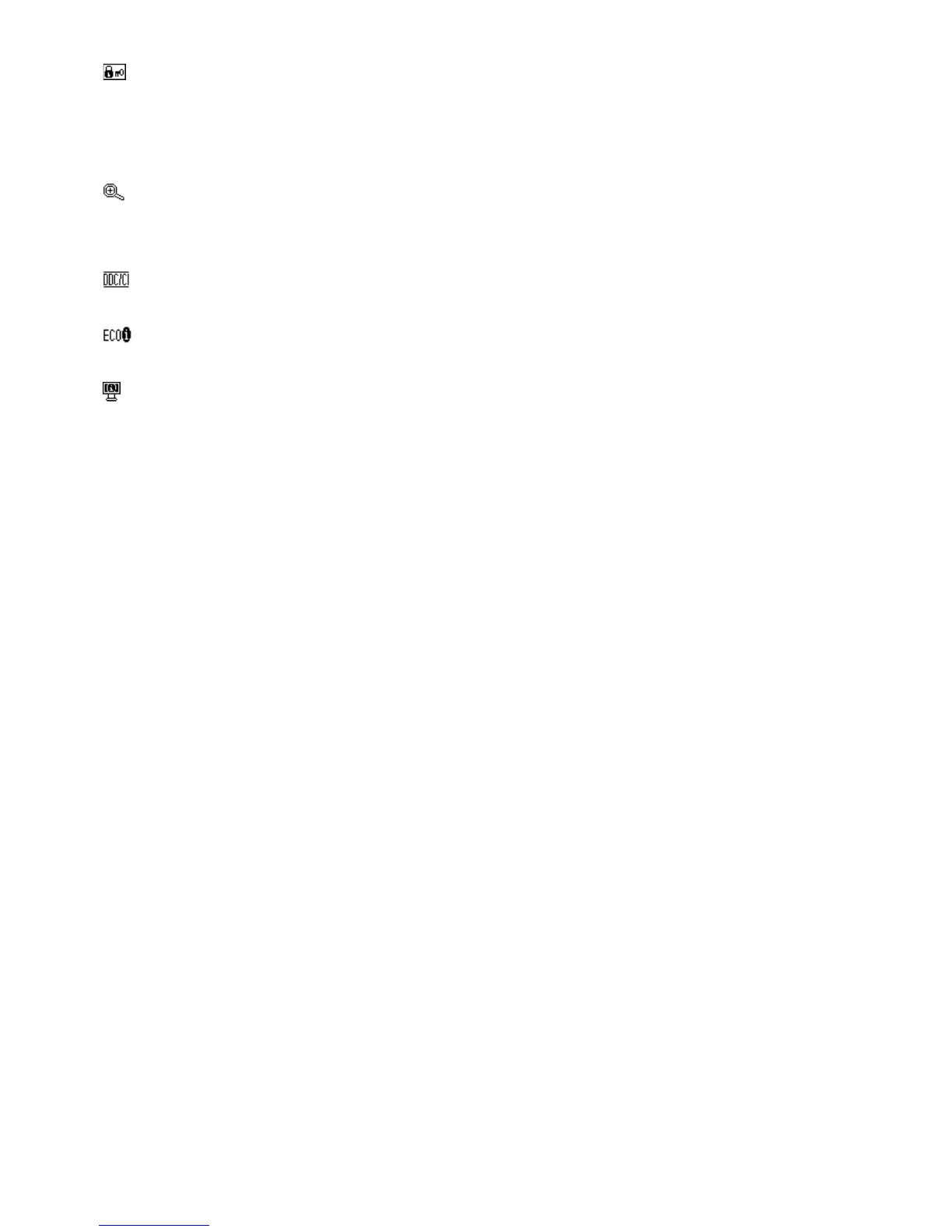English-8
OSD LOCK OUT
This control completely locks out access to all OSD control functions without Brightness and Contrast. When
attempting to activate OSD controls while in the Lock Out mode, a screen will appear indicating the OSD are
locked out. To activate the OSD Lock Out function, press “AUTO/ RESET”, then “+” key and hold down
simultaneously. To de-activate the OSD Lock Out, press “AUTO/ RESET”, then “+” key and hold down
simultaneously.
EXPANSION
Selects the zoom mode.
FULL: The image is expanded to 1680 x 1050, regardless of the resolution.
ASPECT: The image is expanded without changing the aspect ratio.
DDC/CI
Turns ON or OFF the two way communication and control of the monitor.
ECO MODE NOTIFIER
If ON is selected, a message will appear on the screen after power on, notifying you that ECO MODE is ON or OFF.
MONITOR INFO
Indicates the model and serial numbers of your monitor.
OSD Warning
OSD Warning menus disappear with SELECT button.
NO SIGNAL: This function gives a warning when there is no signal present. After power is turned on or
when there is a change of input signal or video is inactive, the No Signal window will appear.
OUT OF RANGE: This function gives a recommendation of the optimized resolution and refresh rate. After
the power is turned on or there is a change of input signal or the video signal doesn’t have proper timing,
the Out Of Range menu will appear.
