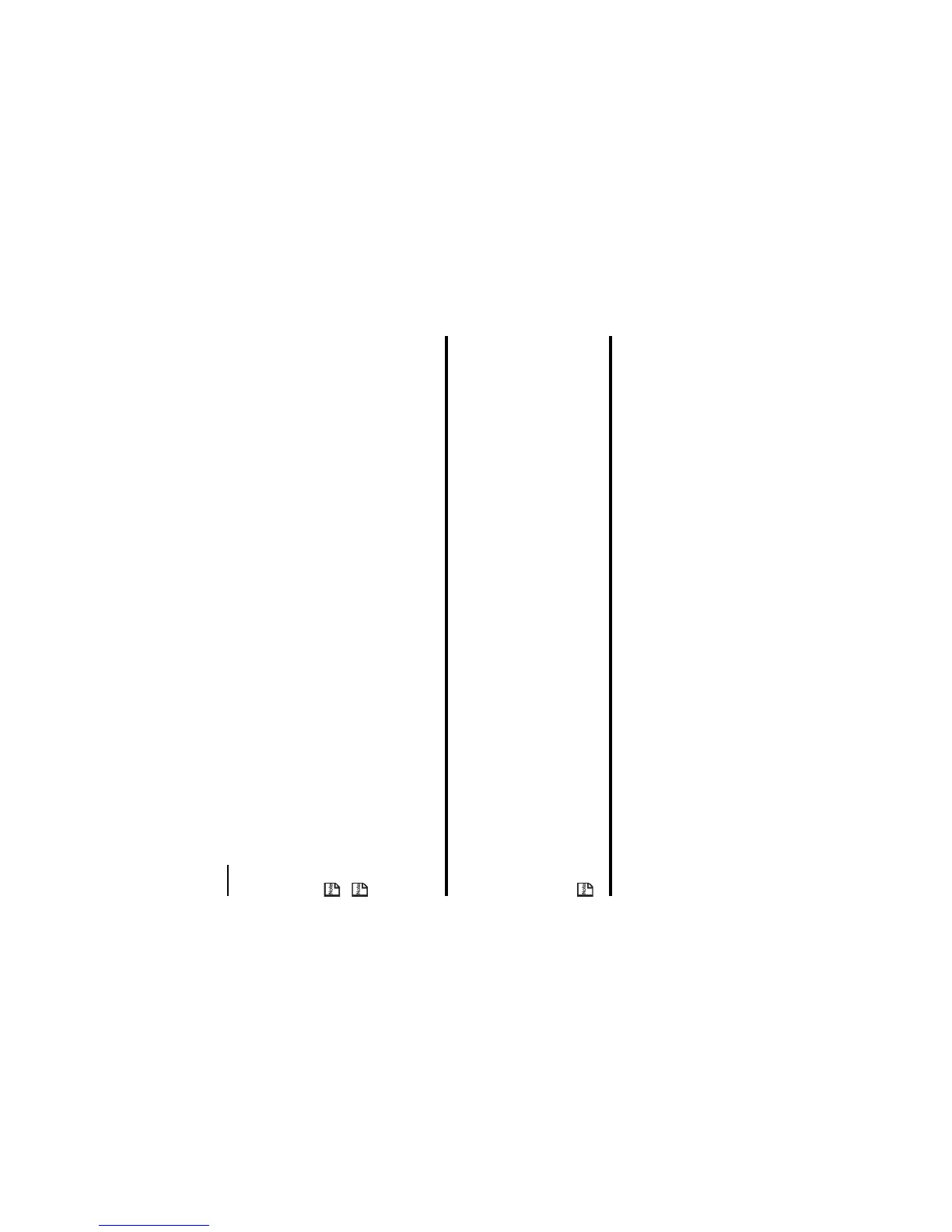-97- Connections
USB
USB is a simple method of connecting your e313 to a PC through a cable to achieve fast data transfer rates.
Connecting your e313 to a PC with a USB cable enables the PC to use your e313 just like a modem to establish a dial-up
connection to an Internet service provider. When used in the ‘3G areas’, the USB connection may provide a much faster
transfer rate than a standard modem.
A USB connection also enables data transfer between your e313 and a PC. Refer below, to Data Transfer for details.
A USB connection can also be used to synchronise your Contacts, Calendar and To Do list between your e313 and PC.
When using the USB cable for the first time, ensure the USB Drivers are installed. See the Software Manual on the CD-
ROM for further instructions.
Please check that your operator allows use of your e313 as a modem to connect to the internet. Please contact 3 for
further details.
To Establish a Dial-up Connection to a PC using an USB Cable
Do the following on your e313:
Do the following on the PC:
Please ensure your e313 and the PC are connected via USB cable before proceeding.
To Do this
1 Connect e313 and the PC with a USB cable Insert the USB cable to the I/O connector of e313 and the USB hub on
the PC.
Note : Use the USB cable that comes with e313.
Note : Insert the USB cable vertically to e313 (do not insert it at an
angle).
2 Dial up From the PC application, start the dial-up. A connection is established.
3 Disconnect Disconnect from the PC application.
To Do this
1 Add a new connection on PC Using Microsoft Dial-Up Networking, add a new connection ensuring the
device used to make the connection is the ‘NEC e313 Modem’.
Also ensure that the telephone number to dial is set to *99#
Note : This procedure only needs to be performed once.
2 Dial Connect using this dial-up connection