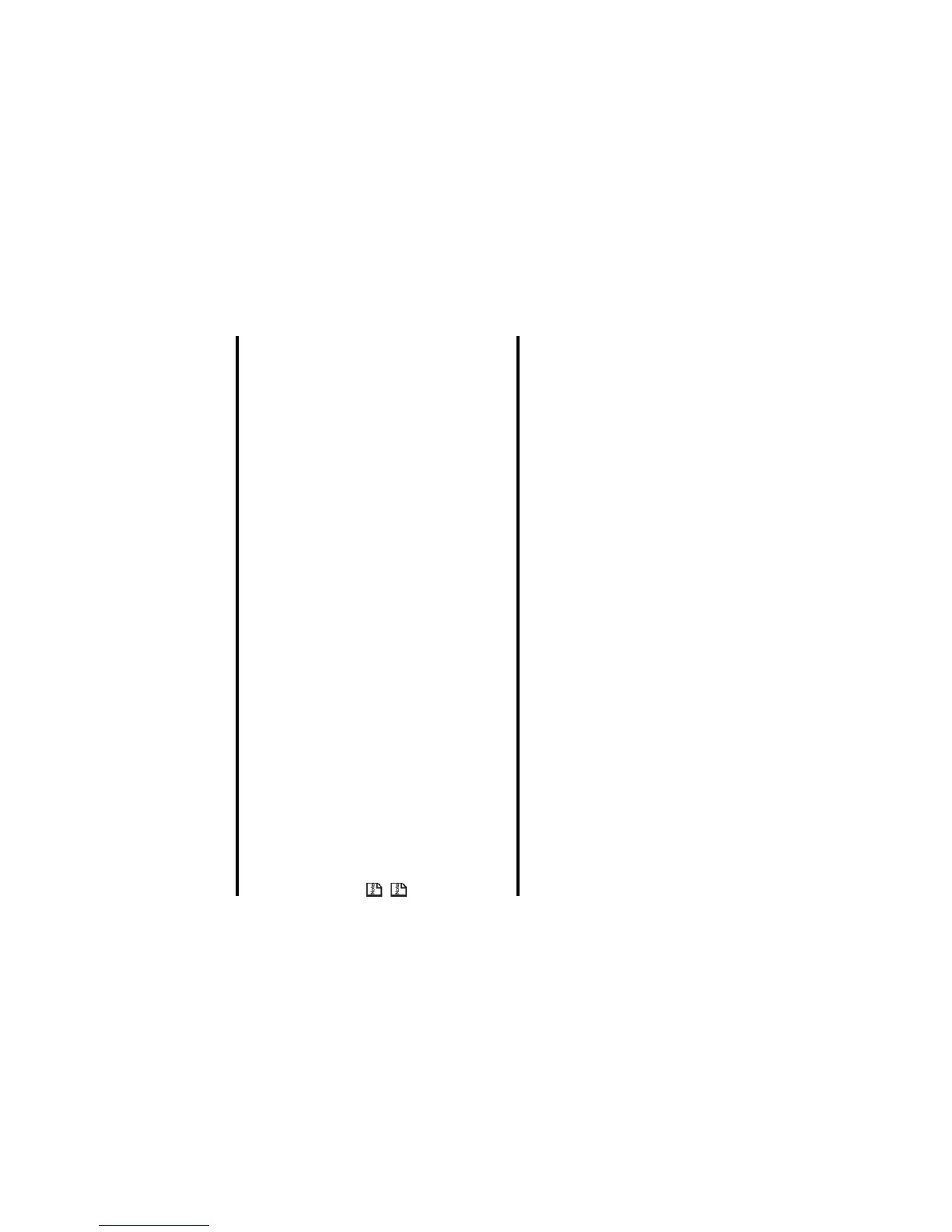Connections -98-
Data exchange
The Data exchange functionality is used to permit the transfer of data files between the handset memory (internal or external
memory stick) and a PC.
To use this functionality you must first install the “313 PC File Transfer Tool”. Please see the relevant section in the Software
Manual.
It is not possible to use any other applications while data is being exchanged between your e313 and a PC.
If you receive the recurrence setup data that is not supported in a handset, the data will be treated as non-recurrence
setup data.
To activate Data Exchange
Press “Menu” key Æ select External connection Æ USB
To Transfer Data between the Handset and a PC
This operation can only be controlled from the PC side.
3 Start the Internet communication After connection is made, start up and use the appropriate Internet
application (browser, mailer, instant messenger, etc.)
To Do this
1 Connect your e313 and the PC
Insert an USB cable to the power connector of your e313 and a USB
port of the PC.
2 Activate data exchange function Press the MENU key Æ select External connection Æ USB Æ
Handset memory/Memory card.
3 Run PC File Transfer Tool Start the “313 PC File Transfer Tool” application on the PC
4 Transfer data between your e313 and the
PC
See the “313 PC File Transfer Tool” section in the Software Manual for
specific instructions.
To Do this