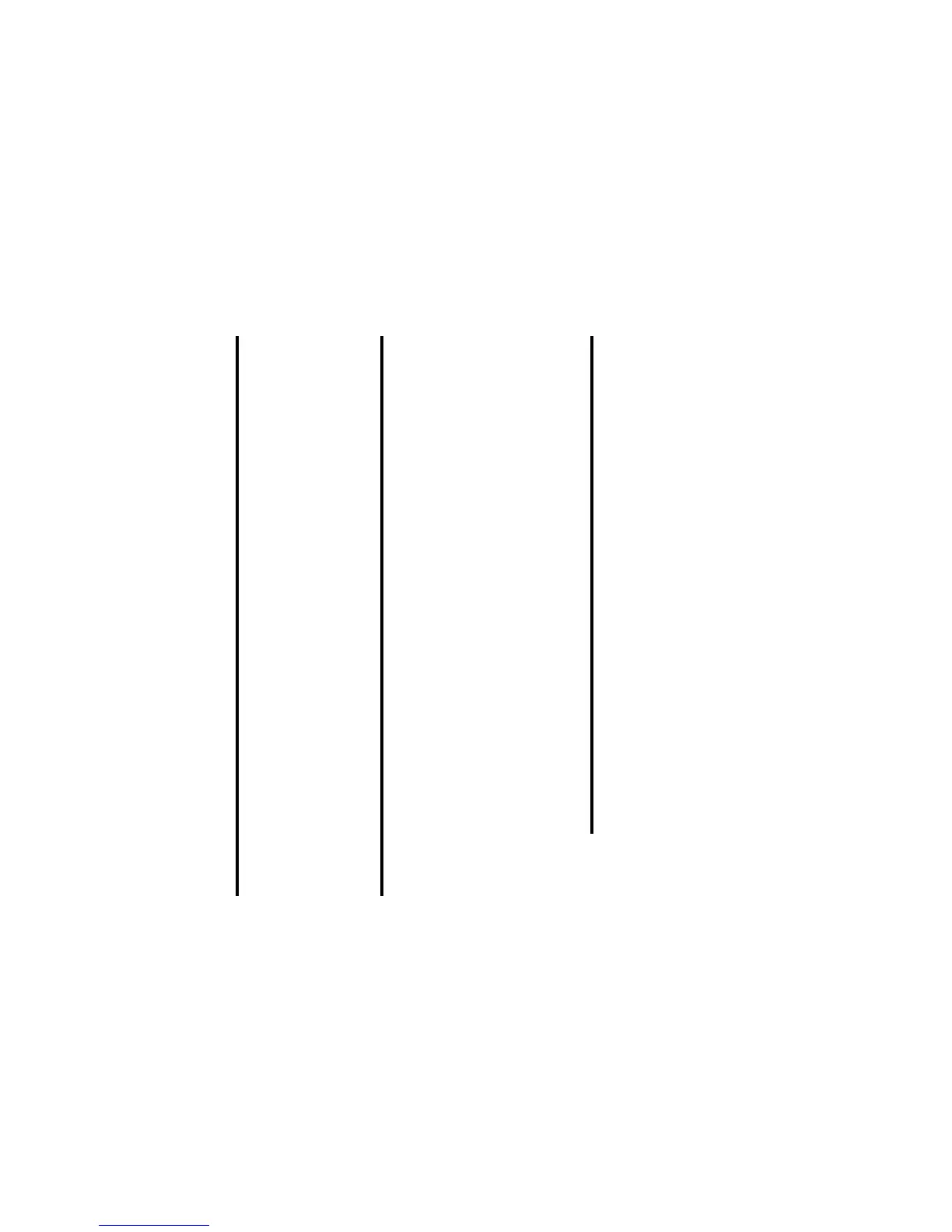Connections -100-
To perform OTA remote synchronisation
To perform over-the-air remote synchronisation with a ‘3’ server, follow the steps below:
Synchronisation Options
Press the MENU key Æ External connection Æ Synchronisation Æ Select a Server Æ Press ‘Options menu’ key.
5 End synchronisation When the synchronisation is completed, the function ends.
Note : If an error occurs during synchronisation, an error message will
be displayed and synchronisation will end.
Note : You can cancel the synchronisation operation by pressing the
End key.
To Do this
1 Start the connection Press the MENU key Æ External connection Æ Synchronisation.
2 Start synchronisation Select the remote server to synchronise, press the SK1 (Start).
Selected data will be synchronised between your e313 and the remote
‘3’ server.
3 End synchronisation When the synchronisation is completed, the function ends.
Note : If an error occurs during synchronisation, an error message will
be displayed and synchronisation will end.
Note : You can cancel the synchronisation operation by pressing the
End key.
Item Description
Synchronise Starts the synchronisation of updated data with the selected server.
Server settings Displays the synchronisation server settings for the selected server.
Synchronise all Starts the synchronisation of all data with the selected server.
Copy settings Copy the settings of the selected server and starts a new server setting
screen on the next vacant server entry.
Delete Deletes the selected server information. When Server one to Server six
is selected, this operation returns the settings to the default values.
To Do this