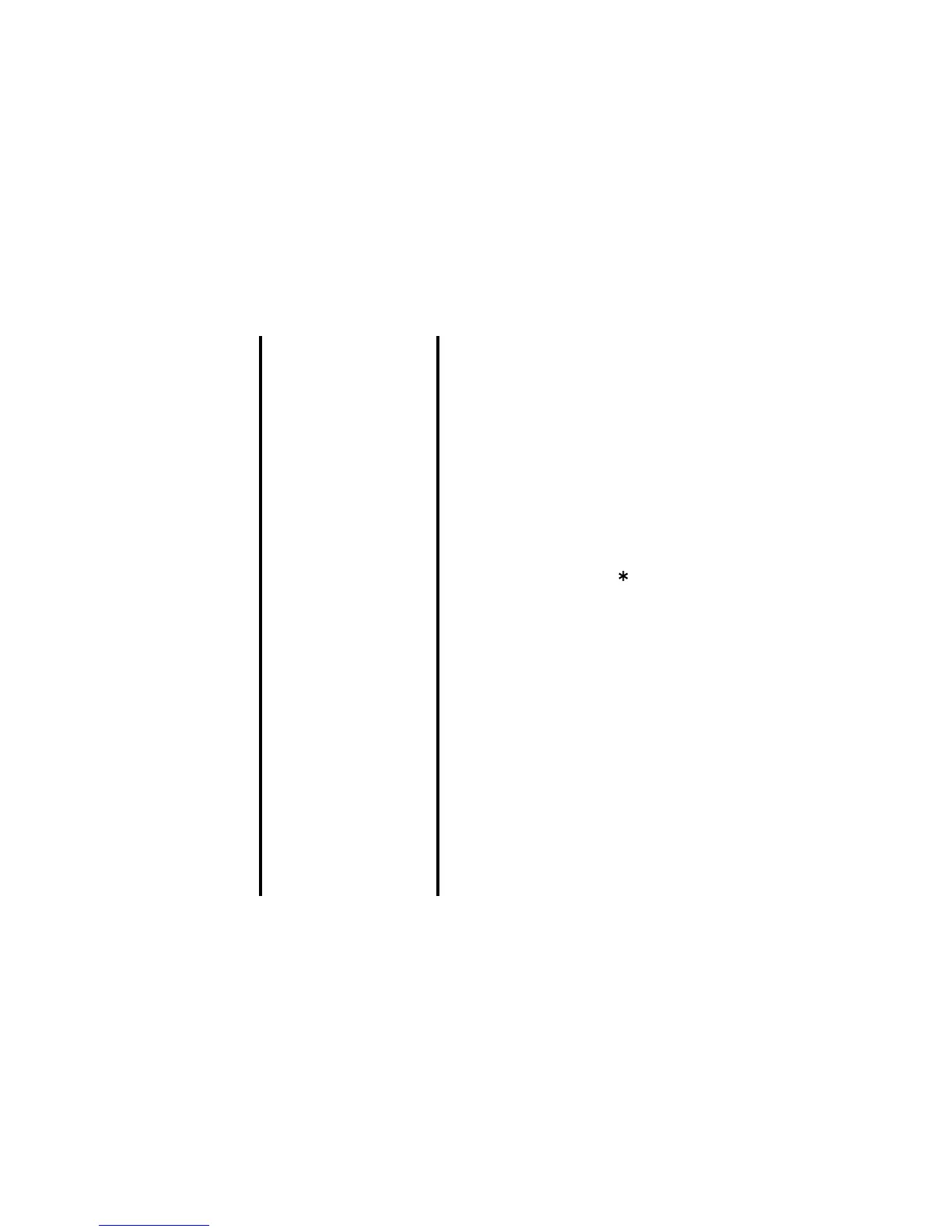Settings -106-
Call time info.
Displays and sets the call time information.
Call options
Item Description
Current call time Allows you to change the call time display setting. Select Current call, Outgoing
calls, All calls or OFF.
Under the following items, the call time information is displayed in All calls,
Outgoing calls and Incoming calls.
Summary list Displays summary information for calls.
Voice calls Displays voice call info.
Video calls Displays video call info.
Reset call timer Resets the call time to zero.
Item Description
Receiver volume Sets the volume level for receiving calls.
Quality alarm Turns the quality alarm on/off. This function notifies possible call disconnection
when e313 moves to a weak signal reception area while talking. Select No alarm,
Loud alarm and Soft alarm.
Any key answer Turns the any key answer function on/off. This function enables call answering by
pressing any keys except the SK2 (Ignore), End (Reject call), Up and Down keys.
Dial pause setting Edits a string of the keypad characters (127 single-byte characters max.) for pause
dialling. This function enables sending out of numbers while calling with pauses
inserted.
For example, after entering a number with the touch tone service, you can send out
the numbers entered beforehand.
00-0000-0000
→ (the service centre answers) → (press the SK1 (Send) key)
0000#
Pause dial entry function is useful for sending messages to a pager, etc. Only
keypad characters (0-9, # and ) and pause (press and hold the # key: displayed
as p) can be input. A pause at the beginning cannot be registered. A pause at the
end is deleted when registered. Registered pause dial entry can only be used while
calling. Sent out pause dial entries are not saved in the Outgoing calls list.