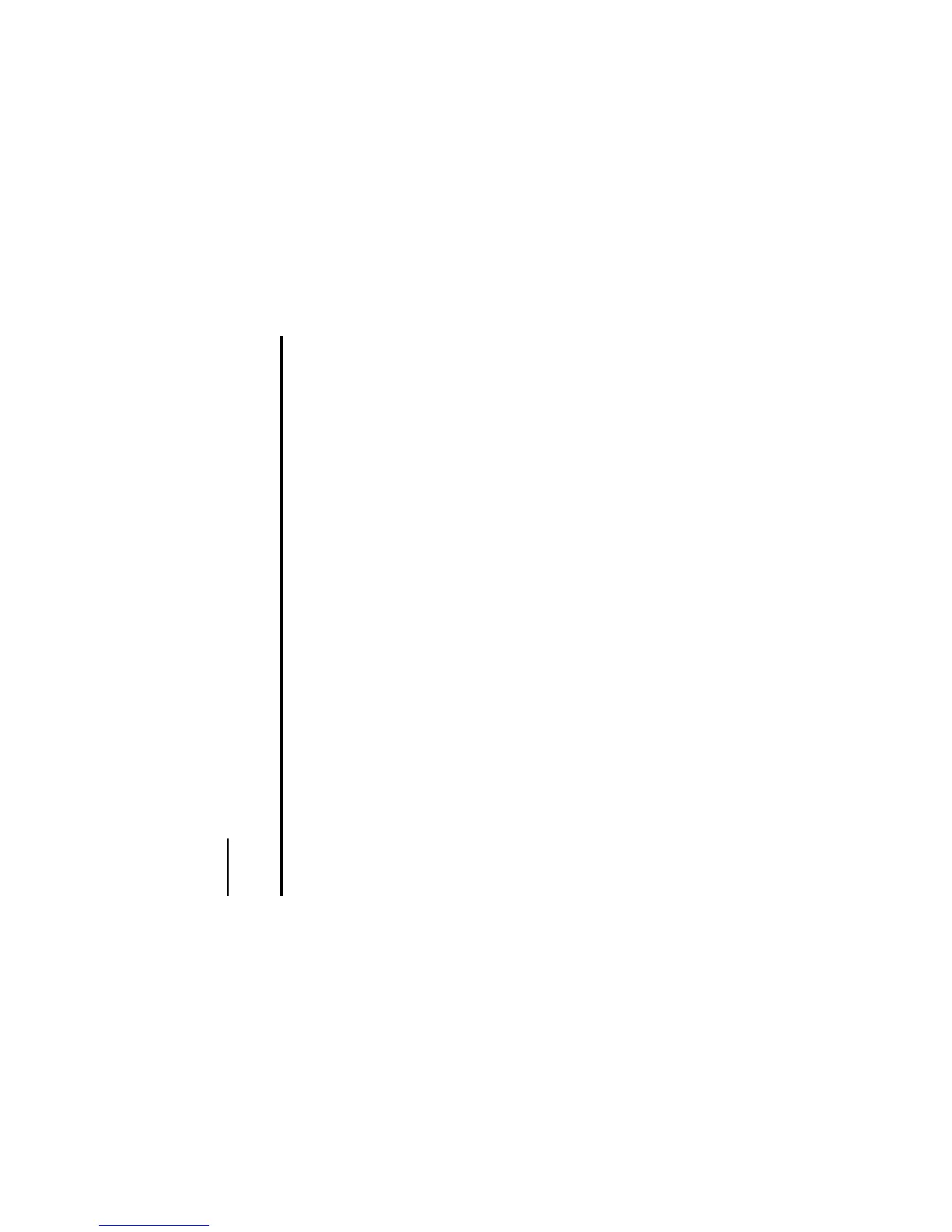-111- Settings
Network
(Select “Network“or press 4 on "User settings" menu screen)
Network settings allows you to change various settings related to mobile phone network:
Item Description
Network select Selects the network operator (Public Land Mobile Network, PLMN) automatically/
manually.
When Automatic is selected, e313 automatically searches and selects PLMN in
order of priority.
When Manual is selected, a list of valid PLMNs will be displayed. Select a PLMN
from the list. your e313 will try to establish a connection to that PLMN. When this
connection is unsuccessful, a message requesting another selection will be
displayed.
Pref.networks Displays the list of PLMNs saved in the USIM card, updates the PLMN list, adds
and deletes PLMN entries, changes the access technology used for each PLMN
and changes the search priority and the entry display order. USIM list can contain a
maximum of 50 PLMN entries. Add, Sort, Replace and Delete are provided under
the Options menu.
To change the search priority and the entry display order:
Press the SK1 (Move) key on PLMN List. On PLMN Priority, select the PLMN to
move (selected PLMN will be greyed out), move the cursor to destination and press
the Enter or the SK1 key.
Network mode Selects the mode e313 will operate in:
Automatic: e313 automatically selects the available service.
3G only: The service area is manually set only to the 3G areas.
When you are in 2G/2.5G area, you can change it to 3G areas by pressing the
triangle key.
APN Selects and edits the Access Point Name (APN) for Always-on connection.
Auto reconnect Enables automatic redialing when the first call does not connect to the other party.