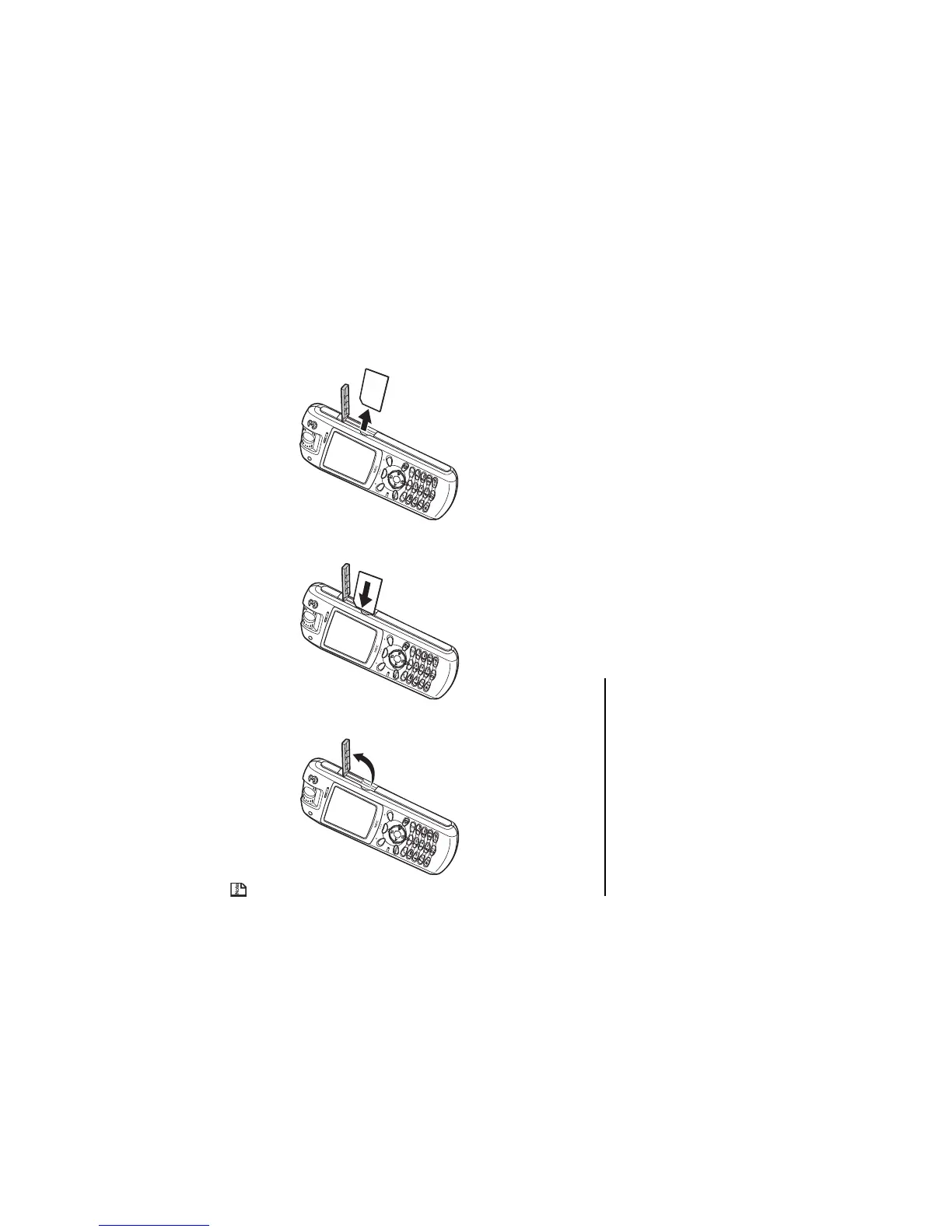Setup -10-
To insert the memory card
Always insert/remove the memory card with the handset power off.
• Insert the memory card into the slot with the backside facing you, until the memory card is fully inserted into the slot, as
shown in the figure below:
To remove the memory card
1 Push in memory card with the tip of your finger into the slot.
The memory card is released from the slot.
2 Carefully pull the memory card out of the slot.
Powering your e313 On and Off
To Power On
You are now ready to Power your handset on. Press the End (On-Off) key until the phone powers up (approximately two
seconds).
To Power Off
In standby mode, press and hold the End (On-Off) key until power is off. There may be some delay while the handset
powers down. Do not repower the handset during this time.
Open the memory card slot Insert the memory card Remove the memory card