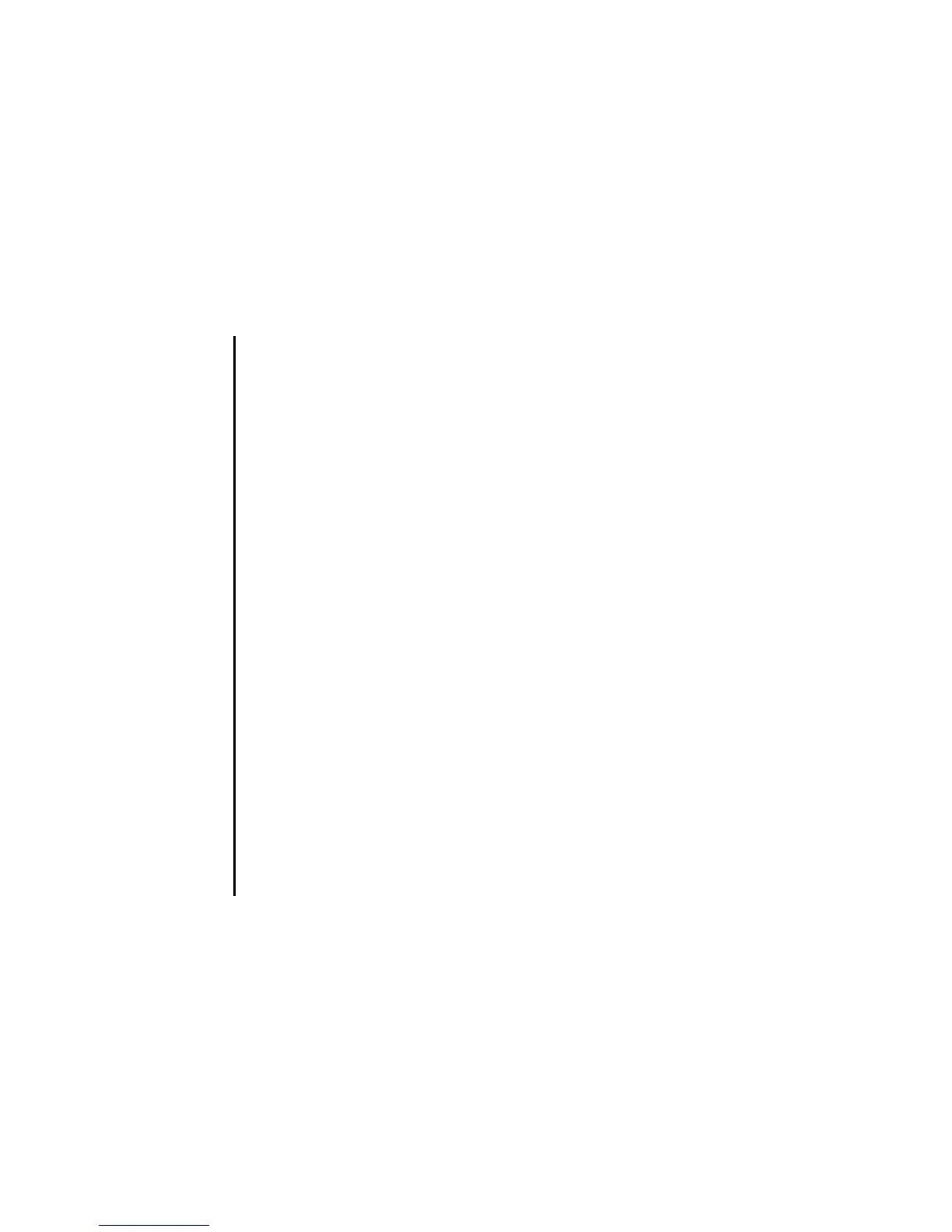Making and Receiving Calls -24-
Changing the image quality Press the Options menu key, Picture quality. Select Standard,
Better picture (image quality has the priority) or Faster movement
(capture movement has the priority).
Changing the camera mode Press the Options menu key, Camera mode. Select Portrait mode,
Landscape mode or Night-time mode.
Adjusting the colour contrast Press the Options menu key, Contrast settings. Select Much
brighter, Brighter, Standard, Darker or Much darker.
Setting the lighting mode Press the Options menu key, Lighting settings. Select Sunny,
Cloudy, Automatic or Indoors.
Setting the call time duration information Press the Options menu key, Other settings and Show call length.
Select Show call length or Do not show.
Adjusting the speaker volume Press the Up and Down keys.
Operation Procedure