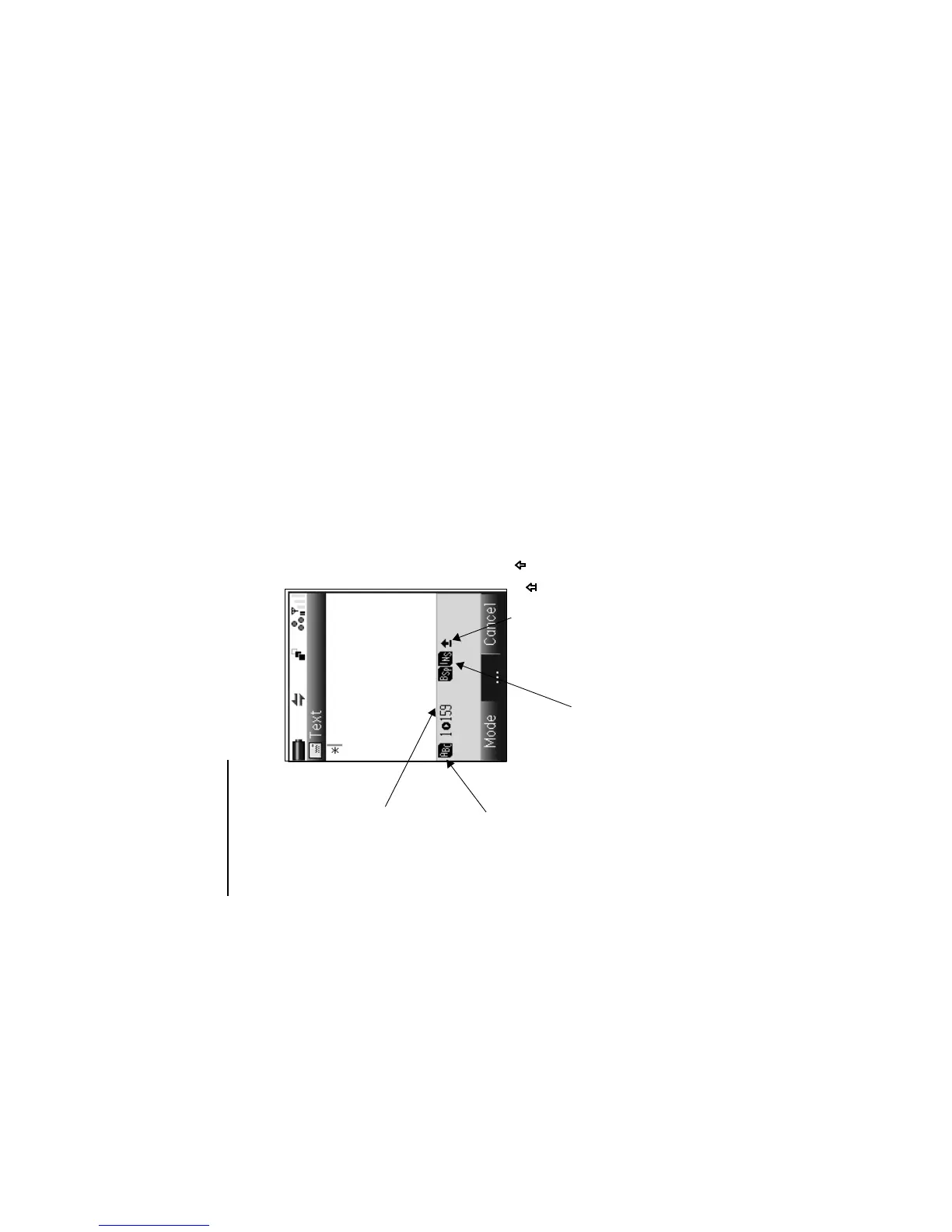nput mode icons
T9:
T9®
ABC: Multitap text (ABC)
123: Numeric
Indicates Shift ( ) or
caps lock ( ).
Remaining number of
characters
Current mode
Insert/Overwrite
Delete/Backspace
To start the message function:
Press the SK2 (Msg). Or press the MENU key,
Messages and press the SK1(New). (Refer to
the Writing and Sending a New Message on
page 53 for details)
To change the Mode:
Press the Enter key in text mode and press SK1
(Mode) until the mode you want appears.