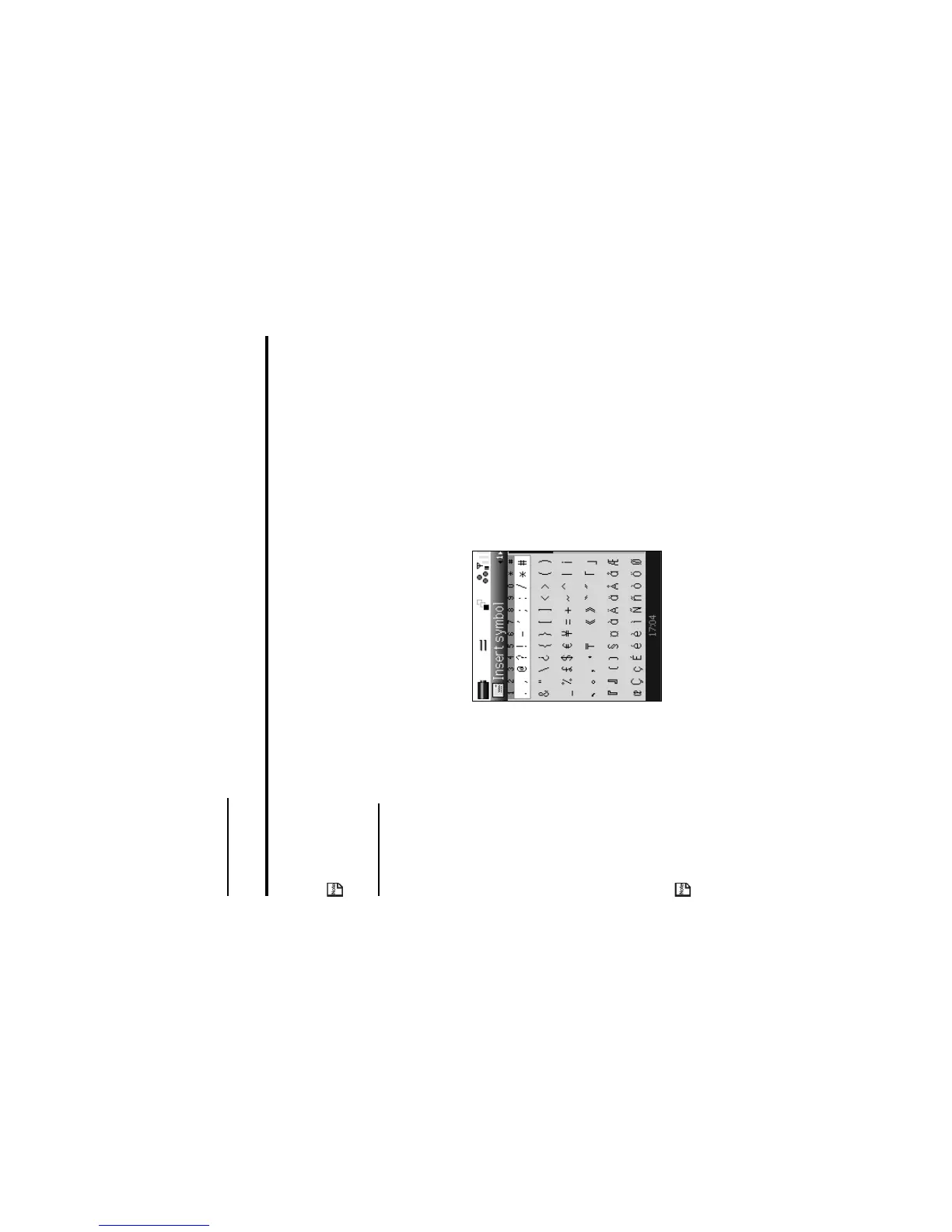Text Entry -28-
Numeric Input
Here is the example to enter 364 in a text message after changing to the Numeric Input mode.
Numbers can also be input in the multitap and T9® text input modes by pressing and holding the keys.
Symbol Input
By pressing the # key in the multitap text input mode, the T9® text input mode, or the Numeric Input mode, the temporary
symbol menu is displayed.
Highlight the line in which the symbol you want is located. You can move the highlighted line by using the Up, Down, Left
and Right keys. Find the keypad character displayed above the symbol and press the key.
The temporary symbol menu disappears after inserting a symbol.
The symbol menu screen is displayed as below.
The temporary symbol menu can be cancelled by pressing the C key.
To Do this
1Enter 3 Press the (3DEF) key; then 3 appears.
2Enter 6 Press the (6MNO) key; then 6 appears.
3Enter 4 Press the (4GHI) key; then 4 appears.